These days, you can find QR codes everywhere, sharing links or information to you quickly. You can now create QR codes easily for your DAKboard display to share information about your business, link to content in the cloud, or share access to your guest WiFi to allow family and friends to scan and join your network.
Generate A QR Code
QR codes are easy to setup, and now available as a block for your custom screen. Click the “Add a Block” button, and select “QR Code”:
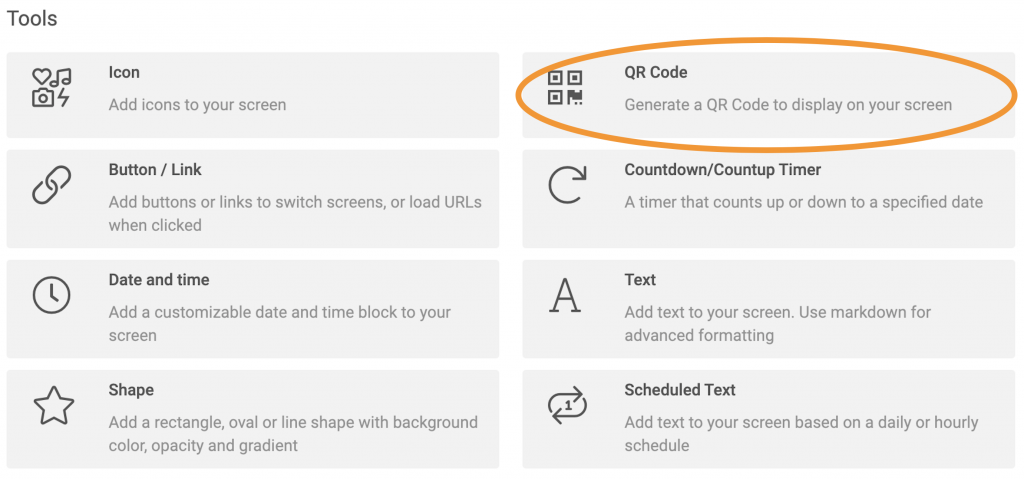
Configure your QR code quick and easy using the “Data Type” drop down:
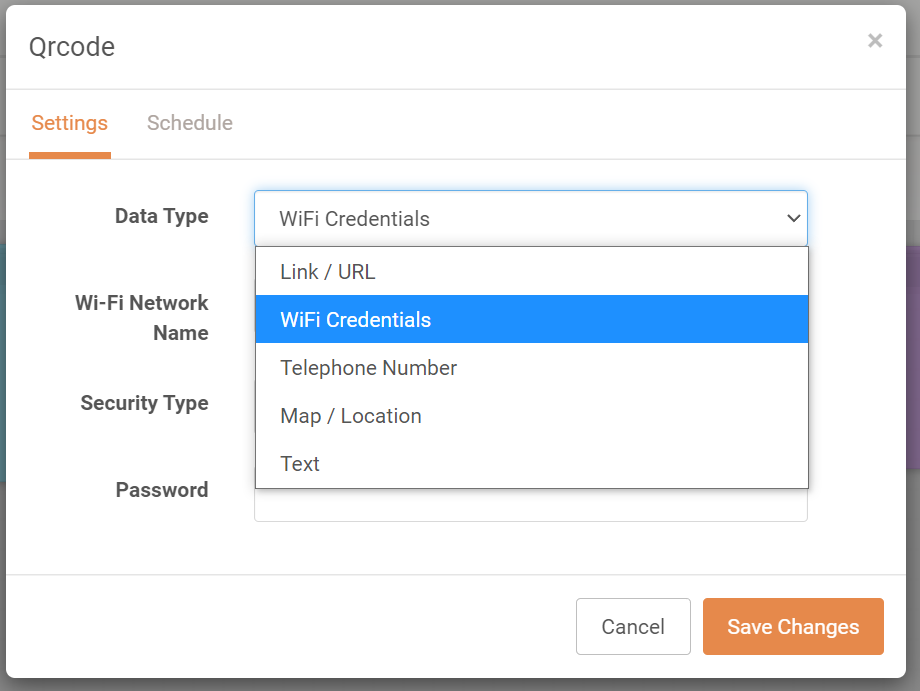
Save your changes and preview the screen to see the QR Code in action:
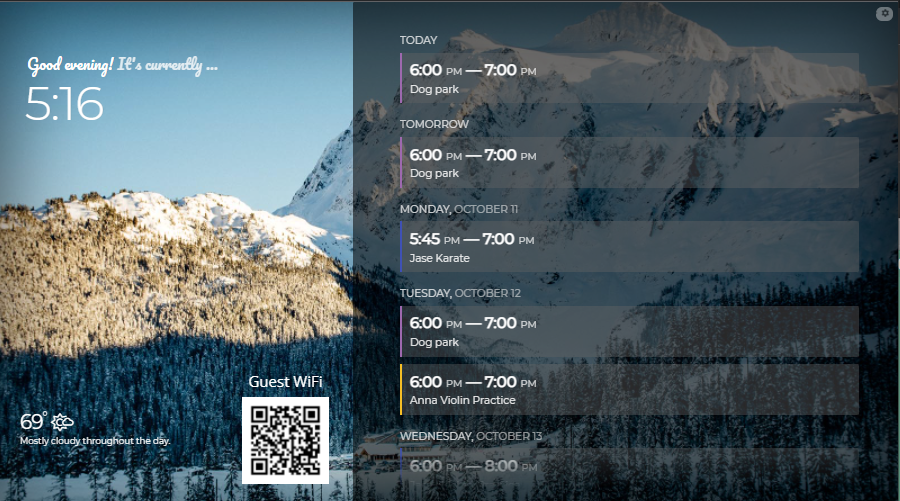
Add A Button Or Link
For those who have wanted a way to switch to other custom screens on demand, or easily share a link, we have a new feature for you! Setup is easy and and this new block type adds more interaction to your DAKboard display!
Setup
To add a button or link to your display, click the “Add a Block” button, and select “Button / Link”:
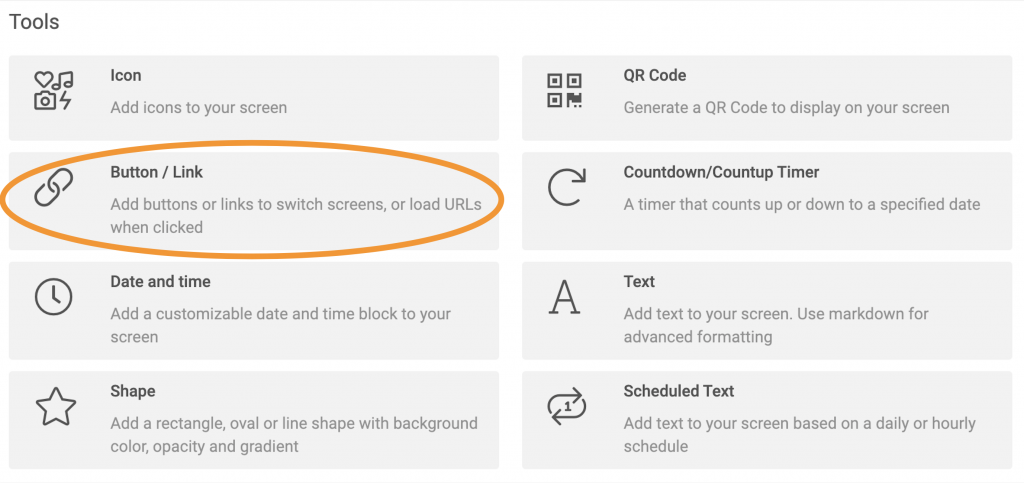
Configure the button settings to switch your DAKboard custom screen:
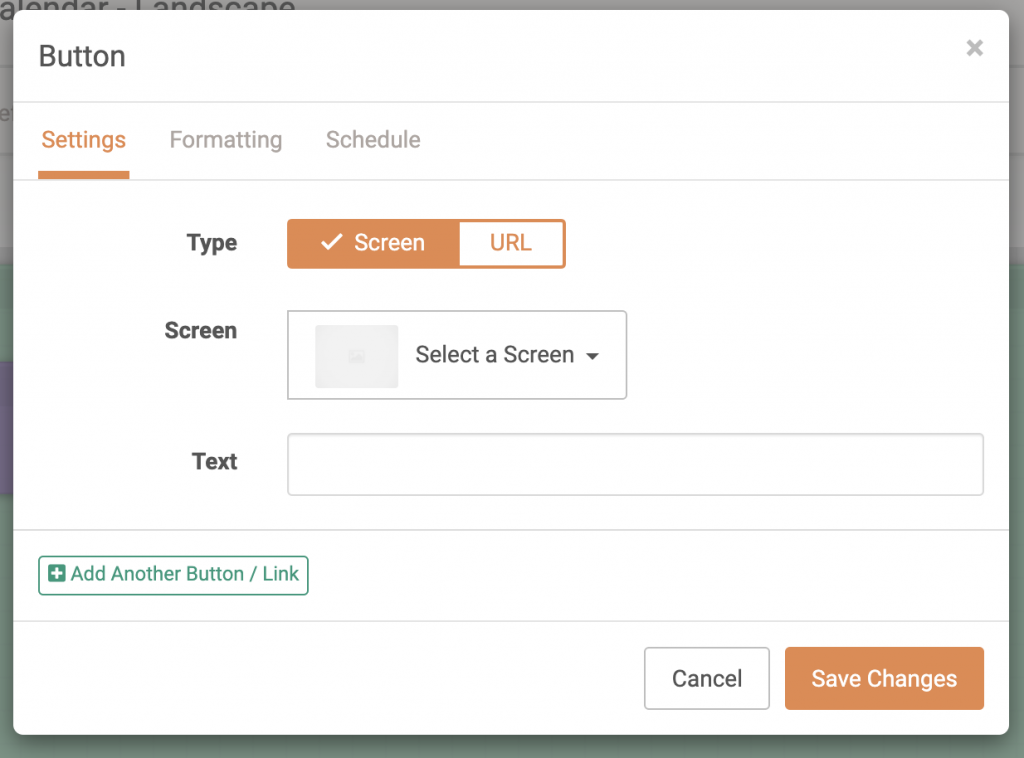
Configure a link:
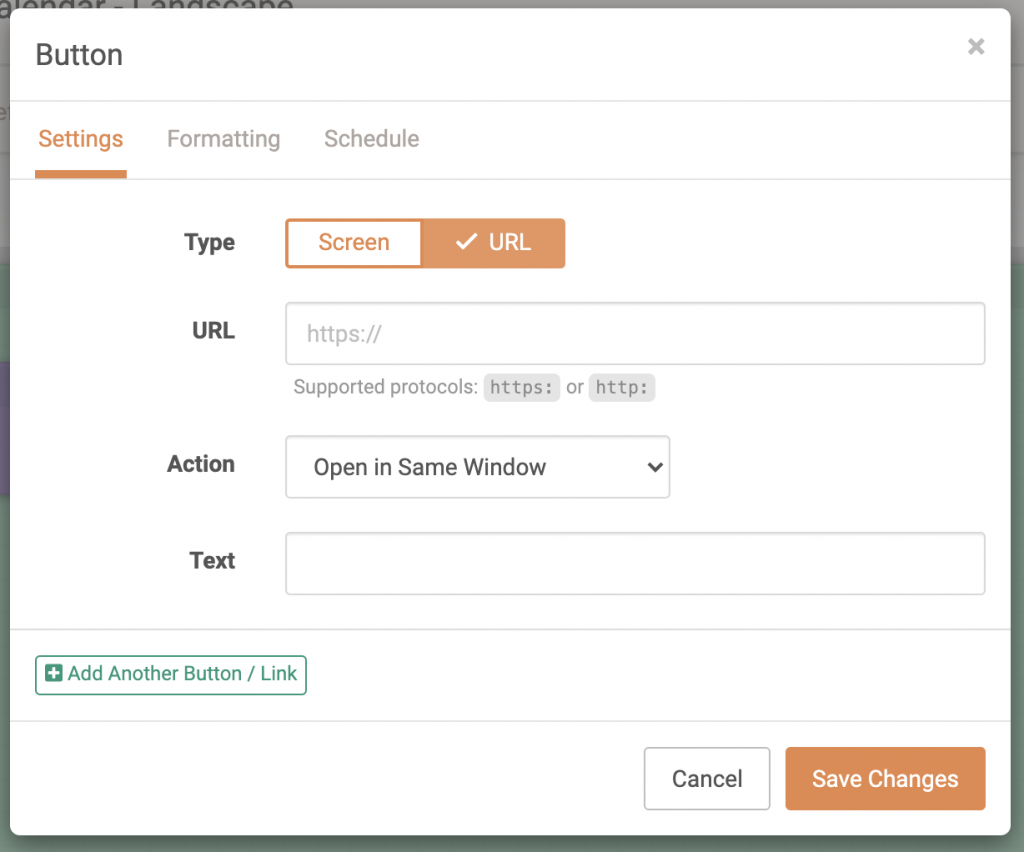
Save the changes and preview your screen to see the buttons and links up on DAKboard.
Additional Updates and New Features
- Added ability to test weather alerts when configuring a screen
- Fixed issue with the Gauge block type and negative numbers
- Added ILS and AED currencies to Exchange rate block
Follow along with all our updates and see more details here: https://github.com/dakboard/Cloud-Platform/releases
Thanks!
We hope you’ll enjoy these latest features. If you have any questions or feedback, we’d love to hear from you. Feel free to post a comment below or check out our support page for more information.





Looks very nice but the number of agenda items displayed on my calendar has now halved as mine are mainly single-line events (all-day events or title-only). I think it looks like this because the date number is now huge and the vertical coloured bar on each event seems to be bigger. Also, any icons are no longer the same colour as the calendar. Any chance of offering the old layout as an option ?
Hi John, thanks for the comments. We have a feature request open to add background colors to the events here: https://github.com/dakboard/Cloud-Platform/discussions?discussions_q=1199 and if that’s something you’re looking for, I’d recommend voting on that or adding a comment. Thanks.
Love all your updates/work 🙂 thank you