We’ve finalized our integration with Dropbox and you can now have DAKboard display photos from your Dropbox!
To utilize Dropbox, once logged in, on the configuration screen under the Photos section, you’ll see Dropbox as an option in the “Show Photos From” dropdown. Choose this then click the “Authorize” button to link your Dropbox account. Once linked, enter the directory path you’d like to have DAKboard display photos from!
If you don’t already have a Dropbox account, you can sign up here for free!
We are continuing to work on new features and integrations all the time. Don’t be afraid to let us know what sites you’d like DAKboard to integrate with in the future!




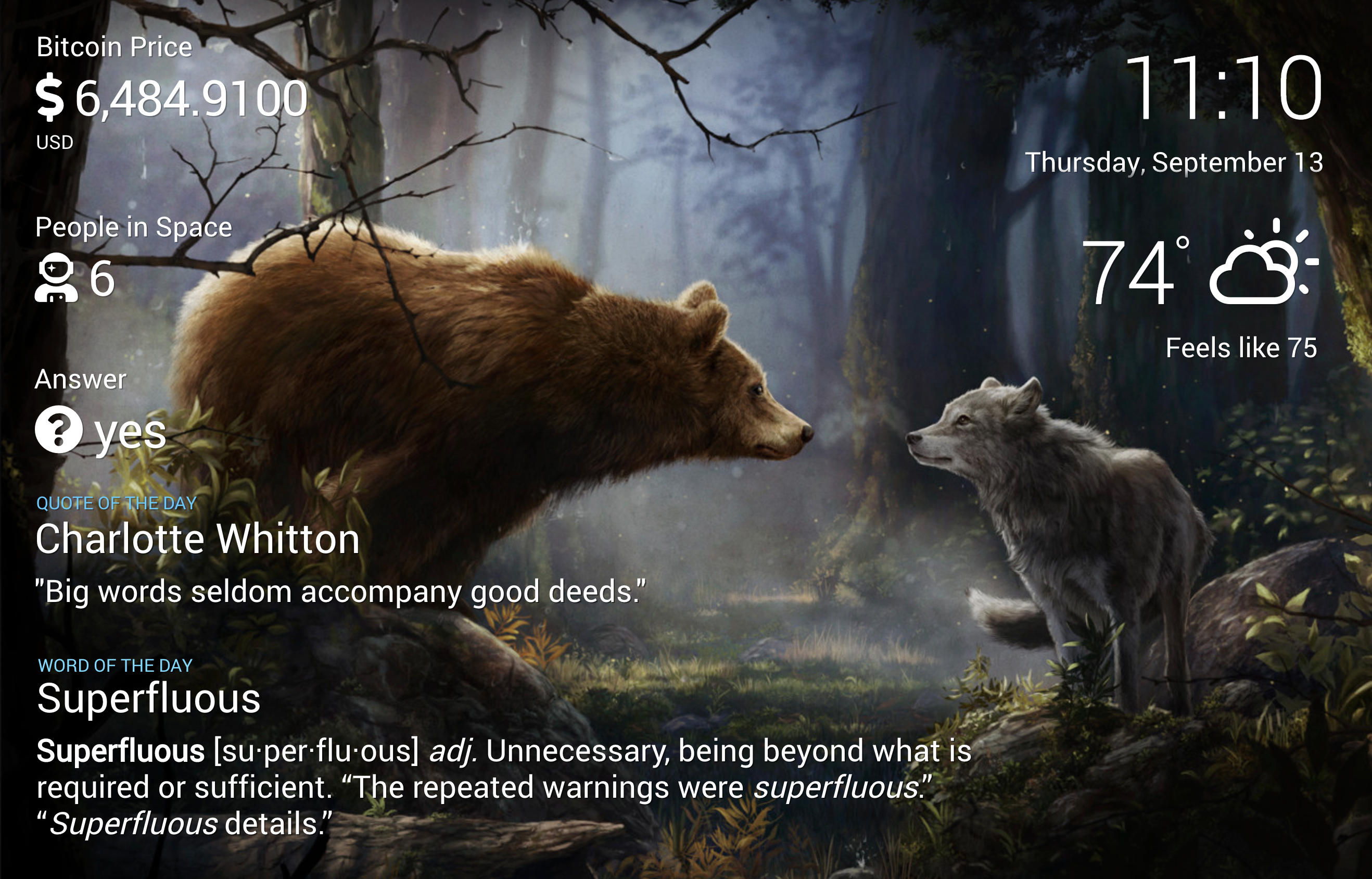
Have you considered RSS feeds… maybe as an alternate to the iCal ?
(I can’t get iCal to work anyway)
Also, when run in Portrait mode, I only see a couple days of weather… why don’t they re-size to fit the browser?
Hi,
Integration with Google Photos would be great.
Thank you for your great work.
How do I know what my Dropbox directory path is?
Hi Dave, your directory would be whatever folder is inside your Dropbox. So if you have your photos in a folder called “DAKboard_Photos”, you would enter “/DAKboard_Photos”. If this folder is in another folder, list that folder first, like “/folder/DAKboard_Photos”. Hope that helps!