DAKboard Operating System version 3.0 has arrived and includes features that make registering DAKboard devices much quicker and easier! It also has a new “Factory Restore” option that will help DIYers quickly start with a freshly reset configuration, without the need to re-image. This release also includes even more automations and adjustments to help devices operate smartly and smoothly.
QR codes now display to help painlessly navigate to configuration URLs during the registration process. This, combined with a new linking and auto-serialization routines get displays up and running in just a few simple steps!
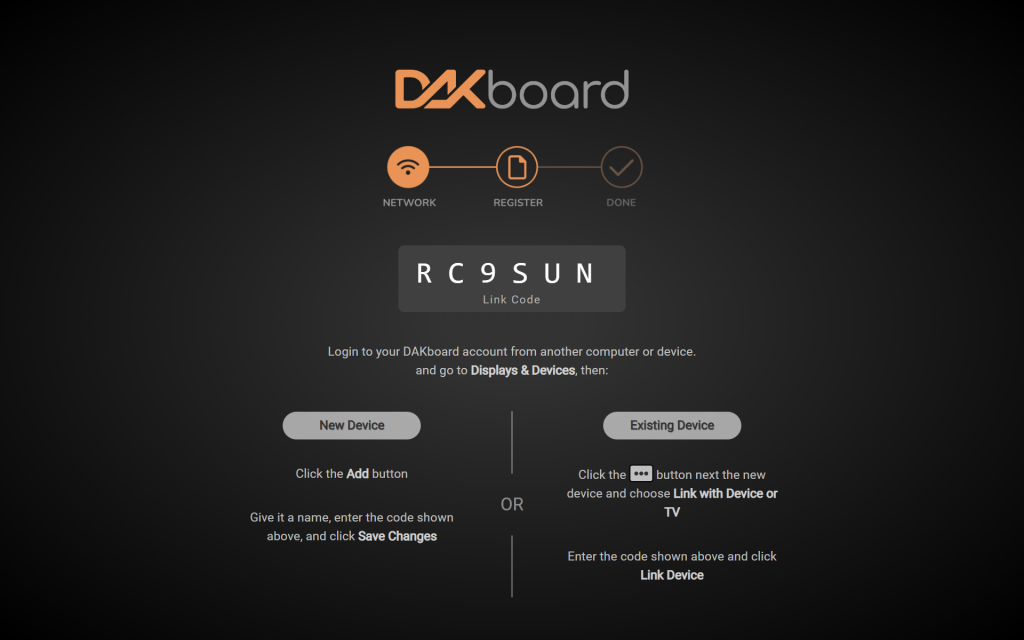
Do-It-Yourself customers may wish to experiment more than others. When trying out different options, our new “Reset to Factory Settings” at the bottom of the DAK OS Settings page allows critical DAK OS device configurations to be quickly restored to their original state, without the need to go through another imaging process!

For more information on DAK OS 3.0 visit our articles:
Multi-Full-Month Calendar Block

Rather than just showing only the current month or creating multiple blocks with offsets to show multiple months, the Big Monthly and Monthly Calendar blocks now offer the option to select up to 3 “Months to Show” when using their “Full Month” styles! And, with an offset of up to 3 months, that provides a look at up to 6 months ahead.
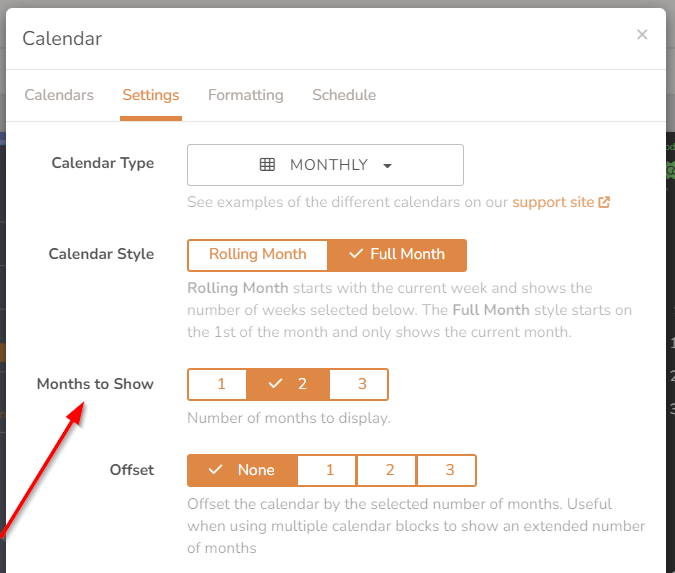
Organizational Tags Feature in Media Library
Our existing tagging feature from the Screens listing is now available in the Media Library as well! This makes organizing all the photographs and images much easier. Tags will be visible in its listing for quick review of what categories it belongs to; additionally, the Media Library Photo Block includes an option to select an entire tag or tags to cycle through! This means individual photos will no longer have to be added or removed from the block configuration, and will change dynamically as the photos under a given tag are changed.
Using this feature is as easy as ticking the checkmark on each image to include in a new tag, clicking the “Set Tags” button at the top of the listing, and typing in your customized tag name to create it. Once created, checkmarks can then be used to add or remove images from the categorization.
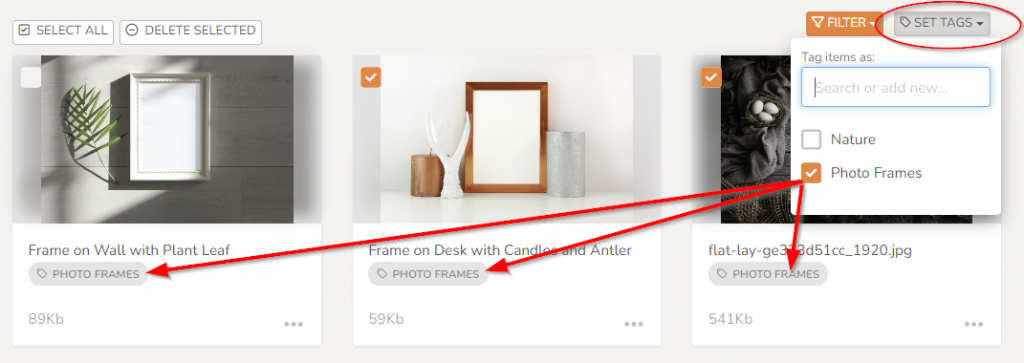
This also helps when viewing lists of photos, either in the Media Library management page, or the Media Library photo block. Click the “Filter” button and then choose which tags you want to see in the list.
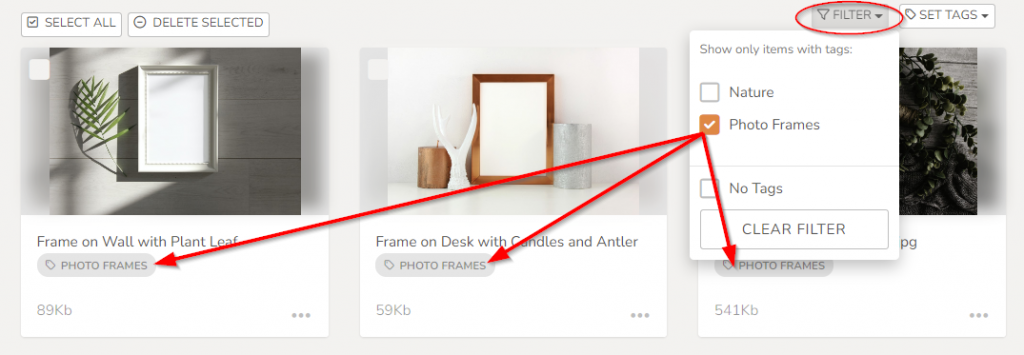
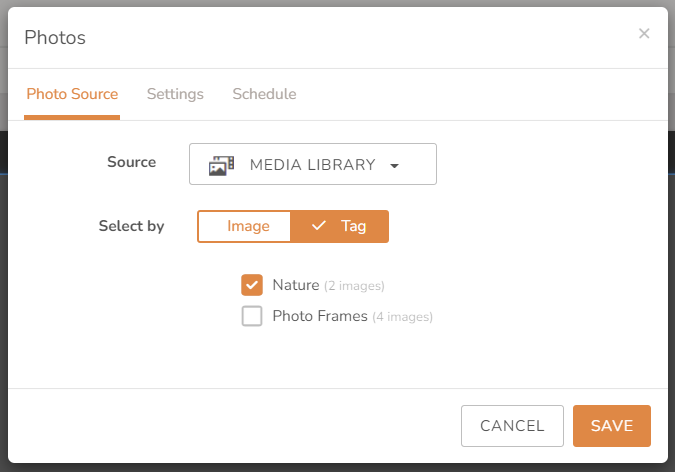
Other Recent Enhancements
In addition to those improvements to DAKboard, we have been working tirelessly to continue providing our customers with consistent reliability, effectiveness, and trusted services:
- User-Interface Improvements:
- Only video blocks (and their audio) that are currently visible will be allowed to play; those hidden manually, via a schedule, or are on an off-loop screen will automatically be paused.
- A “Week Start” option is now available for the Weekly Calendar block
- Home Assistant blocks now have additional Climate fields available
- Stock Block now has UK stocks available for selection
- Improvements to allow Todoist blocks to display sub-tasks with multiple levels of indentation
- Improvements to Layout Editor allow scaling better to smaller (i.e., tablet and mobile) screens
- Merriam-Webster Word-of-the-Day has been added to Daily Facts block
- Loops will now have “Next Screen” and “Prev Screen” buttons available, when displaying on interactive devices
- Google Calendar events that have been declined will now be excluded from the calendar (unless they are the organizer)
- It is now easier to see what Screens are assigned to which Devices, or that are Unassigned
- Improvements to allow YouTube autoplay in Predefined Screens
- Improvements to Microsoft Calendar color matching
- Various other ease-of-use interface enhancements
- Under-the-Hood Improvements
- Performance improvements to Asana Block, particularly for accounts with larger workspaces
- Various smaller fixes, adjustments, and security enhancements
Thanks!
We hope you find this functionality in DAKboard useful. As always, feel free to comment below, or contact us through our support site with any questions or feedback.




