In the latest DAKboard release, we have some great features for you! With the holidays just around the corner we released a new Package Tracking block for your display. Keep track of packages you have coming to your house, business, or shipped to customers.
Add A Package Tracking Block
Package tracking blocks are easy to setup, and now available as a block for your custom screen. Click the “Add a Block” button at the top of your custom screen , and select “Package Tracking”:
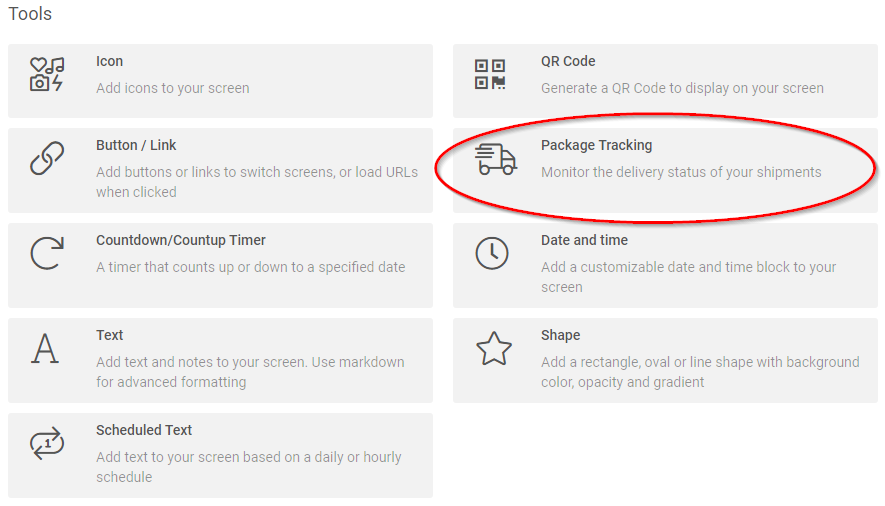
Add a tracking number, or multiples:
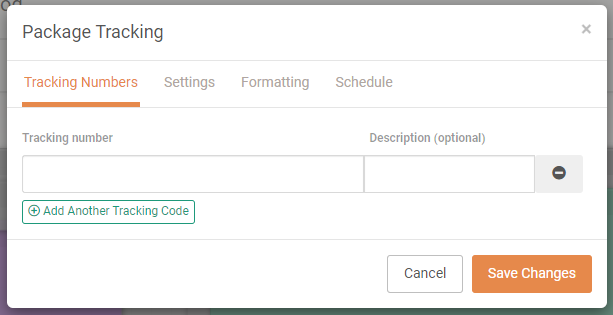
Save your changes and preview:
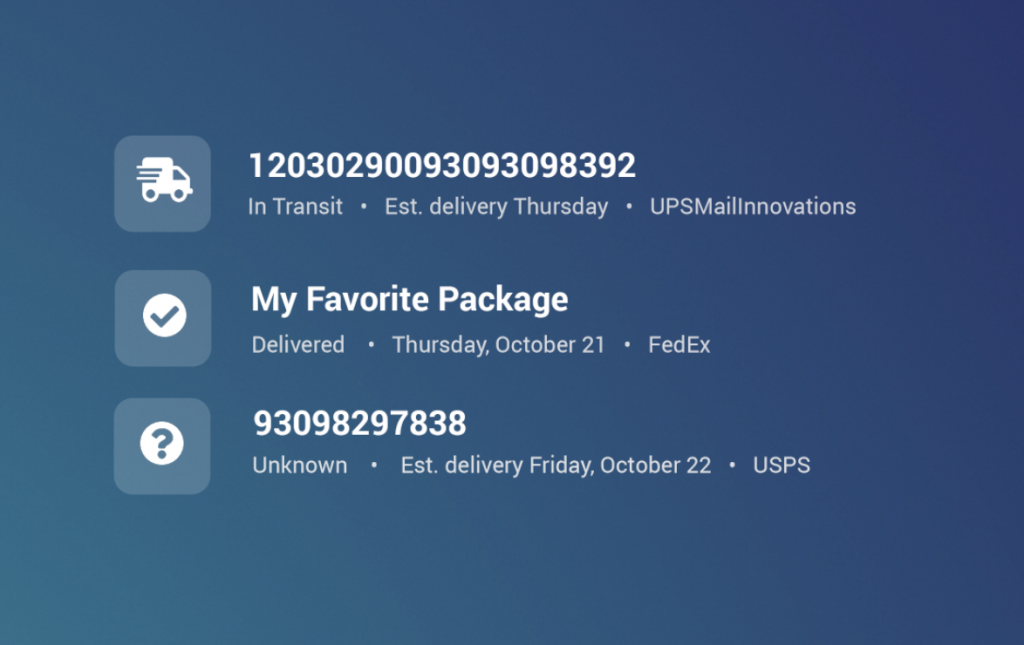
Remote Updates Text Block with QR Code
Have you ever wanted to remotely update a note on a screen, or simply change the text of a screen on demand? The DAKboard team has a solution. Now as a Plus and Pro DAKboard subscriber you can now add a Text block configured for updating content on the fly via link or QR code generated by the block!
Click the “Add a Block” button at the top of your custom screen, and select “Text”:
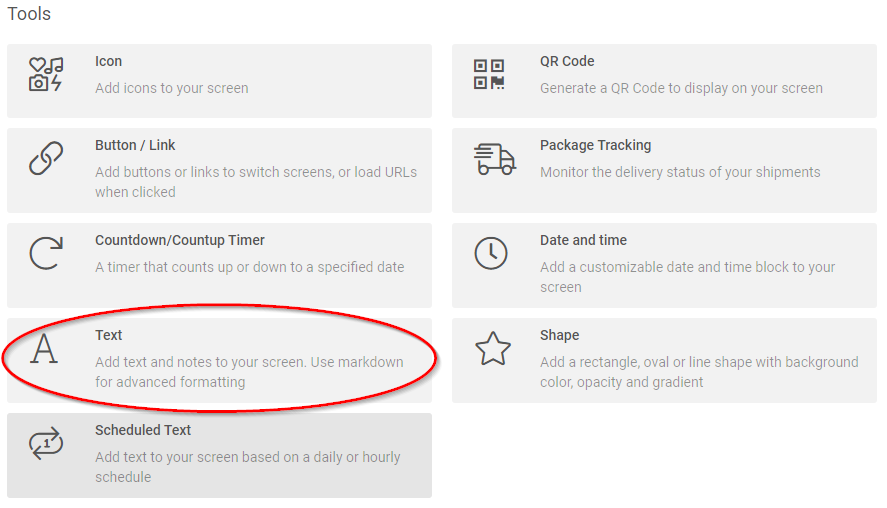
Add your initial text. Then click “Allow remote updates”:
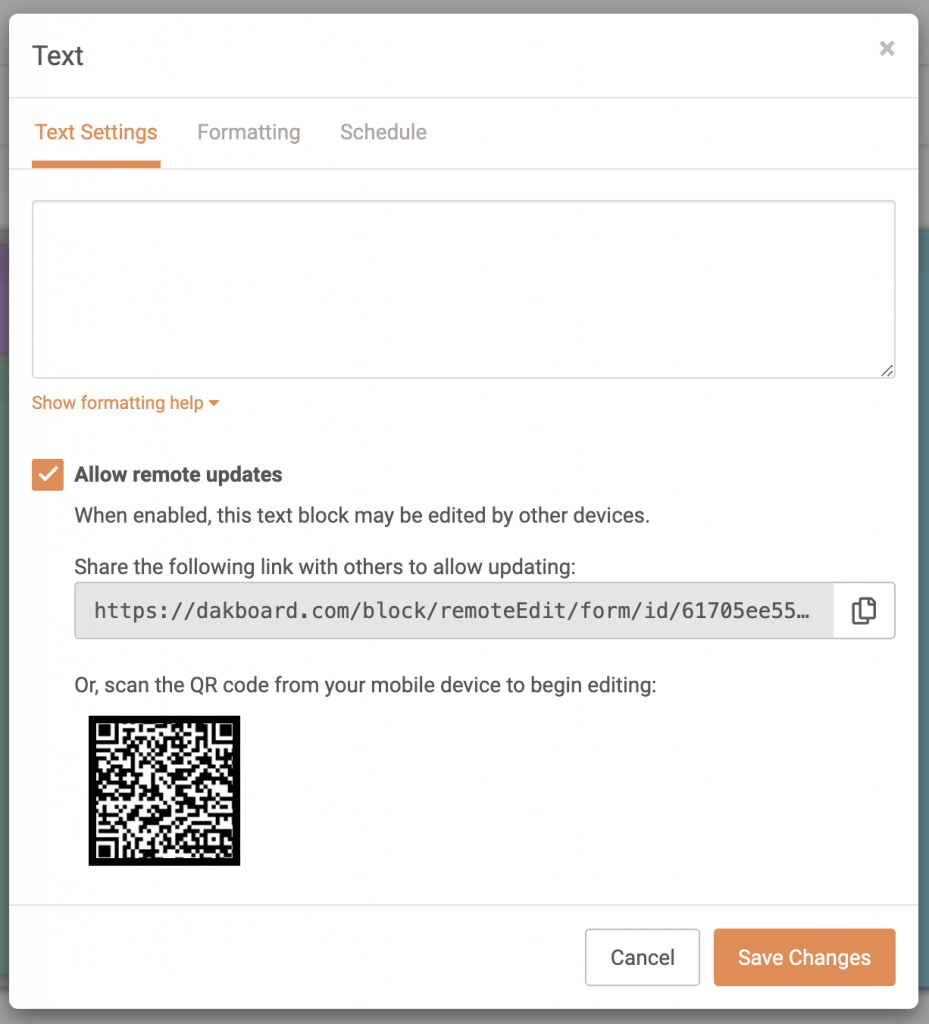
Copy the link to update remotely, or scan the QR code.
Recommend: Add a bookmark to the pasted link, for quick editing in the future.
Additional Updates and New Features
- Add a secondary block background color for gradient
- Auto scrolling for the ToDo block
- Welcome modal and user defaults
Follow along with all our updates and see more details here: https://github.com/dakboard/Cloud-Platform/releases
Thanks!
We hope you’ll enjoy these latest features. If you have any questions or feedback, we’d love to hear from you. Feel free to post a comment below or check out our support page for more information.




LOVE the text update, thank you so much! Looks flexible, so we can use IFTTT or Apple Shortcuts (or a command line or whatever) to drive updates. SUPER powerful!