Follow our instructions below to create a beautiful wall display for your photos, calendar, news and weather, powered by a Raspberry Pi!
Not into DIY? Check out the shop to purchase a Wall Display!
Things You’ll Need
- Monitor with HDMI input (preferably an IPS panel)
- Short HDMI cable (1 foot is perfect, but 3 feet works too)
- Raspberry Pi computer (version 3B+ or 4B recommended)
- 8GB+ SD/Micro SD card – purchase a micro SD card in our shop. It’s pre-loaded and ready to go!
- Micro USB or USB-C charger (for Raspberry Pi)
- Power Extension Cord ($7, Amazon)
- Photo Frame Wire ($4, Amazon)
Sign up and configure DAKboard
If you haven’t already done so, create an account (free!) and configure DAKboard. Check out our extensive collection of How-Tos and News in the Blog and our Support Site to personalize your screen.
Download and install the OS
We provide DAKboard OS for free to anyone, including instructions on how to install and configure. Your Micro SD card should be 8GB or larger. Alternatively you can purchase a Pre-loaded DAKboard OS from the shop to load into your Raspberry Pi.
Install hardware on the back of the monitor
I used a Dell S S2340L 23-inch monitor for a few reasons:
- First, it’s an IPS display, which means if you’re going to be hanging it vertically on the wall, you’ll still be able to see it when viewing at an angle greater than 90 degrees!
- Second, the HDMI and power connections on the back of the monitor face down, not straight out. This is crucial if you’re going to be mounting it to the wall, because if they face out, the monitor will stick out from the wall much further.
- And third, the plastic case is perfect for this setup. There’s almost no bezel on the front, and the back cover pops off easily, leaving the frame which I then attached the photo frame wire to use for hanging!
When you’re all done, plug it in, hang it on your wall and enjoy!
Next Steps
Get stuck? Buy the Wall Display or CPU in our shop.


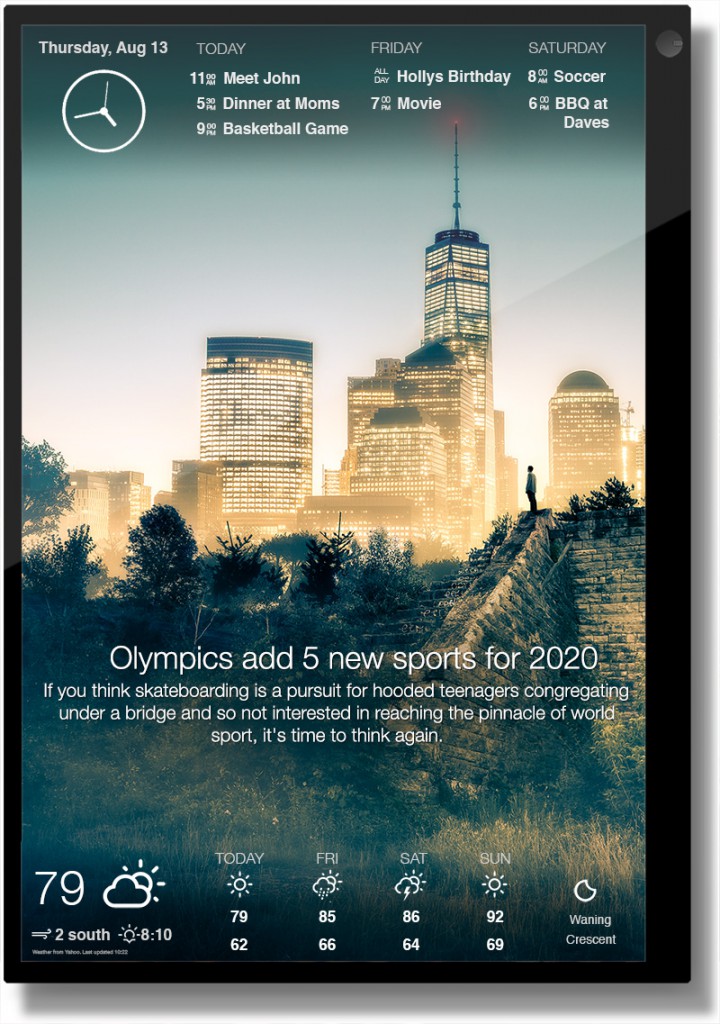
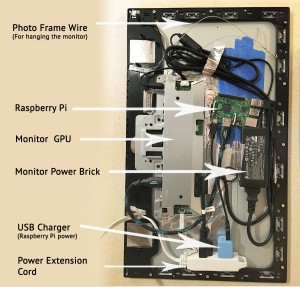

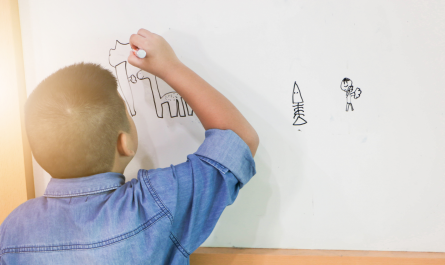


Have been using panel before the name change and is freaking amazing.
One question though, is I also have an energy meter in my house (Efergy)
is it possible to have an optional additional API plugin to be placed in the middle of the panel should the user needs?
Hi Todd, that’s a great idea, however it’s not something we’re currently looking into.
Is it possible to include Alexa in this project?
I have one of the earrrly pi’s (256MB), and running kweb browser (for minimal browser size). When the picture changes, I get a scroll bar in the browser which stays up for about 1-2 seconds, then leaves, and the picture resizes to full-screen. Does Chromium do this??
Hi Ron, I haven’t noticed that with Chromium on the Pi2 or Pi3. You may want to upgrade your hardware if possible.
If you try to install on a Pi V1, you will have trouble with these instructions. The current version of NOOBS installs Raspbian Jessie. I can’t find a way to install Chromium on a version 1 Pi and Jessie.
If you install Raspbian Wheezy, the Wall Display will work.
I have a V1 Pi so I downloaded Wheezy. Everything worked fine except I can’t get it to launch automatically into the browser and full screen when turned on. Would I need to change where it says ‘chromium’ to ‘ephinany’?
Thanks!
Hi Jamie, in Raspbian Wheezy, the autostart file is here:
/etc/xdg/lxsession/LXDE-pi/autostart. So you’ll want to add your commands there. I’m not sure of the command for epiphany in full screen. You might want to install Chromium if possible!Does this still hold true for Raspbian stretch with systemd? I only see `/etc/xdg/autostart/` or `/etc/xdg/systemd/user`
Anyway to get back to the GUI OS? I’ve tried Alt-Q, Alt-F4, Q, etc… I’ve closed Chorium inside Task Manager but I can’t see to get back to the GUI.
press the ‘windows’ key on the keyboard and start a terminal session from the accessories menu.
type top
note the PID numbers of the chromium processes
type CTRL-C
type kill
for all the chromium processes.
You’re now back to the default GUI interface
Thanx for the tutorial, will give that a go!
I was actually wondering if it would be possible to make a picture wall with several different sized screens like the guys did with PiWall only in stead of video with pictures from Instagram/Flickr etc. and if I would need the same setup eg: one pi per screen and a master?
How often is the trigger to check for updates for events ?
If I add events they will only show up if I restart dakboard. There does not appear to be a refresh at anytime ?
Thanks
MIke
Hi Mike, the events are updated every hour.
The DakBoard seems to work great, however the updates to rss site or pic format or any of the settings from the account portal doesn’t seem to sync or update unless it’s rebooted.
Hi Paul, depending on the specific feature, it can take up to 4 hours for the setting to make it to the display. There’s a feature request open to push these updates instantly: https://github.com/dannyk660/dakboard/issues/22.
chromuim no longer is avail, have you found another way of doing this?? Im trying to use ICEweasel for now, but it is spotty at best
http://conoroneill.net/running-the-latest-chromium-45-on-debian-jessie-on-your-raspberry-pi-2/
This worked
Love this product. I’m having a consistent issue though running Debian Jessie and Chromium… every few update cycles I get the white screen which says that the content cannot be displayed and I have to f5 refresh. I installed an extension which refreshes the page every few minutes and it seemed to help lengthen the periods between crashes… but if the page crashes between cycles of the refresh extension, then it doesn’t work. Any recommended workarounds?
Hi David, I’ve seen this when the wifi signal isn’t strong enough and it cuts out when it’s trying to refresh. Make sure you have a good power supply. You may want to find a wifi dongle with a larger antenna if you’re not using the Pi 3.
It’s only a few feet away from the router, but it is concealed behind the monitor. I am running a 2.0, so I’ll try a beefier wifi dongle with antenna. Hope that works. Thanks!
Hi Dan, Seem to be having the same problem. Is there a work around for this?
Have had 2 x DIY DAK boards running for over a month that has worked really well.
However they both are getting the Chromium AW SNAP message and refreshing lasts 10 minutes and has to be refreshed.
I have tried with Midori and Epiphany with same results.
The internet connection is Lan so not a wireless lan issue.
Would appreciate your thoughts.
When I add a new event how long does it take for it to show on the display? Do I need to setup some kind of page refresher to refresh it daily?
Hi Nicolas,
The events refresh automatically every hour. You shouldn’t need to set up any other refreshing mechanism.
This is awesome! Is there any way to pull images from other locations such as reddit? https://www.reddit.com/r/EarthPorn would make a great background. Also, have you thought about making the clock an weather as customizable widgets? I would love to be able to add traffic and weather maps.
Thanks for your hard work!
i have completed the diy dakboard and im having a issue where i have to expand the browser to full screen after it boots and loads the browser. Any idea’s? Thank you David
Hi David,
Make sure you have the “–kiosk” flag entered in the autostart file as part of the chromium-browser command. That should start it up in full screen.
Iv gone through all the instructions, but when it reboots it still shows the status / tab and browser address bar at the top – how do you remove these?
Fricken awesome though!
It also always come up with the chromium did not shut down error message? Is there a way to remove this?
Is it possible to exit chromium and back to rasbian if i wanted to use this for something else?
My plan is to have this in the kitchen, so being able to access emails etc would be useful
Sorry for my ignorance for two posts in a row!
Hey Simon, no problem! You’ll want to use the “–kiosk” flag in the autostart file to start chromium in full screen (removing the address bar). The –noerrdialogs and –incognito flags should hide those shut down messages.
Yes, I believe ctrl-shift-q will shut down chromium. You can also hit ctrl or the windows key and it should bright up the desktop menu from which you can launch other programs.
I want to be able to allow navigation to a set of apps through the browser. e.g. Nest, SmartTiles, Haystack.tv etc.
In Kiosk mode I cannot access the bookmarks bar. Is there a way I can have the bookmarks bar still show.
Another idea is to allow for a set of user-customizable links on DAKboard. Some kind of a custom launcher with icons. The links should open full page but retain the links launcher as an overlay to be able to easily navigate back.
This is a workaround I made for showing a customizable launcher. I created an HTML file on an internally hosted webserver that includes an iFrame for DAKBoard. Then I have a floating DIV that contains links to other utilities like IP TV, SmartTiles, etc.
I am using FontAwesome for the icons.
Family Board
body {
background-image: url(“images/polygon.jpg”);
background-color: #000000;
color: #FFFFFF;
margin-top:0;
margin-bottom:0;
margin-left:0;
margin-right:0;
font-family: Arial, Helvetica, sans-serif;
}
.page {
width=”100%”
height=”100%”
}
.holder{
width: 100%;
height: 100%;
position:relative;
overflow-y: hidden;
overflow-x: hidden
}
.frame{
width: 100%;
height:100%;
}
.bar{
position:absolute;
bottom:150;
right:-40;
width:400;
height:30px;
opacity: 0.5;
border-radius: 40px 40px 40px 40px;
text-align:left;
padding: 15px;
background: #FFFFFF;
}
a {
color: #000000;
text-decoration:none;
}
I think part of your code was stripped out; can you try re-posting or upload to a codebase? I was considering getting rid of the Dakboard and going with a custom implementation just so that I could interact with other devices that aren’t currently supported, but your idea sounds like a much better way to handle it!
I have been using dakboard and its been amazing. I used your codes to build my own board. I unable to use Ctrl or Ctrl-q to exit the board to use anything else.
Can you please help to resolve this.
Also can also help us to incorporate alexa or google assistant to the Board
Hey Thank you for the help today with the full screen issue i was having I have built two of the dakboards total one for my household and one for my dads house. I am very interested in the rss feed option. I hope you enjoy the two beers. Thanks again.
Hey awesomeness of Dakboard!
I have a perfectly running DAKboard on a nice (and old) samsung 24″ screen in portrait.
But on the screen the events are not very wide. I guess 1/5 of the total 1080 pixels available.
Is there a way to make it like 1/4 or 1/3 of the screen? I would look so much better!
Thanks for the reply and keep up this cool board.
William
Hi William,
If you have your screen mounted vertically/portrait, make sure you have the “Screen Orientation” option set to portrait as well, in the DAKboard settings (gear icon). This will put the events across the top and give you a lot more room! Hope that helps.
Thanks dking!
Yes, I rotated the screen in raspbian, but not in the DAKboard GUI! NooB mistake 🙂
Still, is there any intention to make the different screen customizable?
Lovely.
I am having issues pulling in images from both dropbox and from my flickr photostream. However if I specify a photo album in flickr, that seems work just fine. Is there any further documentation or logging to help me troubleshoot what the issue is?
Other than that minor issue,it’s working great. I am also trying to replace the automatic shut off based on time and instead using a PIR sensor to shut the screen off after a few minutes of no motion detected.
This is awesome! Thank you for posting these instructions!
Any thoughts on integrating this plug-and-play touch interface as well: http://www.air.bar?
Interesting! I hadn’t heard of that, but I will definitely consider that when it becomes available.
Curious if anyone has gotten this to function on a RPi Zero? Everything works fine on my B+ but I’m thinking there are compatibility issues or the like with Chromium when on a Rpi Zero. Let me know if you’ve experienced anything different. Thanks.
I Have got i to work on a pi zero w and it was awesome!
Great idea with easy instructions HOWEVER, I am using my dropbox account and all the photos keep changing the orientation. Raspberry is setup as portrait and Dakboard setup as portrait as well and all photos are in portrait however they get rotated 90 degrees without fail most of the time. Ideas?
I’m having the same issue. Any fix for this? Just installed DAKboard on a RP3 last night. Portrait orientation on the TV. All photos are coming in rotated 90° CCW. No idea how to fix this.
Another thing, any chance to add a feature that changes the date format? We do DD/MM/YYYY instead of MM/DD/YYYY here in Australia 😉
This is working great. My only concern (and I apologize if I missed this!) is I’m not sure how to hide the mouse cursor after a reboot?
Hi Matt, to hide the cursor you’ll need to install the unclutter package. (sudo apt-get install unclutter)
For someone who is having trouble getting chromium to work on their rpi, you can use midori as an alternative. It’s available for jessie/wheezy via apt-get (sudo apt-get install midori).
The configuration file remains pretty similar as well except modification in the last line to use midori instead of chromium.
sudo nano ~/.config/lxsession/LXDE-pi/autostart
@xset s off
@xset -dpms
@xset s noblank
@midori -e Fullscreen -a http://dakboard.com/?p=your_key
I was getting the annoying “Aw, snap” on Chromium every ~20 minutes or so on the latest version of both Chromium and Raspbian. I tried updating all the things, re-checking all the various configs, many reboots, and I could not for the life of me figure it out. I gave up and followed your advice and it has worked like a charm so far. Thank you!
Thank you very much for this.
I was having issues with Chromium on RPi3 with Pixel.
Your code snippet worked great !
OniK, so I’m using midori, as chromium seems to just stop after a while of running. Now it seems that the midori version is doing the same thing. It starts up, and runs for a while (not sure how long yet) then later it shows just the black (background) screen, indicating that the midori browser has quit.
Is there any place I can look for an error message? Any idea why it’s doing this?
Thanks!
Thaks ‘midori’ worked!
How do you configure the last line to run a .py script (gui program)?
Worked great except for the rpi-hdmi.sh, it turns it off but won’t turn it back on. The call to fgconsole throws an error:
Couldn’t get a file descriptor referring to the console
It does look like the monitor turns back on, but never shows anything.
I get this too. I can replicate the issue when running the script from command line.
Got it working……for me anyway.
I had to change lines 17 – 26 with the below:
tvservice -p && sudo chvt 6 && sudo chvt 7
Thanks, I was just coming back to say I had to do something similar, but chvt 9 and chvt 7. Works great.
I even tied into the Nest API to turn it off when the thermostat gets set to Away and back on when Home.
Cracking idea! I have a SmartThings hub so may have a ticker with that.
Can someone explain this to me a little more? I am having the same issue with the display not coming back on correctly.
It turns on but no image. if I SSH in and manually run the script to turn off the display and the run it again to turn it back on it works.
I tried changing the chvt values in the original script to 7 and 9 but that does not work either.
Can you tell me if you replace all lines 17 thru 26 with the one line ” tvservice -p && sudo chvt 6 && sudo chvt 7″ or what?
Can you post the correct script ??
Thanks in advance,
Replaced all lines with just this one line.
#!/bin/sh
# Enable and disable HDMI output on the Raspberry Pi
is_off ()
{
tvservice -s | grep “TV is off” >/dev/null
}
case $1 in
off)
tvservice -o
;;
on)
if is_off
then
tvservice -p && sudo chvt 6 && sudo chvt 7
fi
;;
status)
if is_off
then
echo off
else
echo on
fi
;;
*)
echo “Usage: $0 on|off|status” >&2
exit 2
;;
esac
exit 0
Wonder why we need sudo and why we first switch to 6, then to 7. For me 7 is the GUI, you can check that with ctrl alt F1 to F12
I’ve got most of it working, it’s awesome and very useful. Thanks for putting this up. I seem to have difficulty getting Apple calendar to work. MacOS gives out a calendar URL using the webcal:// protocol, whereas your settings seems to change it to http://. Google calendar however works nicely. Has anyone encountered similar issues?
Hi Meng, You can add your webcal:// calendar and DAKboard will automatically convert that URL to http://. If you’re still having problems with that, let me know!
Great instructions, but can`t get DAKboard to login in automatically to my calendar. Any ideas
No need to worry – Got it sorted
How?
Nice product! Has anyone tried using it with the official Raspberry Pi touchscreen? I’m guessing that at 7 inches it’s probably too small?
Yeah, someone just posted a photo of them using the 7 inch Raspberry Pi touchscreen on Reddit here. Hope that helps!
Thanks!
Good Job. I really love the dakboard.
I am trying to play with the turning off and on of the hdmi. Now I am stock because the hdmi is off and even I reboot the raspberry pi, the hdmi will still turn it off on startup. Any way i can override this?
Thanks,
Check this out. I have mine hooked up to a Vizio tv and it works great!
Nice work on the DAKboard. I have wanted this for a long time. One feature I would love is the ability to display a webpage / url in a frame. Ideally at a constrained size to ensure effective utilization of available real estate. I would put a url for a mobile version of my cities bus app showing when my next bus will arrive. Any thoughts on considering this?
I’d love this as well. It would be awesome to have it as a timed event so between 8 and 9am every morning I could pull up a certain website then close it out. I’m trying to work around using cron but I’m quite a noob.
Might be helpful to create a PiBakery Script to do all of the modifications…. Looks like it should be pretty straightforward to create.
http://www.pibakery.org/
I got this up and running on a 27″ Acer monitor K272HL that is working really well (and was only $129 at Microcenter). I ended up leaving the back on but drilling a hole to use with a screw into drywall. It’s holding fine! The only downside with this monitor that I’ve found is that the power supply is internal so I couldn’t splice in a 5v USB for the Pi. I had to power it anyway so I installed a recessed outlet behind it.
I started on a RPi 3 but have moved it to a Pi Zero with the same image and it’s working. It’s seems a bit slow in that there is a 6-8 second freeze when the photo changes. I’m not sure why but I’m going to work further on it. If I can get that ironed out I’m going to look at mounting the zero inside the screen case as there’s enough empty space
I’m looking into using a PIR motion sensor to shut the screen off if there is no motion for a period of time.
I built one of these using a Pi Zero and an old 19″ monitor. It frequently disconnected using Chromium, but works perfectly with Midori. (See another comment for how to install and configure Midori.) Next, I decided to try building another one with an original Raspberry Pi Model B that I had lying around. That also works perfectly with Midori.
https://raspberry-pi.developpez.com/cours-tutoriels/capteur/mag-pi-utiliser-port-gpio/partie-1-detection-mouvement/
Pete – did you ever get the motion detector working?
Just blogged about my experiences with the Raspberry Pi and DAKboard : https://utbrudd.bouvet.no/2016/11/19/building-a-family-dashboard-with-dakboard-and-raspberry-pi. Nothing ground breaking, but it might be interesting to someone 🙂
I’ve put a Pi3 on my Christmas list just so I can build this, looks amazing!
I’m planning on a multi touch monitor, and was wondering how I can interact with the webpage.
Would it be possible to have virtual post-it notes / stickies so users can leave notes for others in the house?
Also, integrations with Find my Friends / Find my Iphone would be great, we regularly use it within our family to see how long some one going to be before they’re home…
Fantastic service, you should consider paid-for additions!
Here’s an implementation of sticky notes – https://codepen.io/edmondko/pen/udcHG
being able to write / draw via the touchscreen would be superb.
Hi Nick, Thanks for the suggestion! A to-do list and/or sticky note functionality is on our feature request list on GitHub: https://github.com/dannyk660/dakboard/issues.
Cool. Would be as a nice feature
Hey! Just wrote a short post on my blog on how you can use DAKboard for a magic mirror project:
https://www.magicmirrorcentral.com/make-magic-mirror-using-dakboard/
It’s actually a really nice platform to use for these kinds of projects.
Cheers!
-Jón
Is there a way to use multiples albums from Google Photos?
Along with selecting some albums (as mentioned above), also be nice if there was an option to cycle through all albums
I set this up for my parents and have a couple questions.
1) It does not appear that it will use images in sub-directories on dropbox, but only in the directory specified. Is this true?
2) My parents claim that it always starts with the same images, so when they restart it they always see the same images. Is this also true?
Advice on how to work around these two issues would be nice.
BTW, very nice platform!
Hi Craig, DAKboard will only show images in the directory listed, not in any subdirectories. DAKboard randomly selects an image, so depending on the number of images in the directory, they could potentially be seeing the same images. Hope that helps!
I was looking for something very similar to DAKboard a couple of months ago for a Magic Mirror project I was building using a Nexus 7. I ended up settling on a couple of Android apps, and found one that I could modify the code to my (albeit, not close since my coding skills are non-existent) liking.
However, I just found DAKboard yesterday and LOVED IT immediately. Such a beautiful interface. I loaded it up on a fullscreen browser in Android on the MM. Unfortunately, the interface is just way too small for that small of a screen. The scaling isn’t right, and I’m hoping that is a feature that can be added later to adapt to smaller screens so I can use it in the future. I would love to be able to have a few screens around the house too displaying some more ‘custom’ information or RSS feeds. Thank you Dan, I’ll be following the project!
Oh goodness! I am in over my head! I have never programmed a raspberry pi (or programmed anything really), but I got one just to do this dakboard DIY project. I followed the steps above (well, I thought I did ), and upon rebooting, I was greeted with the “There is no internet connection” message. DOH! Now, I don’t know how to get back to the “regular” GUI place so that I can try to trouble-shoot the code. Can someone help me out?
Yes, I believe ctrl-q will shut down chromium. You can also hit ctrl and it should bright up the desktop menu from which you can launch other programs. (I copied this from a comment in July)
Also, it doesn’t sound like a code issue… Just no internet connection…
Thanks so much for this. At my office we all have whiteboards on the outside of our cubicles. i get tired of updating it everyday. im going to give this a try to replace the whiteboard.
my question is do you know of a way to integrate a motion detector to power the screen on and off when it detects movement? …. sorry if this is not the proper place to ask i am very new to raspberry pi…. i have had one for year but all ive ever done is play mario on it…
thanks
I have a motion detector working here. Contact me for the details.
not sure how to contact you…. but i am very interest in how to use a motion detector for my board….
I would be very interested in how you did this!
Henk – tell us more. I want to use some device in my house that knows I’m home (nest/dropcam/Canary/etc) to tell the screen to turn on when it knows I’m home, and off when I leave.
+1 for the motion detector
Hi,
I am in process of setting up the DakBoard display using the raspberry pi. I’m running into issue for setting the monitor on and off.
I was wondering if you help me how to access the chmod +x /home/pi/rpi-hdmi.sh
When I enter the above command in terminal, it gives me an error saying cannot access. No such file or directory.
What could I do to fix it?
Thanks,
Paul S.
So I’ve replaced it with Stephan’s script:
#!/bin/sh
# Enable and disable HDMI output on the Raspberry Pi
is_off ()
{
tvservice -s | grep “TV is off” >/dev/null
}
case $1 in
off)
tvservice -o
;;
on)
if is_off
then
tvservice -p && sudo chvt 6 && sudo chvt 7
fi
;;
status)
if is_off
then
echo off
else
echo on
fi
;;
*)
echo “Usage: $0 on|off|status” >&2
exit 2
;;
esac
exit 0
it shuts the hdmi signal off, however when it comes back up it’s a black screen. When I manually hit Ctrl+Alt+f6 it pulls up the login screen where i would enter the login and after that I hit Ctrl+Alt+f7 and it starts the DakBoard. What am I doing wrong that it is not starting automatically?
I have same issue Paul, did you solve it?
Same issue here. I’ve tried setting the raspi-config to automatically log into the desktop but it doesn’t seem to have an effect.
My dakboard will not auto login when reebooting.
enterd this code :
@lxpanel –profile LXDE-pi
@pcmanfm –desktop –profile LXDE-pi
@xscreensaver -no-splash
@point-rpi
@xset s off
@xset -dpms
@xset s noblank
@chromium-browser –noerrdialogs –incognito –kiosk http://dakboard.com/?p=#####MY API#####
I literally just used this and cut away all the other bits and it fixed my problems up. Might work for you also.
@xset s off
@xset -dpms
@xset s noblank
@chromium-browser –noerrdialogs –incognito –kiosk http://dakboard.com/?p=#####API#####
Been trying to use this on a pi3 with chromium – however randomly the pictures stop changing for a while. I can ssh into the pi and the chrome webpage just shows the “oh snap” or “couldnt connect” pages. Any ideas about what to try?
So dope – I have a monitor looking for a home & this looks like the perfect use for it. Quick question – if I’m a total noob with raspberry pi – is this within reach for me? I have basic programming experience, but nothing too complicated… Thanks
Should be doable! The DIY is pretty much copy/paste anyways.
Can this be done on an HDMI thumb drive like Chromecast or Firestick? Seems like the hardware is there and it could be adapted to any monitor or TV relatively easily.
those thumb drives computer are rather expensive compared to buying a raspberry pi zero and creating your own thumb drive. However, if you do buy one of those, then it should be possible to install the raspberry pi os on them.
This is such a great idea !
And relatively easy to set up.
Thank you DAKboard !
Thanks for all your hard work.
Is there anyway to change the color of the calendar dates or make the calendar show up as all white for example? I find it hard to read the dates or what is scheduled with a photo in the back, but it is nice to have a photo as the background, so I want it where the the calendar sits on top of the photo without the photo showing through the calendar. PS this thing is amazing!
Absolutely brilliant, built a diy dakboard using an HP monitor. a gadget that has gone down well with swmbo as well.
A couple of questions though:-
1. All of my photos are sat on a Synology NAS – Is there a way to pull images directly from the NAS rather than having to push them to a cloud site?
2. Any plans for a way to advance the calendar – I know this would require a mouse or touch capability but would be really useful to scroll through the calendar when on the phone etc.
Neither are big issues but would make an already good piece of software even better
Thanks
Paul
Hi Paul,
Thanks! To answer your questions, there’s no “official” way to pull images from a NAS. However, if you’re able to create a script on your end that served up a random image from the NAS, you could use the “Custom URL” option in the Photos section. And for advancing the calendar, we have a feature request open for this here: https://github.com/dannyk660/dakboard/issues/16.
Do not know what i am doing but when i sudo reboot the pi all i get is a you’ve gone incognito screen??
Have checked code and reentered but to no avail what am I doing wrong anyone??
Built this for my mom so she knows her doc appts. I am having the same issue on reboot with the incognito screen. Any suggestions?
Hi all, about automatic login, I don’t understand how to use my userid and password in this string:
@chromium-browser –noerrdialogs –incognito –kiosk http://dakboard.com/?p=#####MY API#####
Please, can someone help me?
Thanks
You don’t use your username and password. You need to go to your “Account” screen at dakboard.com and use the link titled “Private URL”. That will tell the system to load that page.
So I am a total noob here with probably a dumb question…
After a set it up to auto boot into full-screen kiosk mode, how do I get out of kiosk mode (to do maintenance etc.)
Thanks!
Jonathan
Hi Jonathan, you should be able to hold Ctrl-Shift-Q to quit out of chromium. From there you’ll be at the desktop and can do whatever you need.
After full instrution finish for DIY, The monitor show only
“You’ve gone incognito mode”, How can I solve this problem?
Hi, make sure your .config/lxsession/LXDE-pi/autostart file matches what we have posted above. Sounds like you may be missing the dakboard URL.
I’ve found that if you place the URL on the same line as the command:
@chromium-browser –noerrdialogs –incognito –kiosk [URL]
it solved the issue for me
That worked for me, as well. The first time I rebooted, I got the “you’ve gone incognito”, but after putting the private url on the same line as the @chromium_browser… it worked.
Inserting the URL on the same line as the command solved the issue for me as well. Thank you!
I have messed up at the point where I wrote the code for the autostart part. I successfully get back to Terminal to rewrite it, but something is still wrong and I’m only getting the Incognito screen with no Dakboard. The background is black when i remove -kiosk. How do I remove the autostart all together it so it reboots to the Raspbian GUI home again?
Oh, I forgot … ctl + q , or alt + ctrl + q, or other combinations did not quit chromium or get me back to the original Rasbian GUI desktop.
I had to look it up but Alt+F4 will put you back into the desktop
Great application, using it to display agenda for a community center based on google calendar. I do have a problem: Using repeating appointments, once an occurance of an appointment is canceled it still shows. Am I the only one with these probelms.
I am experiencing the same problem
Hi Jonathan
I am still having the same problem, did you get it solved ?if so can you let me know how?
Thanks
I was trying to link on one of my album on Smugmug to display as photos. Please let me know if anybody can help
Thanks
Hi Greg,
DAKboard does not support syncing with Smugmug currently, however it’s something we may be able to add in the future!
Is there any way to add to that auto start file for the browser to full reload the site once per hour?
I am getting so many network interrupt errors it would be nice if it could just refresh the whole site on a schedule.
I just read about this in MagPi. Looks pretty neat. I haven’t read through all the comments but was wondering if you considered using one of the GPIO pins to connect to a sensor (infrared and others) to detect when someone is in front of display to turn on screen? That way the screen is dark when no one is around to see it. Saves life of display along with power. Just a suggestion.
Another way to do this, is to use a service like IFTTT with some home automation triggers to turn on the screen when the other devices know you are home.
E.g.: My Canary home security system “knows” I am home based on GPS/Bluetooth proximity. It also knows that there is movement, regardless of who it is. I’d like to have the screen off during the day unless it sees movement.
I am looking into how to do this now and will share what I learn.
Very interesting project.
One question though, how did you take the monitor’s stand off or did it come off when you took the back cover off?
Is there a way to edit the photo metadata that displays? Specifically, I would like to select what data is included and how it’s displayed, rather than just ON/OFF.
Would be great to just display the title/caption of images sync’ed from Google Photos or Flicky, like the default DAKBoard images.
There’s a request do this already, but seems it needs more people requesting it to get prioritized for implementation…
https://github.com/dannyk660/dakboard/issues/124
If you are having problems getting stuck at the “incognito” screen on startup, you might try entering the @chromium line in “autostart” directly rather than cut&paste. I think cut&paste from the instruction above introduces an extra line feed somehow. I put the url directly following the — kiosk command, and followed it with -incognito (with a single -, as suggested on another site). I’m not sure which change did the trick, but I’m betting it was forcing the url early enough so it didn’t get messed up.
Anyway, it’s working great now, and the calendar in month mode seems to roll forward every week, not just a static month view. I almost have my wife convinced that this will be much better than the eraseboard on the refrigerator we’ve been using. I’ve got her using Alexa now for her shopping list, so all of us can add to it without wondering the paper list has gone. She still transcribes it from the Alexa app on her laptop, rather than using her phone at the grocery store! Go figure! Oh, well, there’s still hope. I’ve almost got her to use GPS, too. With the help of great apps like Dakboard, she’s a prime candidate to move into the 21st century!
Thanks again,
Kirk
This had me stuck as well. Your info helped me to fix it. Thank you.
This is a great post. I just got this configured on a “pi zero w” (the new, $10 one with built-in wifi). I wanted to skinny-down the build even further, and that device is downright tiny!
I also went with midori from the start and actually just boot to console mode and launch matchbox wm directly from there to keep the footprint down further (understanding that the pi zero has about 1/4 the horsepower of a Pi3).
The photo transitions are a little choppy – probably due to lower cpu and memory – but I may just turn off the transitions. It’s completely usable the way it is.
Look forward to DAKboard feature enhancements!
Hi AJ,
Did you build your image on Jessie Lite or another distribution ?
Martyn
I keep getting the Error /home/pi/.config/lxsession/LXDE-pi/autostart: No such file or directory. What can I do to fix that? HELP!
I see there is coding to alow the Dakboard to turn off HDMI display daily, but what if I wanted to schedule different times during the week (ie always on during the weekend)
I have everything set up, but an extremely puzzling problem. I always end up on the dakboard home page. I fixed it by removing the –incognito from the command line.
Is there a way to adjust what information appears in the captions? If not, this would be a good feature to add for Google Photos.
Is there a way to restart DakBoard from the desktop, or is a reboot necessary?
Great project, by the way. I’m working on building the frame/case for mine now.
Kirk
Hi, i had the same problem(wish). My solution, a short shell script to reload the website. You can use juicessh or another app to launch an ssh snippet for the shell script from your desktop/phone/tablet.
#reload.sh in /home/pi for example
#Install xdotool with: sudo apt-get install xdotool
export DISPLAY=”:0″
WID=$(xdotool search –onlyvisible –class chromium|head -1)
xdotool windowactivate ${WID}
xdotool key ctrl+F5
Any chance DAKboard will support Amazon Photos in the future?
Hi Chris, we hope to support Amazon photos in the future. Their API is currently closed, so there’s no way to access their content. If and when they open it, we’ll add an integration!
They support the sharing of a URL however the photos aren’t showing in dakboard.
Hi,
I have made my own from a 22″ Samsung monitor and a Rasp 3 using dropbox. One short question, how does it handle the pictures from Dropbox? Is it better to resize pictures rather then uploading the original files from the camera? The pictures won´t be stored locally on the Rasp, or?
Hi Fredrik, there’s no need to resize unless you’re worried about network/bandwidth usage. DAKboard will crop the photos to fit depending on the “Crop” setting in the photos options.
Love the app.
I am using the Flickr feed on an specific album on my Flickr account to display photos. It looks like the feed is random…some photos show up very often, while others don’t seem to show up at all.
Questions:
1) Is the feed random ( or am I doing something wrong)?
1) If it is random, is there a way to turn it off, so every photo is displayed in order?
2) If it is random, do other feed sources support an ordered list of photos?
Thanks
Hi Frank, the feed is random and there’s currently no way to show them in order. All feed sources are random.
I am having no luck using this with a VGA display. Any workarounds you guys may have found?
I’m using this with an active HDMI to VGA converter. The one I bought was $8. Link: http:// a.co/ aR9NRl7
I’m a noob on the command line. How do I get to where I have to ad the script for the auto turn off of the HDMI port. Please help if you know where or how do I access the file. Thanks!
Hello,
I just got my DAKboard running on boot, and I couldn’t be happier! Thanks for the tutorial! I am completely new to rpi and I love this mod. Only one problem for me…. at some point I lost my GUI. My DAKboard auto boots, however when I want to exit my browser and do anything else, my GUI is gone. Just blackness, no desktop. Can anyone advise exactly what they have in their sudo nano ~/.config/lxsession/LXDE-pi/autostart because i’m pretty sure that’s where my problem is. This was an out of the box rpi3, with Raspbian Jessie.
Thanks,
Marc
Hello from Marseilles, France 🙂
Thank you for this excellent agenda application !
Works directly and flawlessly after reading posts and threads here on a PI 3.( private URL !!)
Now the hard part will be to make a decent casing.
I just want to ask if somebody has a “trick” to refresh the webpage with a button connected to a GPIO input ?? Something to emulate F5 ??
Thanks again for this incredible work.
I’m looking for the same info. I came across pikeyd that takes GPIO input and translates it out as keypresses.
https://github.com/mmoller2k/pikeyd
hi i couldn’t understand that i’m new to linux. Can you tell me how to add a gpio button to work as “f5” button that refresh the dakboard?
Is there a way to sync google calender without making it public ?
Thats the only thing holding me back
Hi Jurgen, you don’t need to make it public. Within the google calendar settings just use the iCal link under the “Private Address” section.
omg, read over it i gues, tnx man 😀
That totaly worked lol
Hi all. I am trying to use this rpi-hdmi.sh script to turn my raspberry pi on/off at different times depending if its a work day or a weekend.
I know how to setup the weekday AND weekend requests separate from one another.
**My requirements:**
_M-F:_ (turn it off all day, only back on when we get home after work)
Every day during the week I want the HDMI port on at 7AM, and off at 9AM. I want it back on when we get home at work from 5:00 PM and to turn off for the day at 11PM.
_Sat-Sun:_ (leave it on all day)
On at 7AM, Off at 11PM.
So since I have a global on and off time of 7AM and 11PM every day we could say:
00 7 * * * * /home/pi/rpi-hdmi.sh on
00 23 * * * * /home/pi/rpi-hdmi.sh off
Then for the weekdays:
00 9 * * 1–5 /home/pi/rpi-hdmi.sh off (off at 9AM)
00 17 * * 1–5 /home/pi/rpi-hdmi.sh on (on at 5PM)
My question to you is one of order — how do I know if these will be executed in this order? Is there a better way to write this?
Thanks!
I followed the instructions and my pi does it restart back to the desktop
No sure what I am doing wrong.
I have a pi 3
Can you set this up to use no background or custom pics?
Can you add the ability to use custom widgets? I’d love to add my ecobee and trello to this.
Hi Paul, yes you can set this up to use no background, or custom photos via URL or something like Dropbox. There’s no way to add widgets currently, but that’s something we hope to add in the future!
Hi guys,
Love DAKboard and the fact that it uses RPI3 makes it great for projects especially with FLICKR being an add on photo source. I like the idea of the pictures rotating through while on calendar mode, but I was wondering, I’ve searched all over the vast internet and found different things about making the calendar also a smart photo display so that its not a constant calendar on the screen but rather works like a screen saver to display photos. I know that it requires the install of a PIR to wake it up and go back to DAKboard display but I just cant seem to find the coding to make it into a screensaver as well as to access FLICKR the same way you guys do on the calendar side. Here is the video that created the idea that I wanted to duplicate:
( https://youtu.be/BjcLACRTiUw ) I already have the monitor and RPI setup to access the DAKboard interface but just wanted to add the screensaver feature the same way just using FLICKR rather than GOOGLE for everything. If this is something you guys can help me out with that would be phenomenal.
This is a great solution! It works very well. We are going to start using it.
One thing – is it possible to add 10 seconds (and maybe 6, if that is possible) to the photo update speed options? 15 is sometimes just a little too long. Thanks! Great stuff.
Hi Kevin, yes this is in the works … stay tuned!
Hi
How do i make the calendar i month view transparrent so the picture is visible behind the calendar?
Hi, I REALLY want to make one of these for my home but I want to try and do it on a budget. Any suggestions on a more inexpensive screen/monitor?
Thanks!
I have some mysteriously unrotated files… They look fine when I look at them via a computer interface, but on the Dakboard they are 90 degrees off. They were originally unrotated, and were saved as rotated…
How does Dakboard know what orientation a file is in? Does it look at metadata in the file or just read the file as written? It only happens on some pictures…
help… Im at a total loss here.
thanks,
Craig
I’ve just finished my DakBoard project, with some geeky additions. Check it out!
https://system-center-ramblings.blogspot.co.uk/2017/08/raspberry-pi-kitchen-wall-display-screen.html
Hi guys,
I love the Dakboard concept, my plans are to use it in the kitchen to declutter the wall and keep the family organised.
One feature I think would be great is a way to integrate a simple shopping list function that can print to a wifi enabled printer.
I’ve seen a lot of tutorials on the RPI using scanners but I think that is more in depth than I would use, I would like to be able to have.wireless keyboard connected to the dakboard so that you can simply add milk,read etc to the list.
Having the option to have your list displayed would be a great help.
Love it though guys it’s looks fantastic!
Hi,
I’m very interested in DAKboard, but would like to show pictures stored locally on the Pi or stored on a local file server.
To test this I set up samba, created a shared drive location and drop a couple of files there. I can access the pictures from my file system and through my Apache2 server. When I configure DAKboard to use the URL of the location of the picture files, I just get a black screen. Why? Any help is very much appreciated.
any update on how to do this?
I’m working on setting this up for my wife as a birthday present. I love it so far. One problem I am running into is on the display it will only show me 3 days of the week. I can’t find in the dakboard settings how to make the screen orientation portrait. I know this has to be something simple I am overlooking.
Thanks!
Would you be able to add a time to leave for a calendar specified address based on current travel conditions?
Hello
For use DAKboard, we need a public calendar and a public website for my pictures.
I am afraid to make pictures of my children or the family calendar accessible by everyone.
What is the best solution for use DAKboard and keep my private photos and my private calendar.
Regards
Hi Fred, you don’t necessarily need to make anything public. Dropbox and Google Photos are private, and if you authorize your Flickr account you can pull in private photos as well. As for the calendar, Google and Apple both offer ways to obtain a Private URL so you dont need to make your calendar public. We have wiki articles for obtaining your calendars here: https://dakboard.com/site/wiki
Is there a way to install a motion sensor to have the raspberry pi/dakboard turn on when someone is nearby and turn off with no activity? Sorry if this is a duplicate post.
Is there anyway to get dakboard to show rainfall
love this cheers
Hello,
I really like the DAKBoard and have configured mine the way I want it to work. I have a Raspberry Pi 2 and I am following your instructions and completed the
sudo apt-get update
sudo apt-get dist-upgrade
and everything is working. However when I run the sudo apt-get install -y rpi-chromium-mods to install chromium it is unable to locate the package. See error below.
pi@raspberrypi ~ $ sudo apt-get install -y rpi-chromium-modsReading package lists… Done
Building dependency tree… 0%
Building dependency tree
Reading state information… Done
E: Unable to locate package rpi-chromium-mods
Can someone point me into the right direction on getting this working. Or is there another browser that will work with this?
Stephen
Just curious if there are any fall or winter updates planned coming soon? Haven’t seen much activity on the blog or the site in a while. Looking forward to new features!
Hi Ryan, we’ve been working on features in the background and haven’t yet updated the blog. You can follow along with what we’re working on and have completed over on our GitHub page: https://github.com/dannyk660/dakboard/issues. We’ve completed about 20 items since September and lots more in the works and/or planned! We’ll most likely be updating the blog with a “Fall Update” in the next week or two. Thanks.
Any possibility to show Sonos currently playing on the DakBoard?
After running all of the configuration changes above, and DAKboard auto loads at raspberry startup, how do you switch back to raspberry in order to make additional changes?
Ctrl+Shift+Q will quit out of the browser and get you back to the desktop.
Great! Afterward, how can you go back to the browser?
Iv’e been playing with DAK for a while.
Is there a service cost associated in using DAK for personal picture frame use?
Also, possible to use facebook api to pull specific picture groups from it?
Hey guys, I hate to sound ignorant but how do I get to the /home/pi/rpi-hdmi.sh file in the terminal? I’ve gotten everything else to work but cant figure out how to do the next steps to turn the monitor on/off.
I am having the same problem. Did you get a solution?
Are you trying to learn how to PUT the rpi-hdmi.sh file in the directory or are you trying to learn how to edit the file?
Same Problem: /home/pi/rpi-hdmi.sh
I get Bash: …. No such file or directory
Using Raspberry Pi 4
Hello,
What are the refresh times for the free account? for:
weather
to do list
calendar (75 mins?)
Thank you
Hi,
The refresh rates for the Free account are as follows: weather: 60 minutes, to-do list: 15 minutes, calendar: 75 minutes.
and for Premium accounts
is there any difference between following these steps and purchasing
Pre-Loaded Micro SD Card with dakboard software??
if yes can you please explain what i would miss out on ?
By purchasing the pre-loaded Micro SD card you’ll get a DAKboard serial number which allows you to manage your display settings under the “My Settings” section in the DAKboard options. You’ll be able to set things like the wifi credentials, on/off sleep schedule, display resolution and orientation, timezone, etc.
Thanks Dan for the info.
I will start my project soon 🙂
Sike, I guess I was wrong about the USB ports. I’m still unsure how they are powering the Pi.
Hi, I have got it all working on my Pi 3. I am wondering if there is any way to also have the google assistant working at the same time as the dakboard display?
Thanks for the great DIY article. One of the challenges I’m facing is in making the install more streamlined. To do this, I’d prefer to have the same power source powering the Raspberry Pi. I’m considering hard-wiring the Pi to the power supply within the monitor, but wanted to get your thoughts on that approach or if other approaches exist.
Thank you very much for posting this tutorial and for DAKboard in general.
I am currently running a landscape TV with this setup (awesome). I am hoping to set up a Protrait one too. Is there a way to assign one album of portrait photos to one system and second album of Landscape photos going only to the original unit I setup.
I am speculating that I need seperate accounts to pull this off?
Thanks,
Chris
Is it possible to change views or other customizations options through keystrokes?
I’m considering connecting some momentary button on the frame to gpio pins to emulate various keys. I think F5 will work to refresh the page. Just wondering if other options are available (a key to switch to switch from agenda to monthly would be phenomenal).
Hi all,
I’m using the script referenced above and am able to get the monitor to sleep at the appropriate time, however when it ‘wakes up’, the screen is black, even though the PI is still on
Is there another line of code I’m missing? I’m using a viewsonic monitor.
Thank you all for sharing your awesome experiences and support
Hi, I had the same issue and could not get it to work reliably. I ended up using a WiFi enabled power socket (Orvibo) to power the screen off and on a schedule. The benefit of this approach is you can use a Home Automation application (I use Domoticz) to control it.
I have the same issue. Viewsonic Monitor as well a VA2259.
it goes to sleep just fine, but when it comes on the monitor backlight comes on but the display stays balck
RE: Turning on and off the monitor
The instructions are not clear for me. I got the script on my laptop. BUT “put it in /home/pi/rpi-hdmi.sh”. So, I built a home/pi directory on my SDcard. I put the file in it. I put the SDcard back in the Rpi. Then I tried to make it executable. But I got an error that the directory or file was not found.
Everything sounds doable. I plan to implement a customized day on/off schedule versus the general daily schedule.
Hi woody
I’m facing many problems
What release of raspbian you use?
Whith the last I get with NOOBS that is something newer than jessie, but have chromium 60.x preinstalled i can’t make it work
I think you need to do this within the pi itself using the manager. I am not a computer scientist but you PC uses NTFS formatting and your pi uses FAT32. There may be a compatibility problem
It was fun and easy to do this project with your explanation. Only ran against 1 thing. I do not use a screen connected to hdmi, but the raspberry 7″ display. That is connected with the ‘ribbon’.
How can i make the screen go to ‘sleep’ and ‘wakeup’ again?
I followed the instructions here in the DIY and I get the “You’ve gone incognito” page displayed. Where did I go wrong?
Everything works great except that when it pulls up the DAK page in chromium on boot it doesn’t auto-log in to my account. Is there any way to get chromium to do this so I don’t have to connect my mouse and keyboard evertime I reboot?
(sorry if this is a repeat question)
Hi Mark, login to your account on your pc and go to “Account Settings” and get the URL under “Private URL” and set that as your display home screen
That should solve this issue for you 🙂
One change – running this on my Pi 1, and it was loading into kiosk on Chromium, but not the actual page. Then I looked at my personal URL and noticed there is a part of the address different that what you posted :
“app/?p=”
should be
“app?p=”
Can you use this same config / dak for multiple raspberry pi’s / displays? If I put for example 5 different raspberries into different locations, but want to display the exactly same information. Is it possible with dakboard?
Yup you definitely can. I am currently doing this with at 10 of company sites and have had no issues.
Is anyone else getting the DAKboard logo intermittently appearing in their photo stream?
Is this a recent introduction to encourage people to upgrade to the premium version?
Or is it a placeholder if the connection to the photo feed drops for whatever reason?
I am on premium and I get the DAKboard logo intermittently appearing as one of my pictures so it’s not because you’re on the free version.
I have followed the instructions to a “T”, as far as I can tell. However after reboot I only get an incognito gray screen – not the DAKboard site. What am I doing wrong?
I can get MyDakboard to work but only by manually logging into the Dak site. I make changes in to the auto login (as well as others, but after rebooting they go back to the original state.
Very confused..
I’m wondering how this might work for a digital sign at the front of a small office? Has anyone tried it for that purpose?
Yesterday I was able to download unclutter, today it isn’t found. I hope this is temporary. I got my test unit going fine (yesterday) with dakboard. Then, today, I’m trying to set up the real one, and no unclutter! Too bad I already formatted yesterdays sd card.
Otherwise, Cool project!
Wondering if you can display a photo slideshow from a custom URL or if photo display only works with the services referenced on the dakboard homepage?
On a separate note. Is there any restriction on the size of the monitor you use for a DIY setup?
when the HDMI Script didnt work use this
https://gist.github.com/quelleck/1d8fc8395fd52d4aa38a99ef46d8598e
The dakboard background seems to cycle through the same set of photos. I haven’t counted, but I keep seeing the same ones. I’d like to link to reddit EarthPorn but haven’t found a way to do this yet.
Amazing response time and very knowledgeable and quick service, even on a weekend to sort out our emergency. Highly recommended.
Hi,
My pi zero W with is in reboot loop! How can I stop that in order to check the config.txt?
Do I have to restart from scratch by reformat my card?
Cheers
I would like the hang this next to a desk where a power outlet is about two feet away. Is there a single picture in existence of a Dakboard connected to a power supply that is actually hanging on a wall? I want to know what I’m dealing with in terms of the 5′ cord.
And did they fix the calendar issue with past events still showing up?
Finally, why the long refresh times, other than to make people go premium? Why not just sell a fully customizable “buy once and be done” model? Everything is a subscription model these days, very frustrating.
What USB charger did you use in the monitor? I am having trouble finding a power supply that will fit inside the back of the monitor.
I see that you’ve come out with a second version with speakers. Just wondering if we can play music or potentially download apps onto it?
I’ve recently set up a free account and have everything running on a Raspberry Pi 2 and a 20in Dell widescreen, but for the life of me I can’t find the DAKBoard setting to change my predefined screen to portrait.
I can see the aspect ratio and orientation settings on the (disabled) custom screen, but not the default predefined screen available for free accounts.
Seems for the default screen it adjusts its orientation and ratio according to the display settings. All good now.
Hi,
Is it possible to have big touch screen in this solution?
I keep getting the Error /home/pi/.config/lxsession/LXDE-pi/autostart: No such file or directory, when trying to run the autostart. One site suggested that this file location may be different on newer versions. What can I do to fix that or find the correct directory?
Resolved.
What did you do to resolve this particular issue? I am experiencing the same issue.
How did you fix it? I am having the same issue. TIA
I have the same problem. There isn’t an lxsession directory under /home/pi/.
Do you just create one?
thanks
Mike, How did you resolve this? I am getting the same error message.
…..
Error /home/pi/.config/lxsession/LXDE-pi/autostart: No such file or directory, when trying to run the autostart.
For me it was because I needed to go to
/etc/xdg/lxsession/LXDE-pi/autostart
instead of /home/.config
For those who are struggling with the “autostart” part, just replace
~/.config/lxsession/LXDE-pi/autostart
by
/etc/xdg/lxsession/LXDE-pi/autostart
The rest is the same 🙂
With the /etc/xdg/lxsession/LXDE-pi/autostart I get acces denied
anyone have a website for photo streams the dakboard can use?
Hi guys.. I have one DAKboard up and running already in my office, and I´m looking to replace my MagicMirror at home with DAKboard as well. But my wife loves the “compliments” feature of MagicMirror, witch displays random compliments throughout the day. Is there any way to to that with DAKboard? I´m no good with codes, but can work things out if someone points me in the right direction
Thanks for any help 🙂
One issue, Everything loads up great, I see my calendar, my pictures, etc… but I have a “Chromium isn’t your default browser” message at the top. I tried updating the settings, no effect, I verified that I am running in Kiosk mode… any other thoughts?
Chromium opens in incognito, but site does not load. Can’t figure out what I missed.
I have the same problem…does not go past incognito, just like hangs there.
As a PC tech, at work we use a dry erase board to notify where we are in the building. We write down what cubicle, phone extension, or staff name we are dispatched to work on. My boss and coworkers can also easily just send me a text asking where i am, if i dont update the board. I would like to integrate the DAKboard to update my status and where i am in the building instead. Any APIs already in existence for this? Or does DAKboard have something built in to do so? The calendar is nice for coworkers to know if i am in a meeting, but if i am constantly all over the building daily fixing computers, it would be nice if my coworkers can just look up my status through DAKboard. Please advise.
It would nice to someday send my location in the building through my android device automatically over to DAKboard in real-time. But that could be another later project. But for now, i just want to update my status by sending a text to DAKboard of either the cubicle/office, phone extension, or staff name i am working with
Has anyone ran Dak Board along with AIY Voice Kit (Google Asst.) at the same time? Is it possible? If so can someone point me in the right direction? Thanks
Yes. I had mine running Google Assistant. I’ve removed that because I have Google Assistant on my phones running a bunch of smart plugs; the additional limited Google Assistant was creating too much havoc with my systems but it is possible. I had placed the AIY voice hat on a Pi3 B+.
Everything works but my browser (Chromium) will not auto-login at DAKboard. I have saved my login in my browser, I have pasted my private-URL adress in command line but after reboot I see DAKboard loginpage in fullscreen?
Please help, I’m so close 🙂 (Raspberry Pi 3)
I have a problem with the auto sleep function as to where do you put the script and if you have to make it I don’t know how. If it’s ok can someone explain in detail how I can do that.
The hdmi script didnt work for me, it switched the monitor off but wouldn’t turn it back on. To fix this I put sudo in the crontab entry like below.
0 22 * * * sudo /home/pi/rpi-hdmi.sh off
Thanks! I experience the same problem and will try to solve it the way you describe.
Thanks for this nice tutorial. Everything worked perfect except one thing. When it starts up the HDMI port at 05:00. I woke up at 07:00 and found the screen lit up and on but the pi seemed to send out a dark screen. Rebooted the pi and it started up correct. What might be the problem? Pi going into sleep mode?
I had little issue setting up Dakboard on my Raspberry Pi 3b. It runs smoothly… just one problem… how do I get out of Dakboard and back to my Raspian desktop in order to shut down or reboot?
The way I do it, is to SSH into my Raspberry and then write “Sudo reboot”
If you have an android phone (or tablet), download “SSH Button”. You can setup a small script to login to your Pi and issue either shutdown or reboot. I use it all the time!
Easiest way I found is to open another terminal session CTRL-ALT-F2 and then login. You can then shutdown the pi from there. CTRL-ALT-F7 will put you back in the DAK screen.
Is it possible to integrate PIR sensor screen control for the DSI port? I have been looking everywhere, but I can’t seem to find a solution.
Take a look at this nice project: http://ofbrooklyn.com/2014/01/2/building-photo-frame-raspberry-pi-motion-detector/
You can use Python script from there for PIR.
Everything works great if I have at least a mouse plugged in. But when I don’t have a keyboard or mouse plugged in, Chromium will not load. Is this normal? How can I fix this?
How to get rid of the “translate” dialouge box?
I tried to find a fix but it seems like there’s no disable setting available for this issue.
My next thought was to setup the language to match the DAKboard display language. Which language/locale should I choose to get rid of the translate dialogue box
hi i have some problem with this diy sometimes the board or chronium restart it self … how to make it stop ?
I love this idea and have done it myself for a wall-mounted calendar.
I found a quicker hack for the raspberry pi portion of this– screenly OSE. It’s free and runs natively on the pi from noobs.
You might need to enable rotation in config.txt but it’s faster than any other solution I’ve seen yet for this. And it has a nice internal web browser for easier support.
I’m trying to set up my first DAKboard. Every time I get to the sudo nano /home/pi/.config/lxsession/LXDE-pi/autostart. It says that the directory does not exist. What am I doing wrong?
i did the same thing. right below that instruction, it says do this instead –
/etc/xdg/lxsession/LXDE-pi/autostart
So you will want to sudo that file, instead of the one mentioned.
Is it possible to display weeknumbers in the calendar?
Hi, I don’t believe this is possible currently, but we do have a feature request open for this here: https://github.com/dakboard/feature-requests/issues/230
Where are the instructions for inputting the private url that was talked about at the start of the article?
I have all the rest set up but when I boot I just get chromium on incognito and no full screen. How do I solve this?
As anyone tried to setup an old computer to be used for the DakBoard. It is something I am kind of curious about trying to use. Just to see if it works, or if it is possible
Struggling after a wifi router replacement. I made the corrections to SSID and PSK in /etc/wpa_supplicant/wpa_supplicant.conf (sudo nano /etc/wpa_supplicant/wpa_supplicant.conf), saved and exited the file (no errors). I re-opened the file and all looks well. Next I reboot the RPi, returned to the .conf file and the old info was somehow restored. How do I fix that?
How do I ‘grab this script’ for the turn the monitor on and off? I am a noob to pi.
I got everything else working, just need to be miled through that part
TYIA
I simply copied the script and pasted into a file I created and called it rpi-hdmi.sh and then ran the chmod command, although I believe there is a way to download the script file directly but I don’t know how to do that.
So how exactly does the background image cropping work? Is the entire image scaled down so that it fits entirely in one dimension, then the other dimension gets cut off? If so, is the cropping done symmetrically, so that the center of the original image is centered on the display?
I have the problem that the DAKboard page that I created and connected to a Google calendar does not recognize changes in the calendar. It continuously shows the status of the Google calender as the DAKboard page was created. Refreshing the browser (F5) and even restarting does not help.
Where is my mistake?
Thanks
Hello,
when I access my Dakboard at home with the IP Adress, you can access the settings and everyone can change and see my wifi-settings.
Is there a way to password-protect the settings screen within Dakboard?
thanks a lot!
Thank you for commenting. We do not have this feature available right now but we have a feature request for it.
I installed a light sensor, I leave the code that I wrote here
https://github.com/droptic/LightPi
regards
i greatly appreciate that dakboard exists and that this post shows how to set it up, it’s fantastic!
i had an issue with turning the display off and on with that script. i had to change the script to fix it. hope it works for others
#!/bin/sh
# Enable and disable HDMI output on the Raspberry Pi
is_off ()
{
tvservice -s | grep “TV is off” >/dev/null
}
case $1 in
off)
tvservice -o
;;
on)
if is_off
then
#tvservice -p
tvservice -p
fbset -depth 16
fbset -depth 32
xrefresh -d :0
curr_vt=`fgconsole`
if [ “$curr_vt” = “1” ]
then
chvt 2
chvt 1
else
chvt 1
#chvt “$curr_vt”
chvt 7
fi
fi
;;
status)
if is_off
then
echo off
else
echo on
fi
;;
*)
echo “Usage: $0 on|off|status” >&2
exit 2
;;
esac
exit 0
I am stuck, not sure if anyone can help me? I built the DAK Board RP (on a v1) about a year ago, and it has been running flawlessly for a year now. It took me days to get the whole thing ironed out, and cannot believe that I did not take better notes at the time.
Here is my problem: I lost power here, and the RP came back on just fine, I could log into it just fine, but I cannot for the life of me remember the command line entry to get the DAK Board running again.
As I said, very ashamed that I did not write these things down, but if anyone knows how to crack this nut, I sure would appreciate it!
How do you advance the board to show the next month(s)?
I have set up a raspberry Pi runinng my DakBoard in a kiosk mode browser that opens my Dakboard screen on boot – but when loaded I’m asked to login despite I use the private URL from the screens settings and defaults.