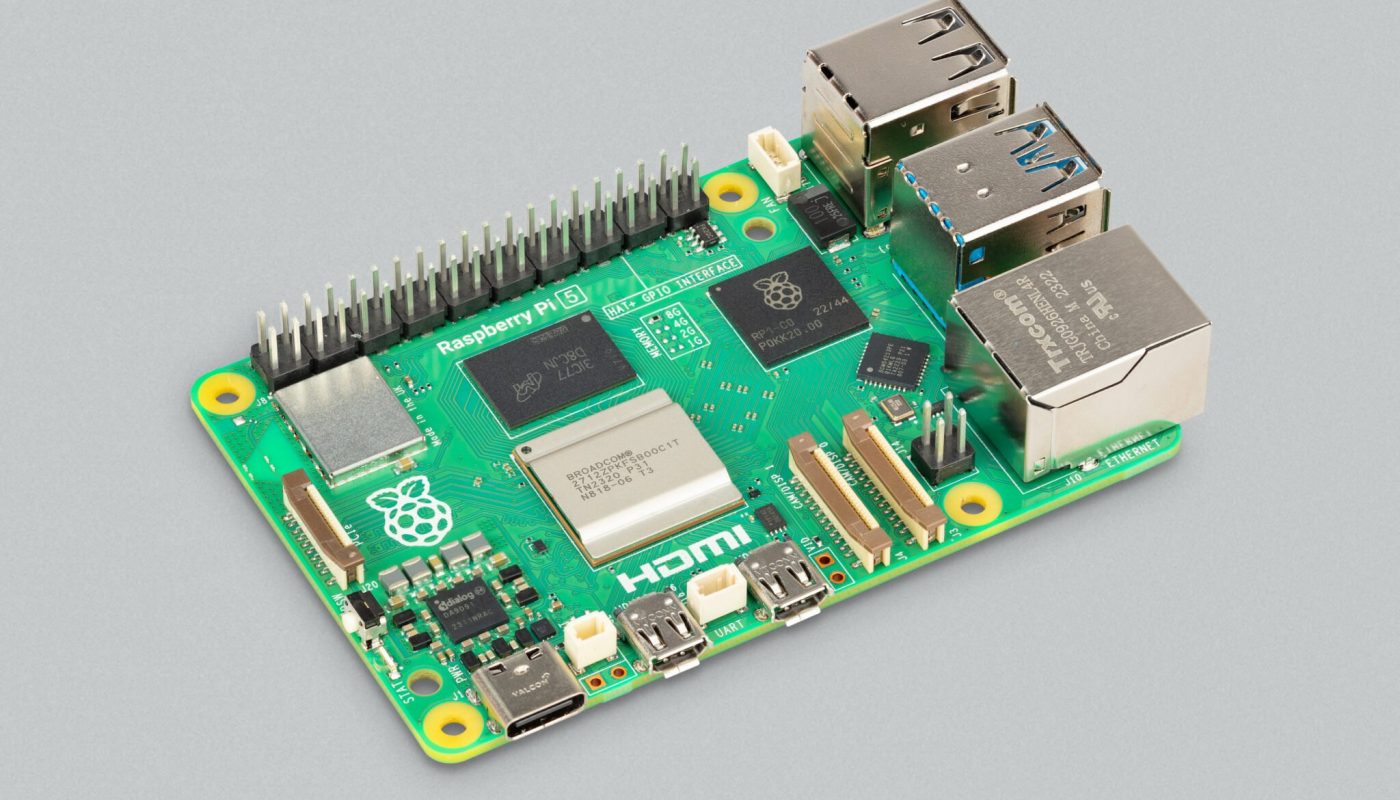After many requests from early adopters, we’re excited to share our newest release of DAKboard OS 4.01 offers support on the Raspberry Pi 5! 4.01 is based off the latest Raspbian Bookworm Debian OS, which provides performance improvements for all supported models and a major upgrade and undertaking for the DAKboard OS.
For you lucky early adopters that managed to get a Pi 5, you can enjoy a faster processor, faster RAM and more graphics power. The CPU performance is 2-3x quicker than the Pi 4. Micro SD cards are read on the Pi 5 at twice the speed of the previous model. 4.01 supports the Pi Zero 2W, the Pi 3 (all variations), the Pi 4B, and the Pi 5 and can be downloaded now.
Simplified Editing With Touchscreen or Mouse
The demand for more touchscreen features keep coming in and we’re working feverishly to bring you the fresh and useful additions you’re asking for.
When booting up on the new OS, your device will boot to a loading screen, allowing you to make changes to your device directly on your screen using touch or a mouse. You can also access your account right on your device. This brings us one step closer to making your DAKboard device a one-stop shop for everything from screen edits to display use.
Volume Control
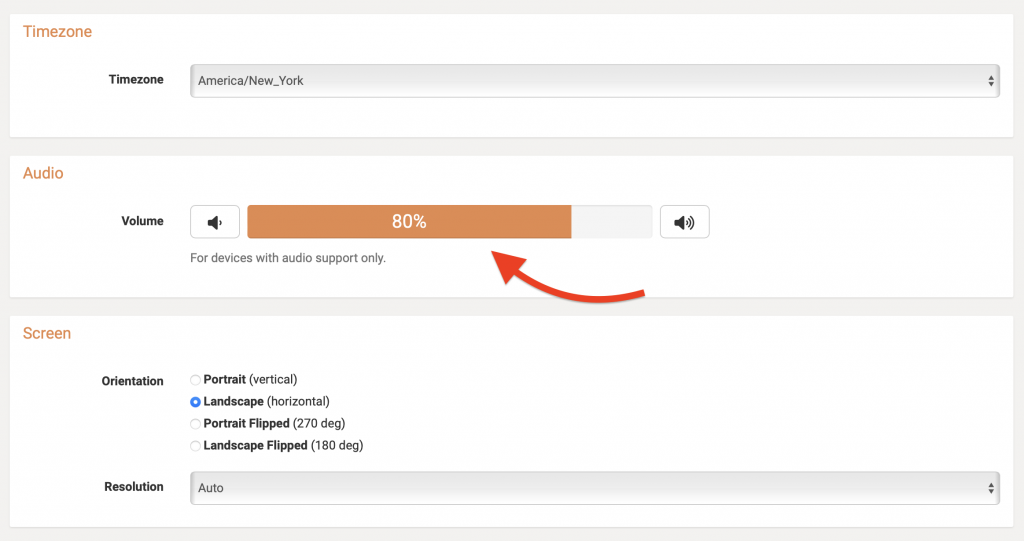
Manage the volume of your audio with the swipe of your finger! Touchscreen control now includes adjusting the level of sound coming from your speakers with a control glider on your screen in your device settings.
Reddit Photos Are Back!
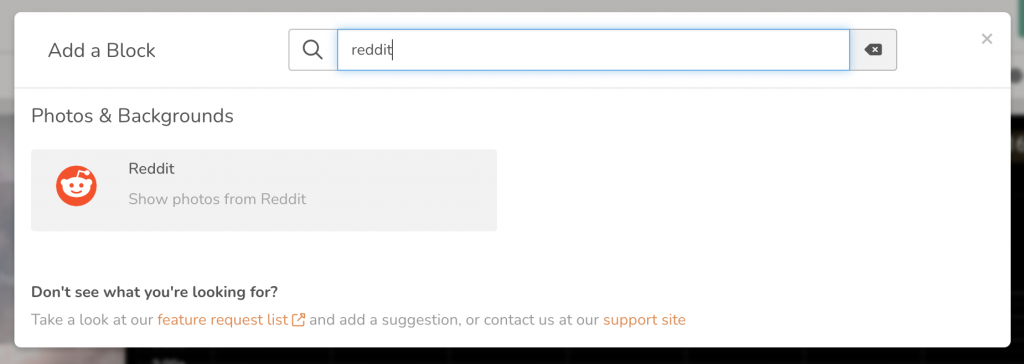
We know many of you use Reddit, so we’re thrilled to share that full integration of Reddit photos are available, once again, after the company made some changes. We’re now able to integrate them with API.
Other Recent Enhancements
- Increased processor speed unlocked for the Raspberry Pi 4.
- Added support for the updated Raspberry Pi 3A+ and Pi 3B+ boards.
- Dual audio: if you have a different speaker setup, not via HDMI, it will now work without manually switching over to it. More so, you can also send audio through both HDMI, allowing a user with two displays hooked up to a single CPU to push sound to both.
- New 4.01 OS release is more compatible with business-scale networks.
Thanks!
We hope you find this functionality in DAKboard useful. As always, feel free to comment below, or contact us through our support site with any questions or feedback.
Follow us on Facebook, Instagram and YouTube to be among the first to learn about new integrations, tutorials, tips and inspiration.