We’re excited to announce our new integration with Samsung SmartThings, allowing you to display the status and info from almost any connected smart home device on DAKboard!
Setup
To get started, add a new “SmartThings” block to your custom screen. Edit it and link your SmartThings account if necessary. Then, select the devices and sensors you’d like to see up on DAKboard:
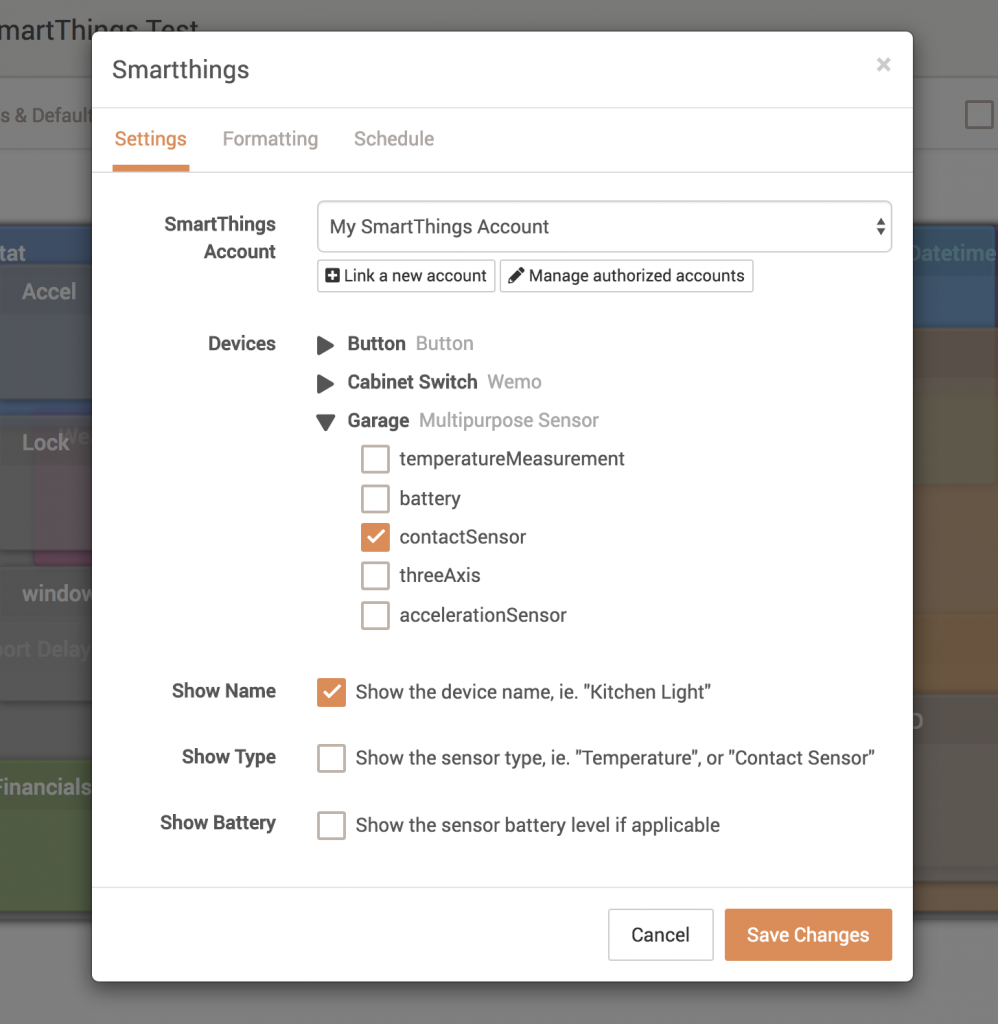
Add a single sensor per block, or combine any number of devices and sensors in a block. Optionally set a title and a background in the “Formatting” tab to add additional information and styling!
Supported Sensors
DAKboard currently supports the following SmartThings sensor types:
- Acceleration
- AudioVolume
- Battery
- Button
- Contact
- Door
- FanSpeed
- GarageDoor
- Humidity
- Illuminance
- Light
- Lock
- MotionSensor
- PresenseSensor
- PowerMeter
- Switch
- SwitchLevel
- TamperAlert
- Temperature
- UltravioletIndex
- Valve
- WaterSensor
- WindowShade
We will be adding more sensors over the next few days, so please let us know if there’s a particular sensor type you’d like to see.

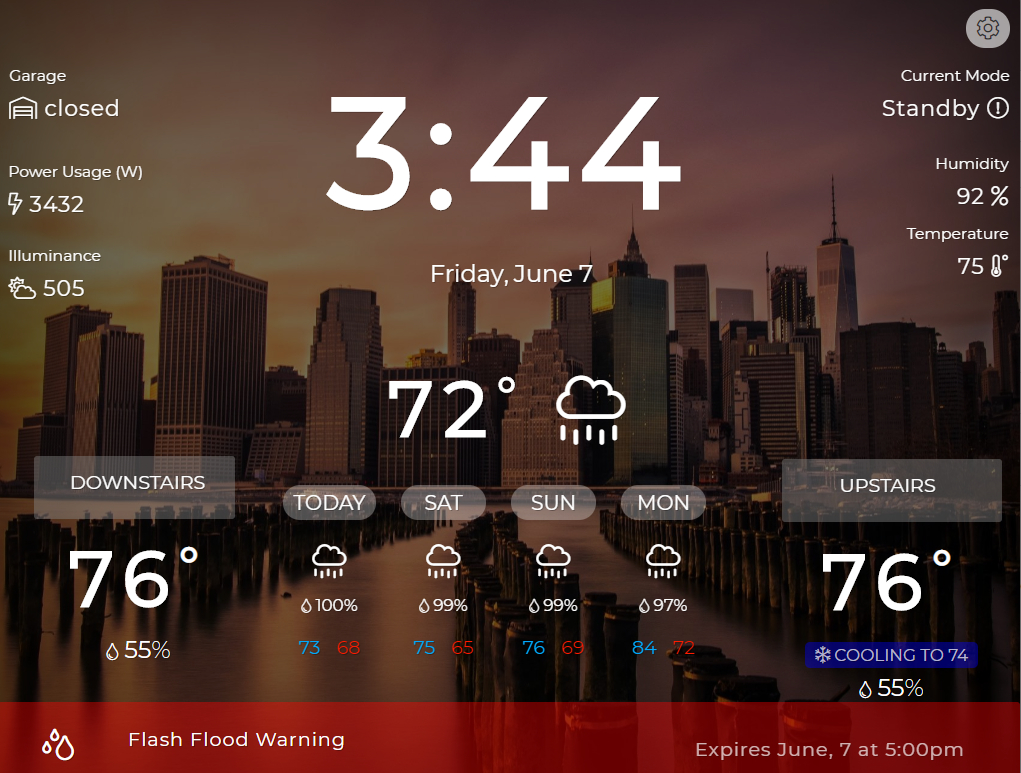
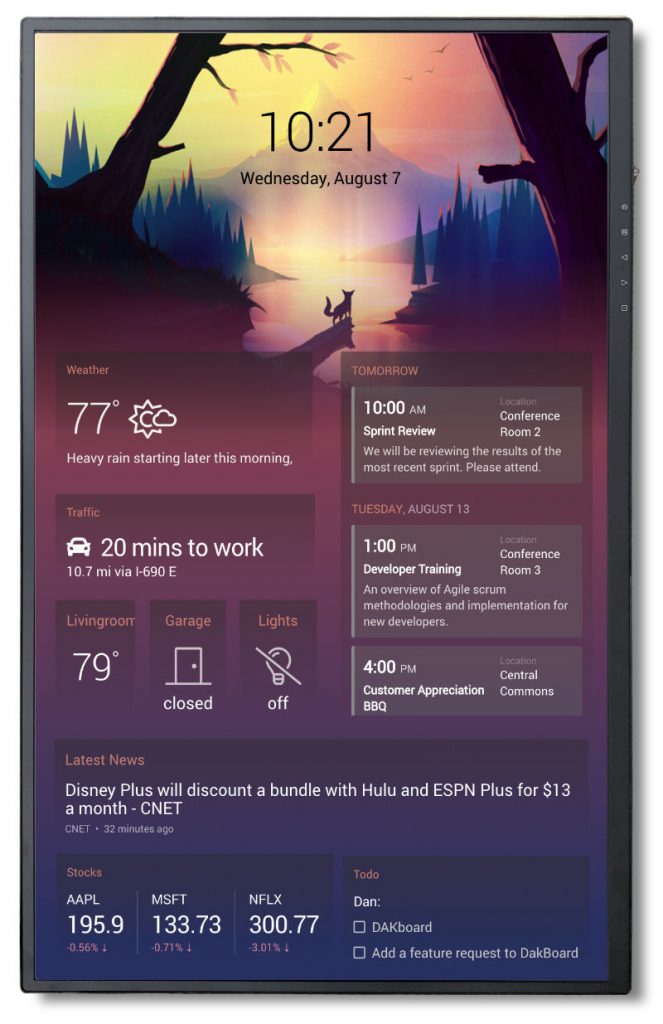
Thanks!
The entire DAKboard team thanks you for using and supporting DAKboard. We’re committed to building the best product possible and we’re excited to share that with you.
If you have any questions or feedback we’d love to hear from you, feel free to contact us!





the ability to see the status of Samsung Smart Appliances would be a game changer for me. I’ve heavily invested in their ecosystem and being able to put that on a smart display would probably be the thing that finally gets me to go full in on a DAKboard centric display.
Please add support for Hubitat Elevation! This would be a huge plus. Thanks.
Hi Bryan, this is something we can look into. I’d recommend adding a feature request to our list here: https://github.com/dakboard/feature-requests/issues
Great feature! Any plans to add HomeKit support?
Hi Danne, this is something we can look into. I’d recommend adding a feature request to our list here: https://github.com/dakboard/feature-requests/issues
Will this enable control of devices such as turning light switches on/off?
Hubitat support would be great but also the ability to interact with switches …
It’s no good if you cannot tell what sensor you’re looking at. Have I missed something during setup? I added 3 different contact sensors and it gives the status but not the name of each particular one.
Hi, we don’t have a way to label individual sensors yet. In the meantime, you could add each sensor to its own block and then set the block name for each block.
Thanks for featuring my “weather-centric layout ” for full disclosure, your current integration doesn’t support SmartThings modes 🙂 Hint, hint for feature request
https://community.smartthings.com/t/2019-your-favorite-new-home-automation-device-feature-automation-installed-this-year-no-pre-release-stuff-just-what-you-re-actually-using/165454/3
Hi Bob, sure no problem. Thank you! We should be able to add in Modes. I’d recommend adding a feature request to our list here: https://github.com/dakboard/feature-requests/issues.
Hi, just had a look at DAKboard as a family calendar. Looks sweet and super simple to get started with!
One thing that disturbs me though is that both me and my wife is invited to several events and hence they show up multiple times the same day. Ever thought about “stacking” identical events? Would be a great feature!
Hi Jonas, thanks for reaching out. We have a feature request open for this here: https://github.com/dakboard/feature-requests/issues/518. I’d recommend adding a comment to that request if possible. Thanks.
Is it possible to incorporate data from other sources, such as temperature sensors being read by an ESP8266, Arduino or Raspberry Pi?
I’ll go Pro if this is possible. I’m currently using Blynk, but that is only for Android and IOS platforms.
Kirk
Is there any future plans to have email incorporated into the interface? Thanks!