The new year is here and we have some great new features to go along with it! So lets jump in …
Content Scheduling on DAKboard
Many of the various content blocks on the custom screen can be scheduled to be shown or hidden on certain days and certain times of day using the new “Schedule” tab in the block settings:
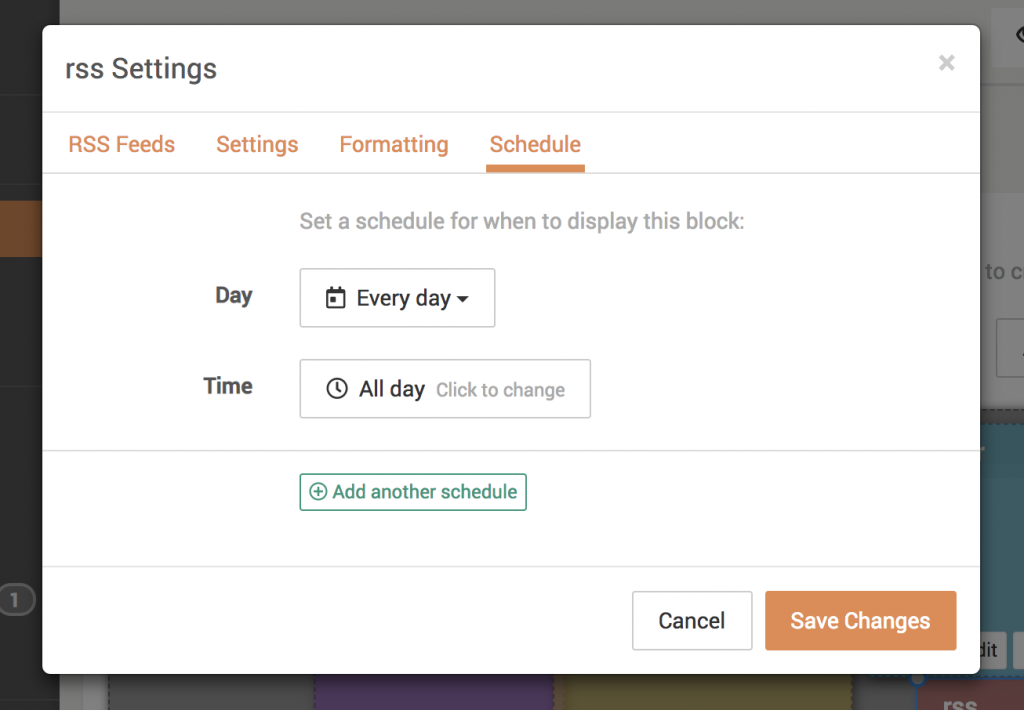
By default, the schedule is set to display the block all the time (Every day, all day). Set a specific day or time to have the block displayed only during the selected day and time.
Use the schedule to show different sets of photos at various times of the day, show a news feed in the afternoon and stock quotes in the morning. Make a week-day and week-end screen all in one screen. The possibilities are endless!
Multiple Schedules
Multiple schedules can be set on a single block to specify precise days and times for when to show the block. Using the following example, the block would be visible Monday, Wednesday, Friday, all day, and also on the weekends from 8am to 10am:
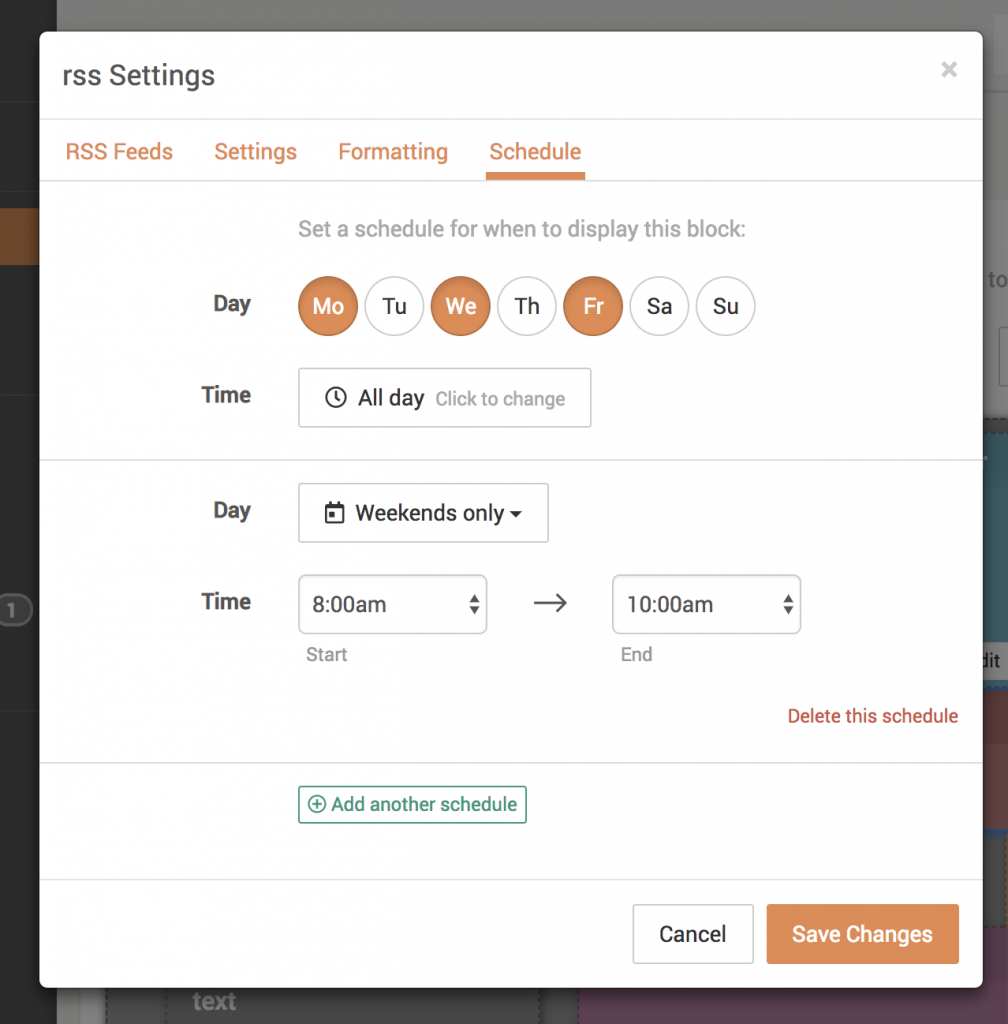
The order of the schedules does not matter, and if any one of the schedules would make the block active, the block will be active.
Scheduled Text
In addition to scheduling an entire block on/off, we’ve released a new block type called “Scheduled Text” that allows for scheduling multiple custom text messages to be shown at certain times of the day and/or certain days of the week:
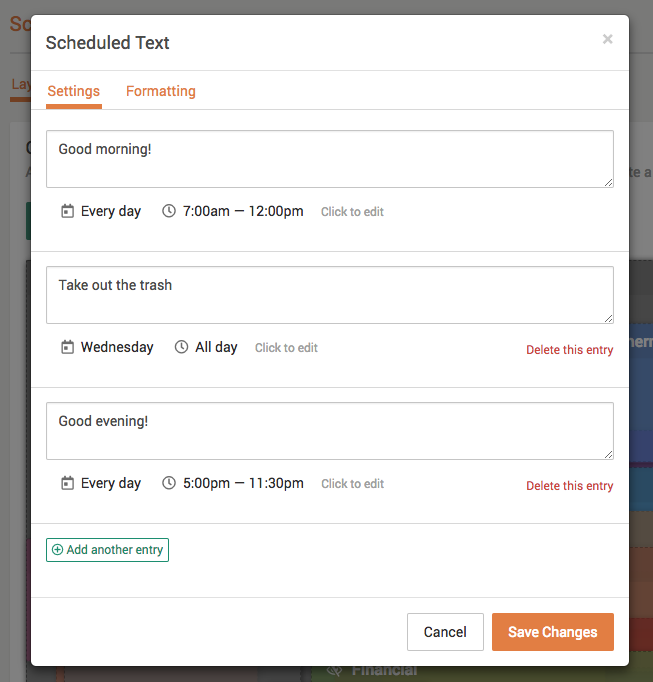
If more than one entry would be visible at the same time, they will each be displayed on their own lines.
Thanks!
We hope you’ll enjoy these latest features. And as always, please feel free to contact us with any comments, problems or questions!


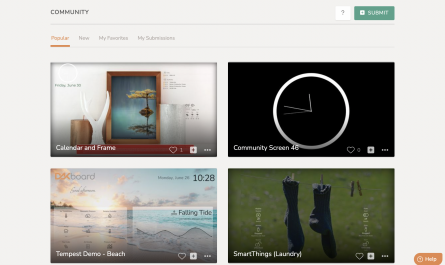

A scheduling block suggestion… it would be awesome if I could apply the schedule options to each individual rss feed. For example my daughters practice is in the same location AND IS A LONG LOCATION 3 times a week… so I would rather not see the location for hers where as my son’s practice is always at a different place and need it for his….. I would LOVE to be able to alter it for each calendar feed…. Thanks for reading this!
Hi Cindy, I believe you’re looking to have calendar specific settings tied to each calendar URL within the same calendar block? If so, I’d recommend adding this as a request to our feature request list here: https://github.com/dakboard/feature-requests/issues
Thanks.
I like the scheduling feature. Could it be added to other items such as the countdown timer? I’d like to be able to use the same space for multiple timers through out the day. Even better would be the ability to group blocks and rotate through them during refreshes.
While we’re at it, it would be great if the emergency weather alert could be set to opaque so that it doesn’t need its own dedicated space. It could then be placed in the same space as another, less critical, block and would effectively replace the block during weather emergencies.
Hi Jack, thanks for the suggestions. We have added scheduling to the countdown block, and it looks like you’ve opened a feature request on our GitHub list for the weather alert. We’ll post any updates on GitHub when they’re available. Thanks!
Could you elaborate on your “group blocks and rotate through them during refreshes” comment? I’m not quite sure what you’re referring to. Thanks.
Is it possible for those of us using dedicated displays like a RPi to create separate screens and then switch the entire layout on a schedule from the DAKboard side of things, without getting crazy on the Pi itself, which should be hands-off most of the time?
I get that you can schedule individual blocks as well, but it would be helpful if you could completely switch the layout around without getting an unwieldy stack of blocks.
Hi Ian, that’s not possible yet, but we do have a feature request open for this here: https://github.com/dakboard/feature-requests/issues/271. I’d recommend adding a comment to that request. Thanks!
Is there any way to have text scheduled to show up every other week? For instance, we need a message that shows up every other tuesday from 3pm-10pm. Is that possible?