Traffic Block for Custom Screens
We’ve added a new block type in the custom screen editor for traffic. Just add the Traffic block, edit it to enter your origin and destination address and DAKboard will let you know the time to your destination with the current traffic conditions.
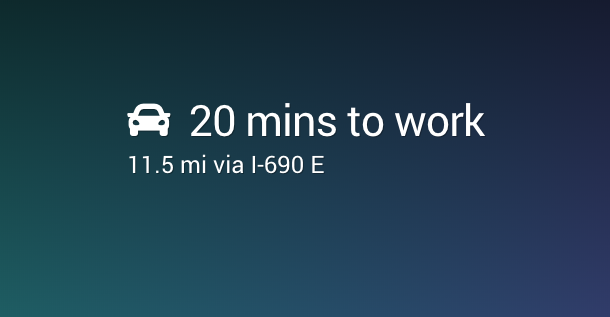
Add the new traffic block to a custom screen in your DAKboard account today!
Duplicate and Disable Blocks on your Custom Screen
We’ve also added some additional functionality to help keep you efficient will creating and editing custom screens in DAKboard. Duplicate and disable functionality are now available for each block in a custom screen:
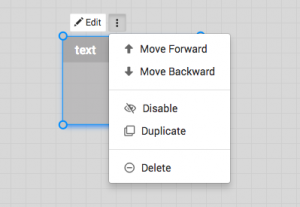
Duplicating it will create a new block with all the same settings as the original, and disabling a block will prevent it from being displayed on your screen. Just enable the block when you’re ready to have it displayed on your screen again.
A few other new features…
We’ve added a few other smaller features worth mentioning as well:
- Folder pickers for Dropbox and Onedrive. No need to find the URL anymore!
- We’ve added in-app notifications to keep you up to date with DAKboard news, issues and events within your account.
- Support for Hebrew and Greek languages have been added.
Thanks!
We hope you’ll enjoy these latest features. And as always, please feel free to contact us with any comments, problems or questions!



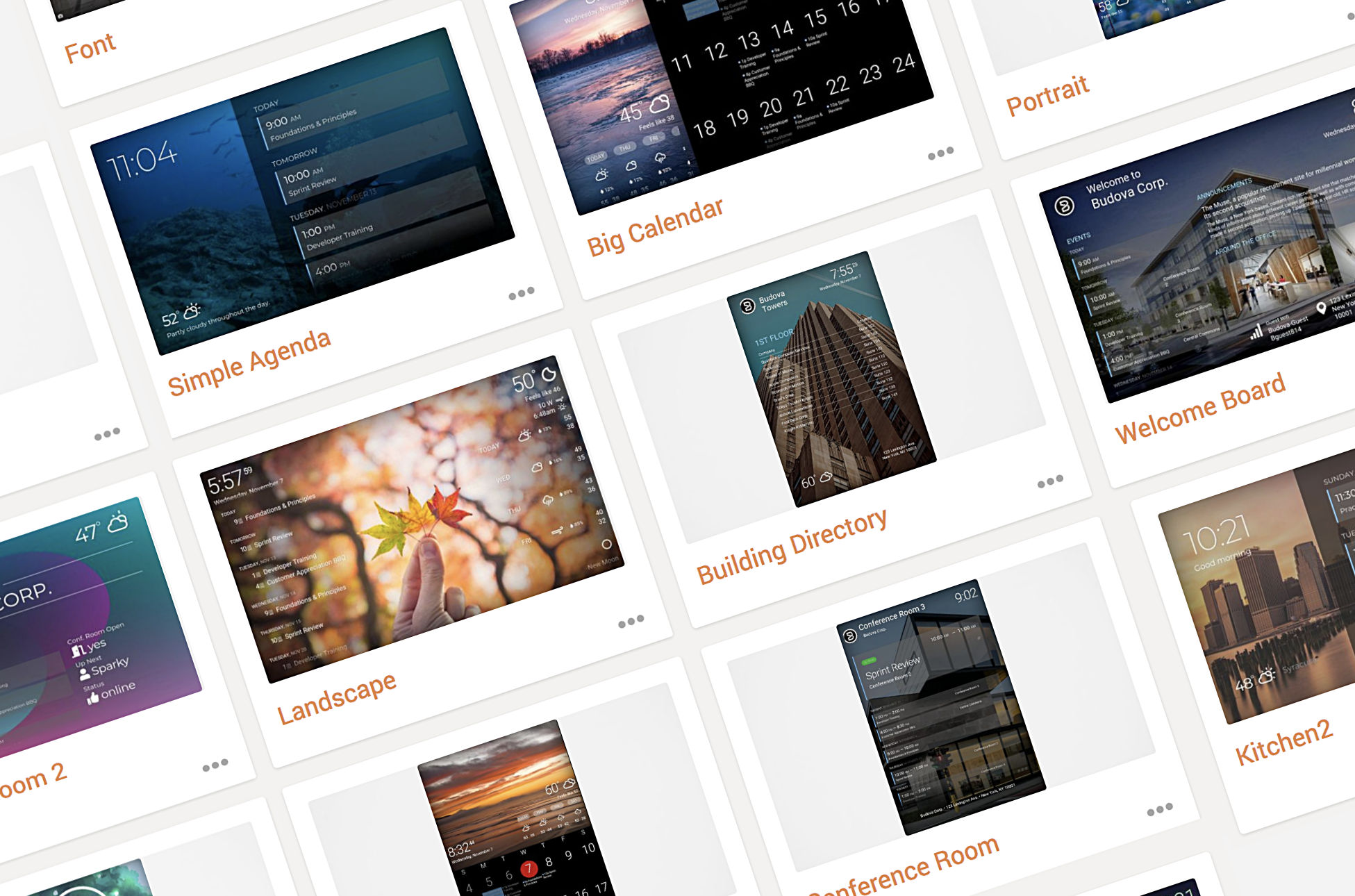

Does the traffic accept international addresses? I can’t seem to make it work outside of the US.
Is traffic block not working anymore? It hasn’t displayed on my screen for past 3-4 days. When I go to the block’s setting and click “Refresh Route”, it displays error “No routes available.” Addresses are good, same as I’ve been using since set it up couple weeks ago.
Hi Mark, we’ve been having some issues with the traffic integration. We’re working on a fix and hope to have it in place soon. Thanks!