A brand new calendar format has been created to help organize schedules! With this new “Weekly Calendar” type, the event blocks expand to cover the hours when the event takes place, making it easy to see which events overlap, and where you have free time or openings available. At a glance, the current time may also be seen with the numeric time indicator along with a line indicator positioned on “today”, both of which automatically move along as the day progresses.
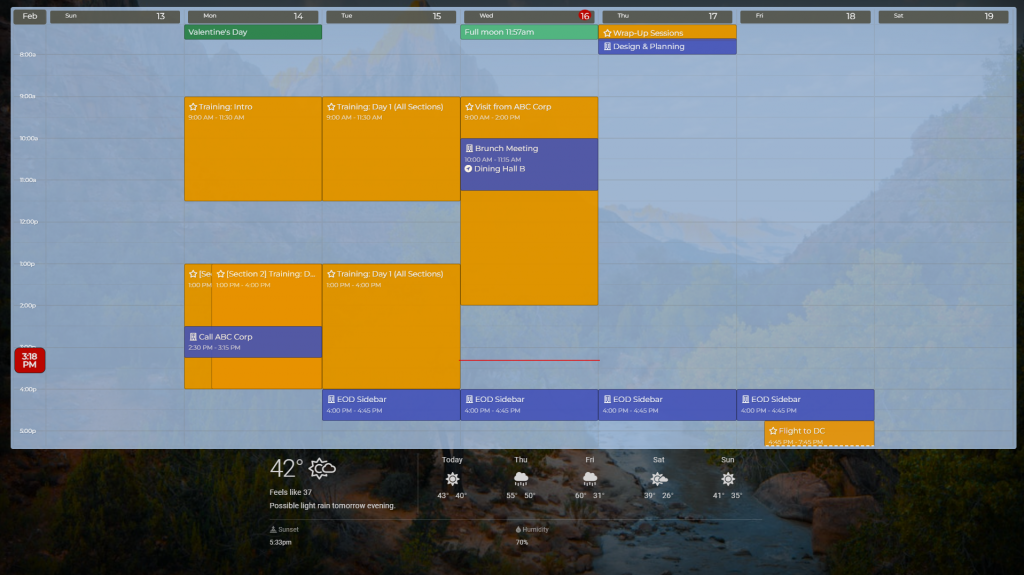
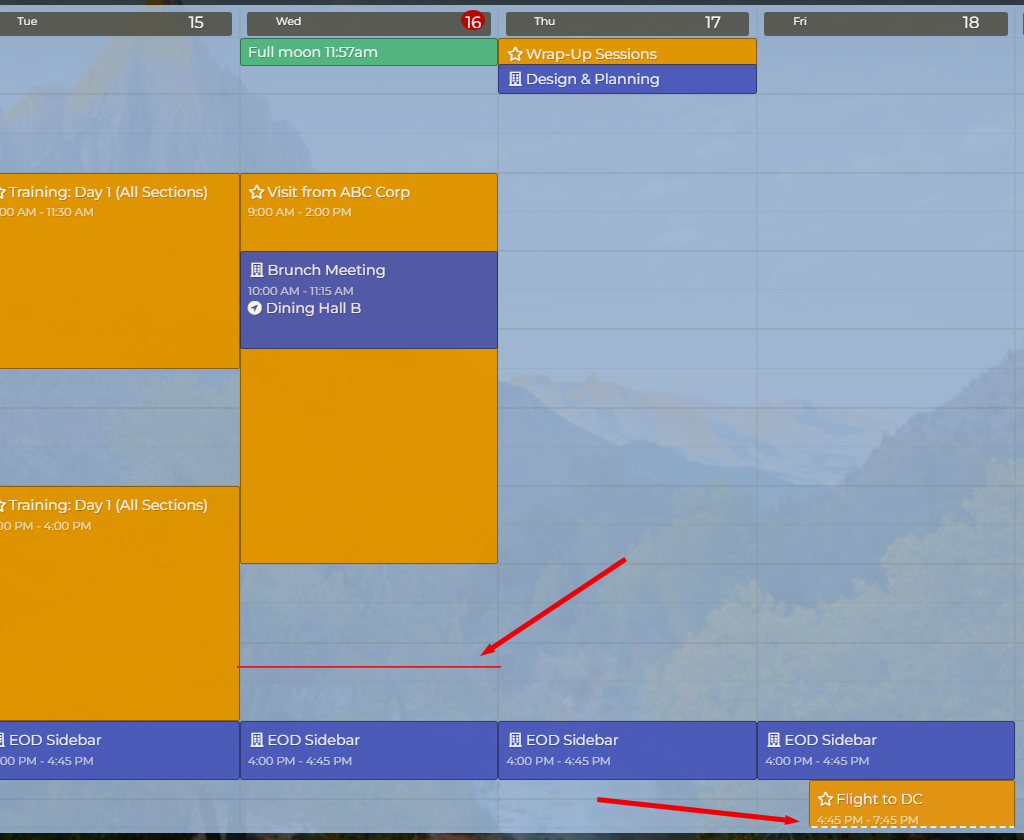
After the “Weekly” calendar type has been selected in the Calendar block configuration dialog, there will be a new “Hours to Show” setting that may be adjusted to a desired scale. Setting it to a large window will show more of the entire day, or set to a smaller window to prevent large amounts of empty space on the calendar during less active hours of the day, or to provide more event text real estate. Events on the calendar that continue beyond the specified display boundaries will have an indication at the clipped edge, as seen on the “Flight to DC” event in the example.
Combining these settings with the “Schedule” feature will allow DAKboard screens to show different windows of time or even different calendars, depending on what day or time of day it is!
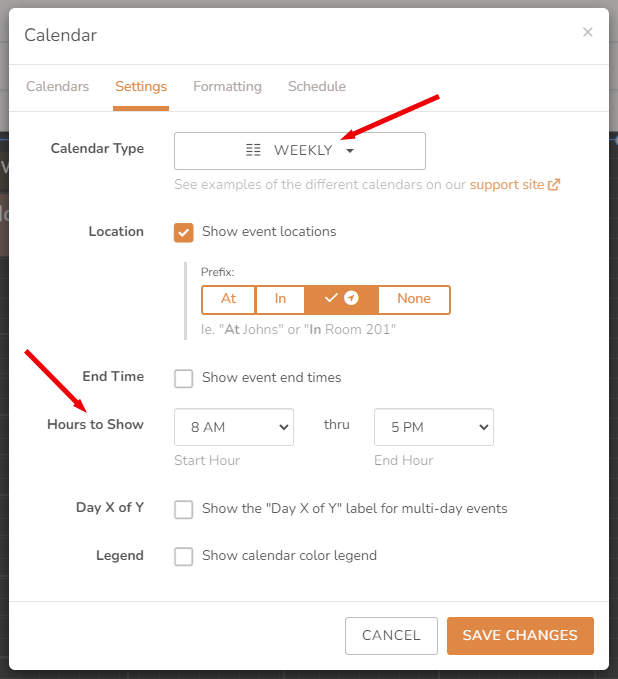
Other Recent Enhancements
In addition to those improvements to DAKboard, we have been working hard to continue providing customers with a reliable, effective, and secure service:
- Multiple, grouped timers may now be configured into Count-down/Count-up blocks.
- Enjoy less revising of Fetch block configurations that query for an array of data, as they may now display data using a “row template”!
- “Usage” tab added to Screen configuration pages, allowing customers to view how much they utilize their DAKboard screens.
- Home Assistant blocks may use “Rules” tab configurations to dynamically change or override the Icon (and other attributes) that displays on the screen.
- Gauge blocks have added support for the same numeric processing options as Fetch blocks:
- Round values
- Truncate values
- Number Format
- DAKboard API has lower minimums when setting block sizes
- New version of DAKboard OS available; among other enhancements, the latest version includes quality of life improvements for network management and handling configuration adjustments.
- Several other adjustments to improve behaviors, effectiveness, and appearance of DAKboard screens and their administration.
Thanks!
We hope you’ll enjoy these latest features. If you have any questions or feedback, we’d love to hear from you. Feel free to post a comment below or check out our support page for more information.

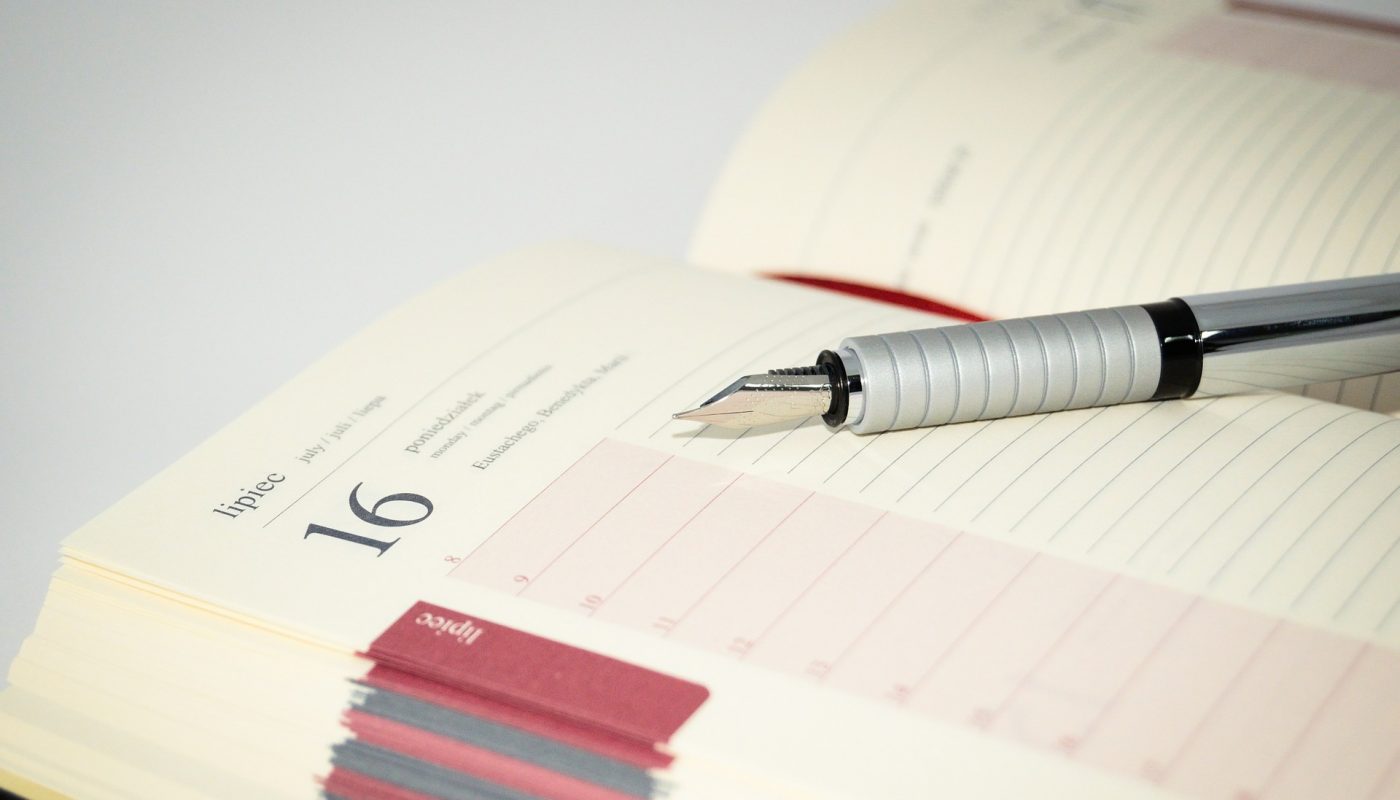


Is there any way to get the scrollbars removed from each calendar entry?
Only seems to happen on my Dashboard box not my main PC. (Intel compute stick)