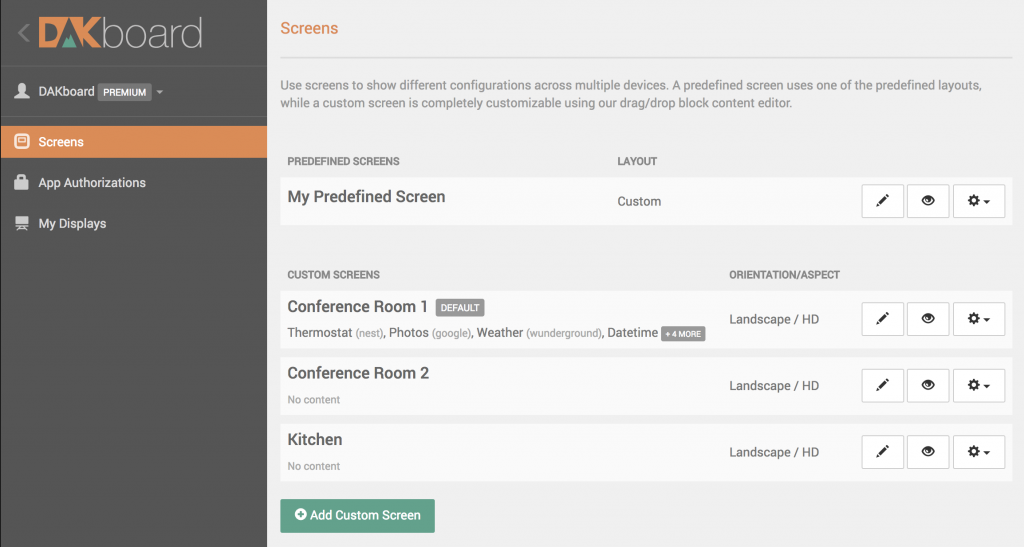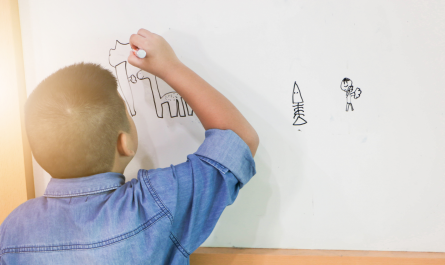Today we’re proud to introduce one of the most recently requested features: multiple screens per account! This allows you to setup different devices showing different content, all managed under a single DAKboard account.
Next time you login to your DAKboard account, you’ll land on a “Screens” page with a list of all your screens. Users on the Free plan will have access to the same predefined screen settings as before and users on the Premium plan will now have access to add additional custom screens. The current Premium plan allows for up to three custom screens per account. We’ll be adding more plans soon to accommodate additional screens!
Managing Multiple Screens
We’ve introduced a few additional concepts and tools to assist with the management of multiple screens.
The first is the concept of a “default” screen. The default screen will be displayed when visiting https://dakboard.com/app, or when using the Private URL listed in your account settings. The default screen can be assigned to any screen in your account.
Second is the addition of Private URLs for each screen. When editing a screen, under the “Settings & Defaults” tab, you’ll see a Private URL listed. This URL is unique to that specific screen, and can be used to display the screen on any device, regardless of what the default screen is set to.
Feature Requests
We’re always looking for feedback and we’d love to hear what you’re looking for in DAKboard, or how we can make DAKboard better. We track all feature requests on our GitHub list. Feel free to browse the list comment/vote on existing requests and add your own!
Thanks!
We’d like to offer a big “thank you!” to everyone who has used DAKboard, and especially those who have supported us by becoming a Premium subscriber! Your Premium subscription allows us to continue to develop and support DAKboard, and without you, this would not be possible.
If you would like to support us by becoming a Premium subscriber, you can do so here:
And as always, please feel free to contact us with any comments, problems or questions!