With air pollution becoming increasingly more common in major cities, many people are concerned (and rightly so!) about their local air quality and pollution levels. We’re excited to say that our latest integration is here to help!
The New Air Quality Content Block
In a custom screen, add a new block, and select the “Air Quality” block in the Weather section. Resize the block to your liking and then edit the block. Here, you’ll be able to search for your location and select other various formatting options:
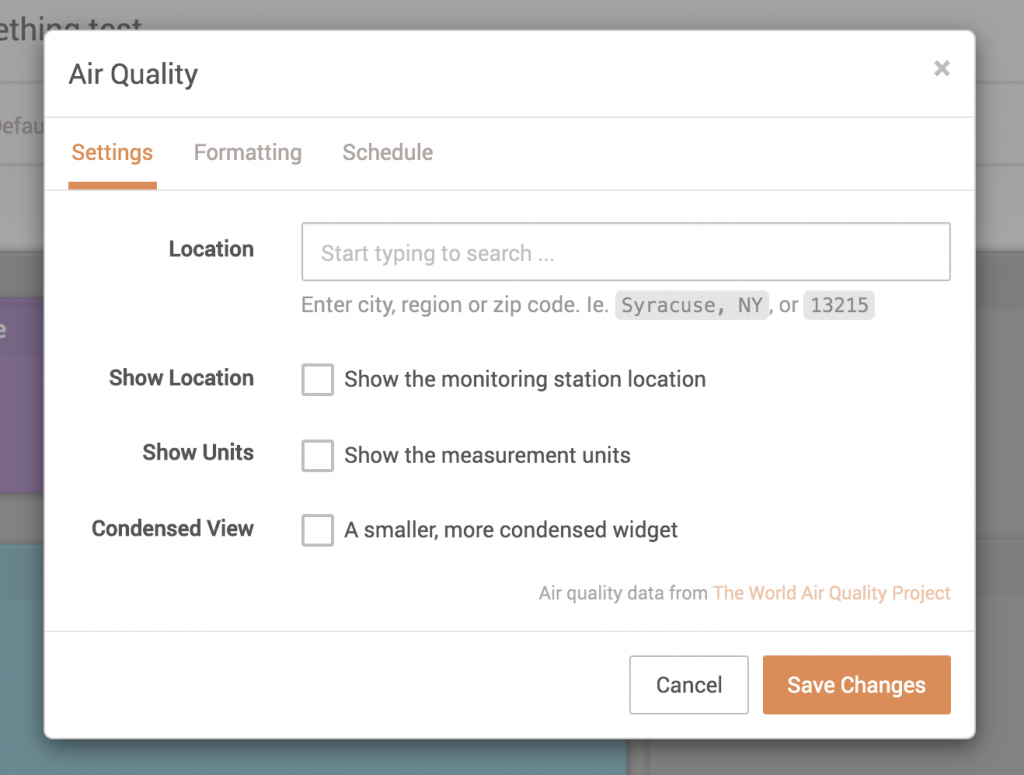
Save your changes and preview your screen to view your new Air Quality block on DAKboard. There’s a couple different layouts to select from the regular view looking like:

And the condensed view looking like:

Add multiple Air Quality blocks to your screen to track multiple locations. Use the various configuration options to show or hide the data that’s relevant to you. We hope you’ll find this latest integration useful!
Thanks!
The entire DAKboard team thanks you for using and supporting DAKboard. We’re committed to building the best product possible and we’re excited to share that with you.
If you have any questions or feedback, we’d love to hear from you. Feel free to post a comment below or check out our support page for more information.



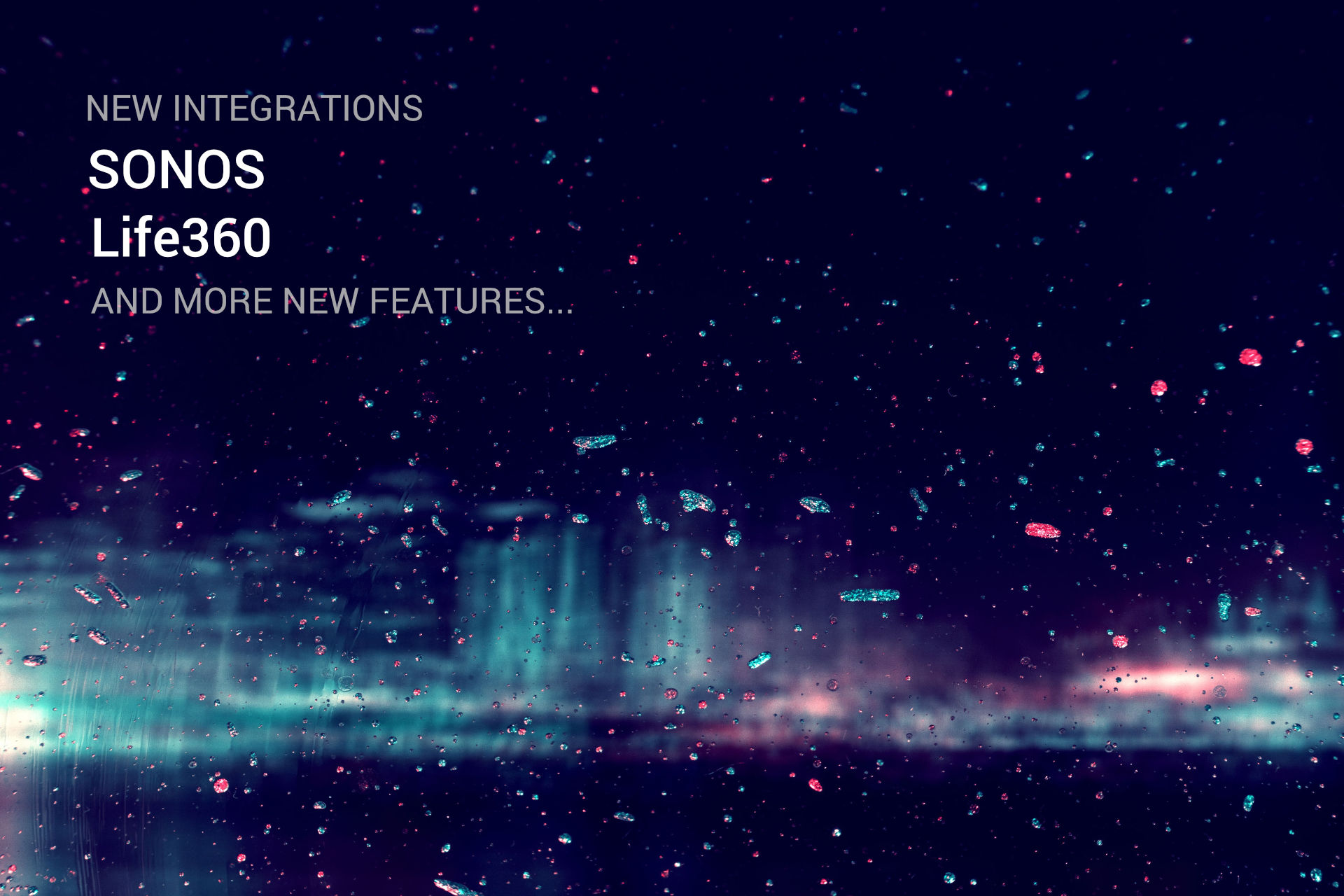

This is excellent. Thanks for adding this!!
After you create the block, including background and text colors, how do you get any difference in the color of the box and text that depends on the air quality level as shown in your exemplars. They show different colors in the box and text that depend on the numerical level reading of the air quality.
How doe that happen?
Thanks.
Hi Robert, the color of the block will depend on the reading of the air quality. It’s based on the following scale:
0-50: Green
51-100: Yellow
101-150: Orange
201-250: Purple
250+: Red