We are very excited to announce our latest feature, the DAKboard Media Library. Now you can store your photos securely on dakboard.com, simplifying your configuration. The Media Library is another great way to add photos to DAKboard, in addition to all of our photo integrations already available with Google, Microsoft, Dropbox, and others.
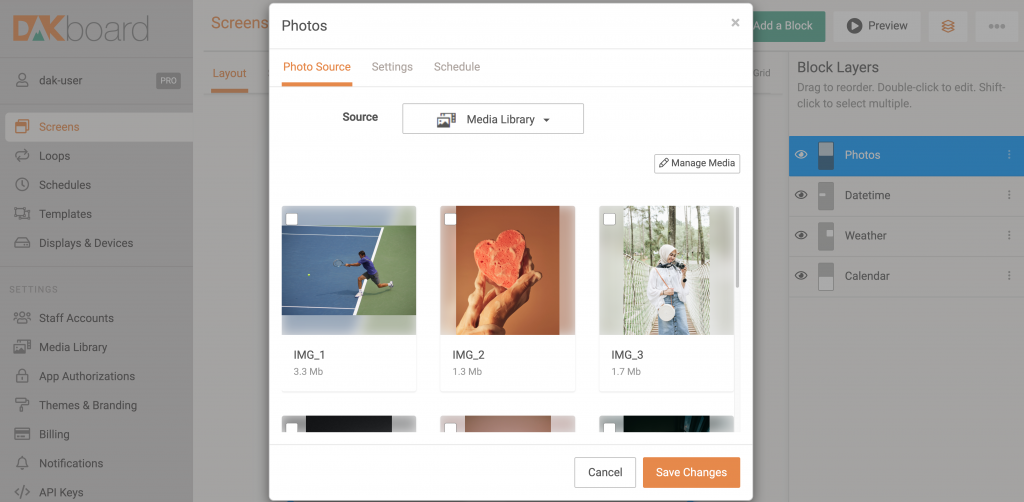
Streamline updates to you DAKboard in your business; the Media Library will allow you to store the photos used for your business in DAKboard and avoid other unnecessary integrations. At home, simplify your configuration and use DAKboard for hosting your personal photos and displaying them!
Let’s Start Using It!
Add your photos to the new DAKboard Media Library, now located as a menu option on the left of your dashboard on dakboard.com.
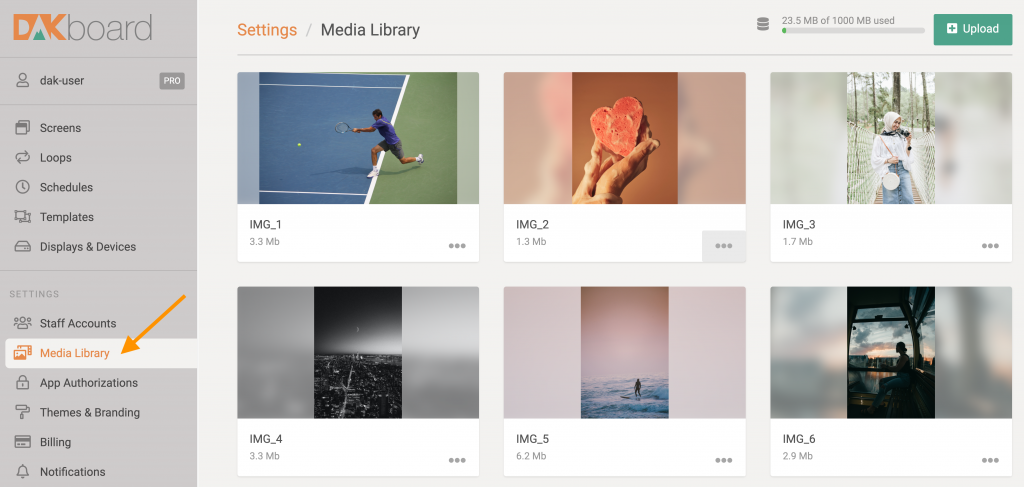
Upload your photos from your computer by clicking Upload, and Choose File in the modal.
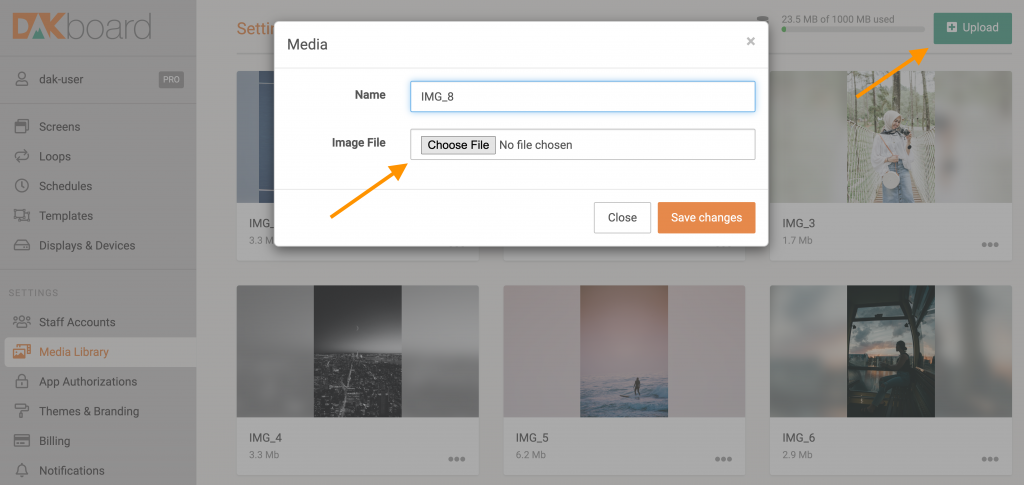
Now that we have photos, let’s drop into your screen and edit your photo block. You will see the Media Library available for your photo source, and checkbox the photos you want included. Need help creating a custom screen? Check out our Video Tutorial.
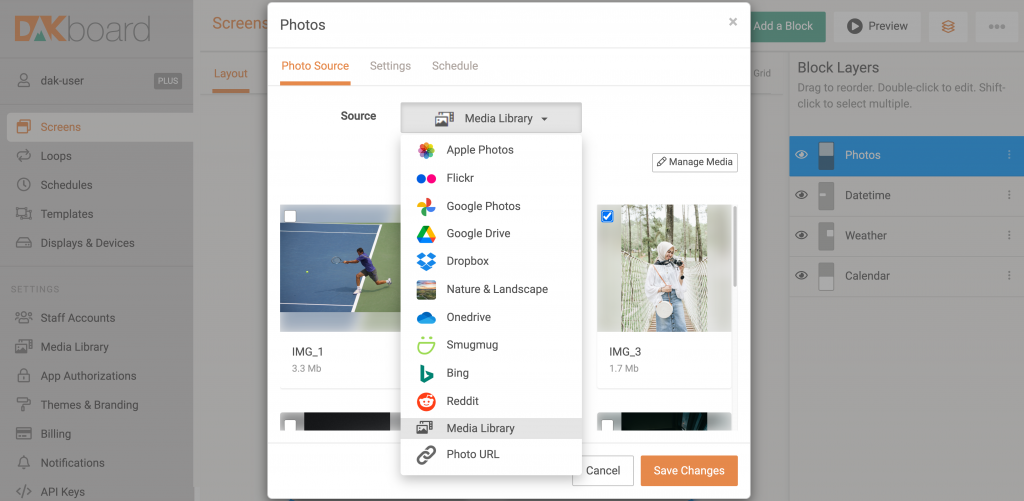
Thanks!
We hope you’ll enjoy these latest features. If you have any questions or feedback, we’d love to hear from you. Feel free to post a comment below or check out our support page for more information.




