Gauges are a great way to quickly visualize and increase comprehension of the data shown on your DAKboard screens. Read on to learn more!
The Setup
Gauges are easy to setup in a DAKboard custom screen. Click the “Add a block” button, then select the “Gauge” block type under the Charts, Graphs & External Data section:
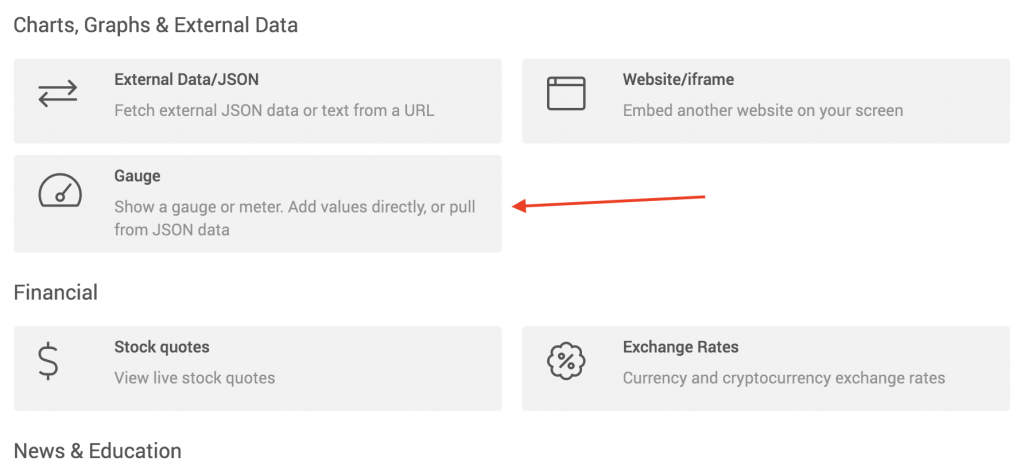
Edit the block, and you’ll see two data source options:
- Local: Allows you to enter the gauge value directly in the DAKboard settings
- Remote (JSON fetch): Pulls the gauge value from a remote JSON feed URL at the desired interval
Select the desired option and add the corresponding info (JSON URL, credentials, etc.) if needed. Lastly, if the gauge data is not a percentage, add optional min and max values so the value will be scaled properly. Save your changes, preview the screen and you’ll see the basic gauge on your screen:
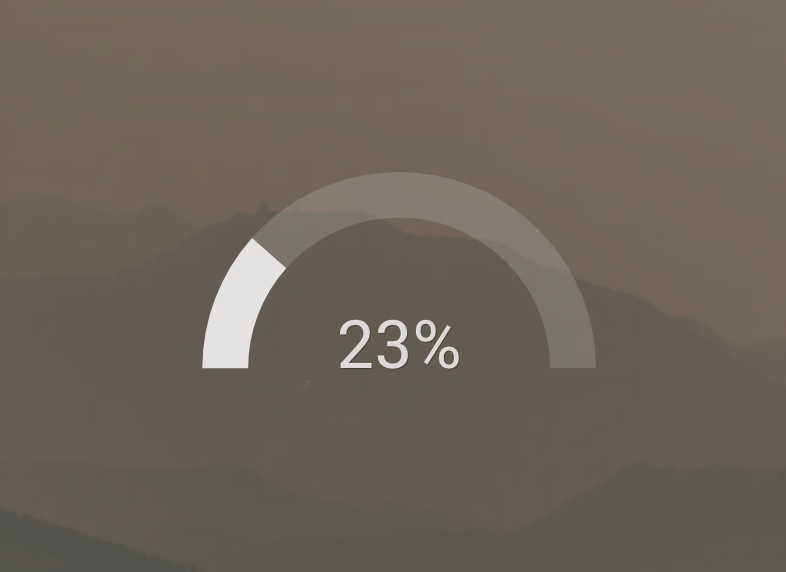
Customization
In classic DAKboard fashion, we’ve added a few ways for you to customize the look of the gauge even further.
Add a Title
Simple add some text in the title field under the “Options” section when editing the block to add a title to the gauge:
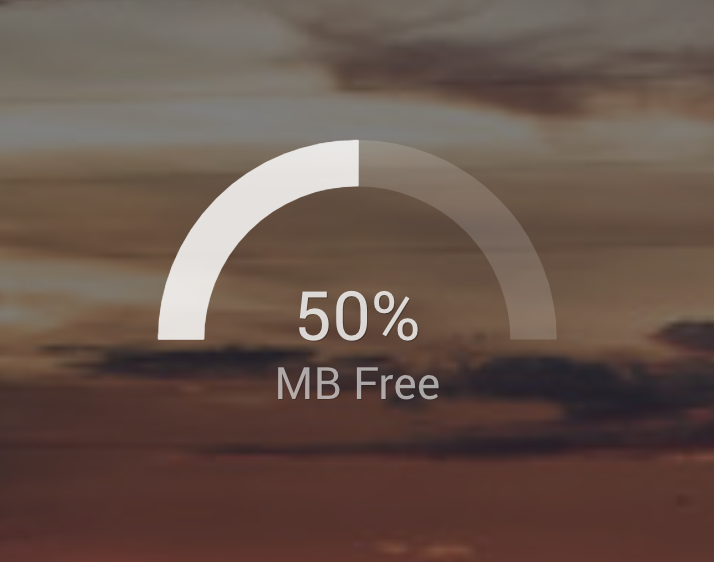
Show the Actual Gauge Value
Under the “Formatting” tab, you’ll see an option to show the value as a percentage or the raw value. Select “value” to show the raw value:
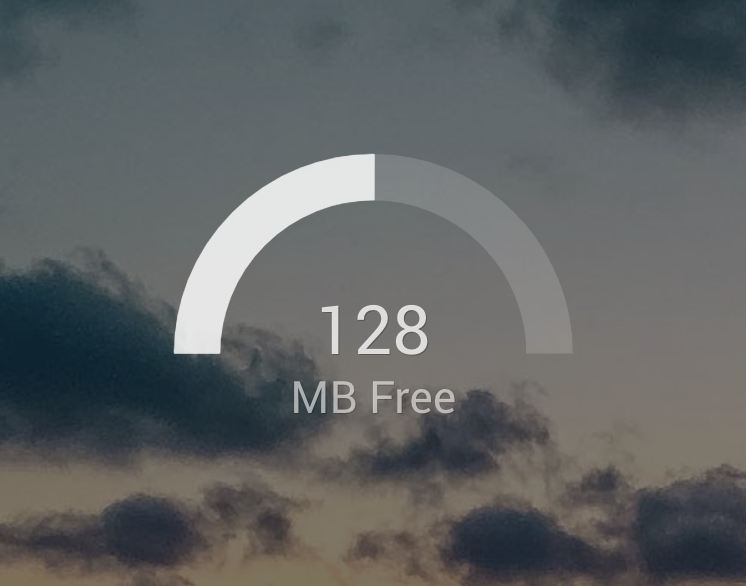
Add some Color Coding
Using the “Rules” tab is a great way to add some color coding to the gauge. In this example, low memory usage will show green, and high memory usage will show red:
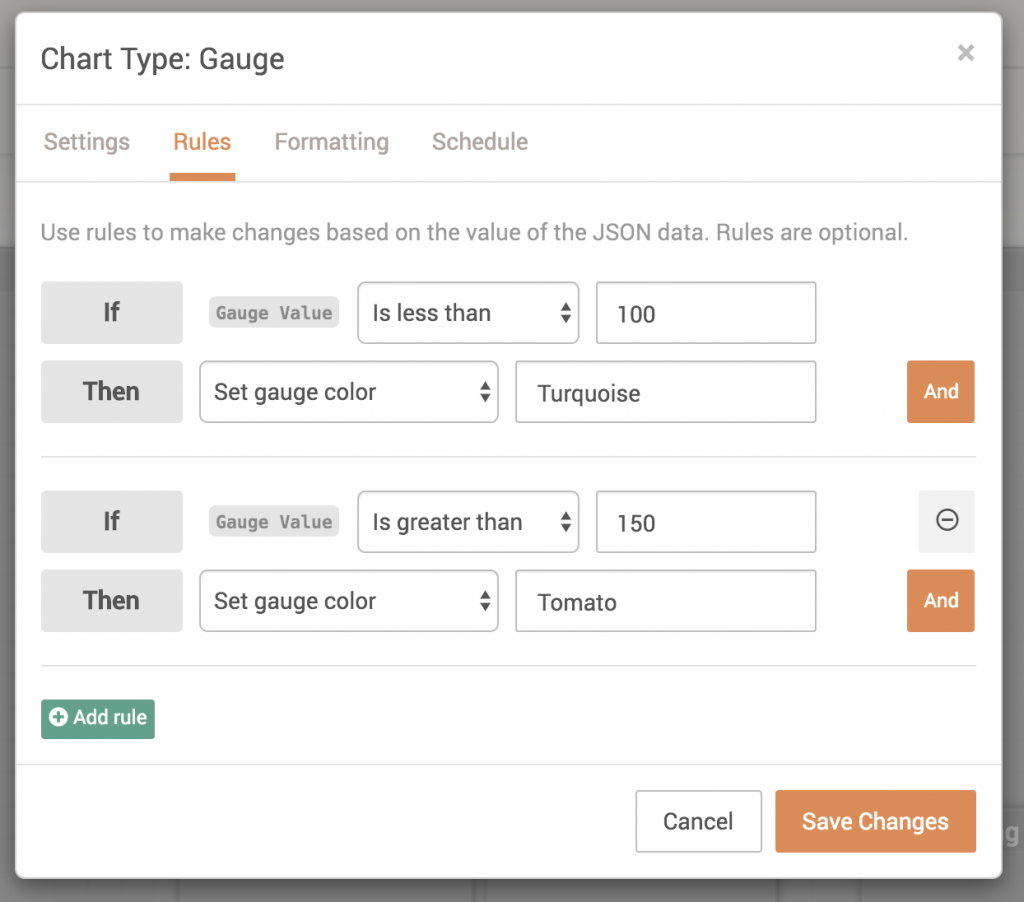
… which will result in gauges that would look like this:
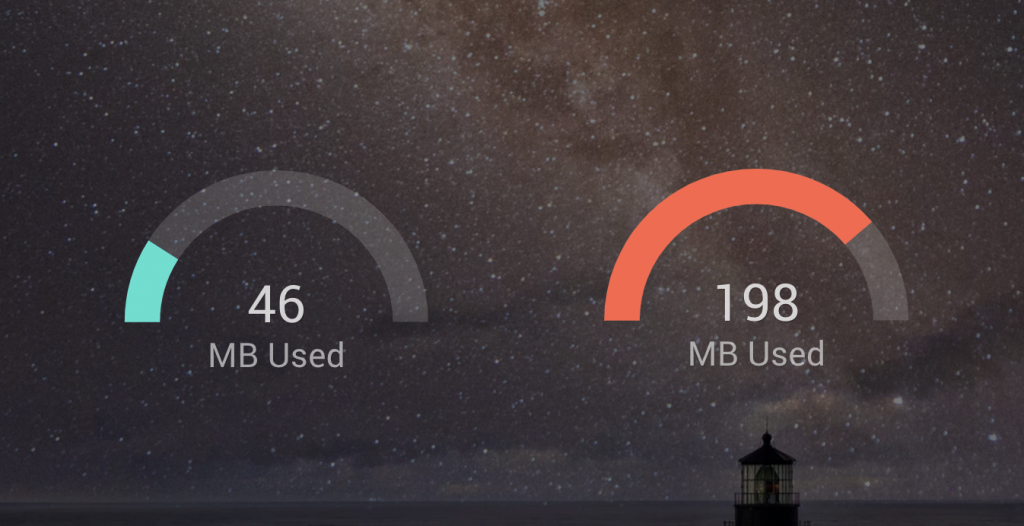
Any valid HTML color code or name can be entered into the gauge color box in the Rules tab. There’s a great list of color names here. You can also change the background color based on the gauge value as well.
Thanks!
We hope you find this functionality in DAKboard useful. If you have any questions or feedback, we’d love to hear from you. Feel free to post a comment below or check out our support page for more information.

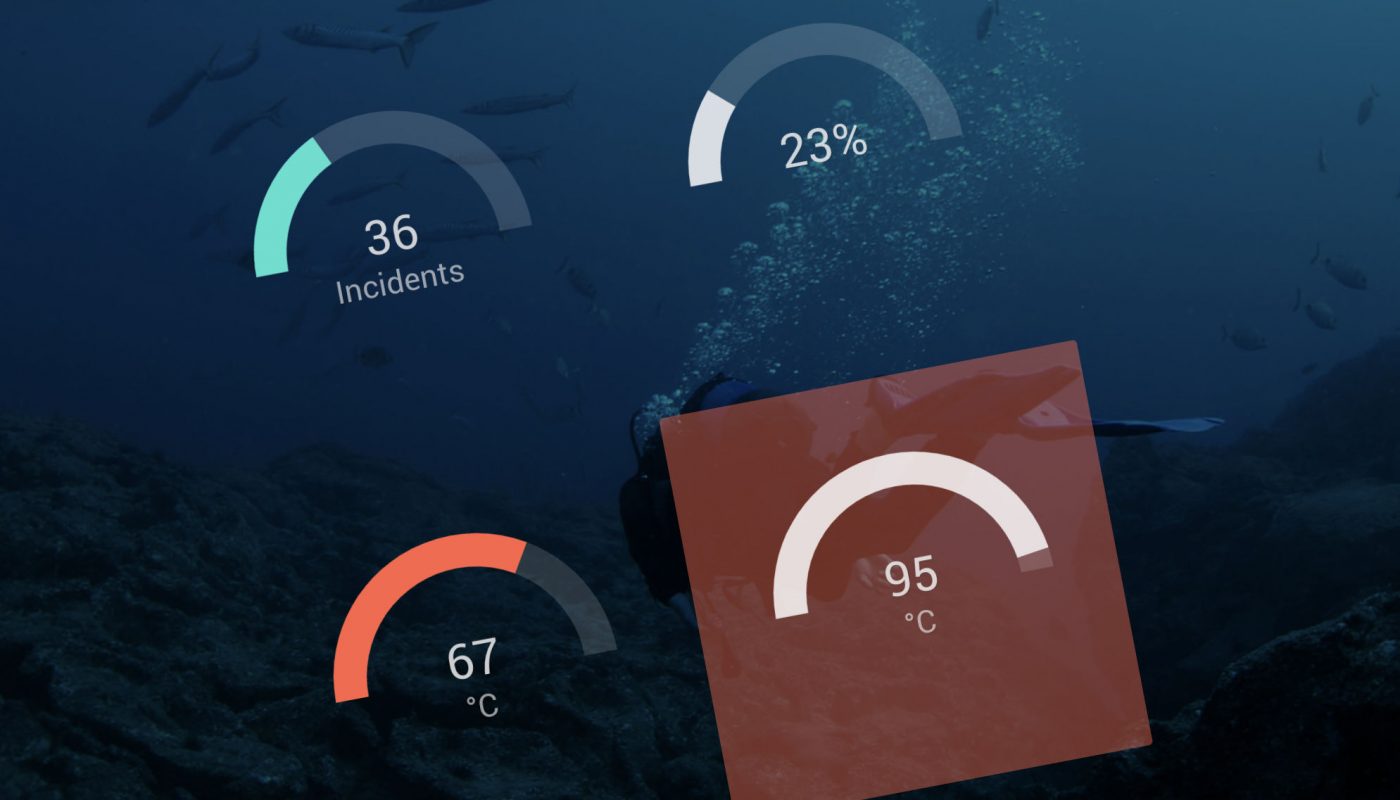
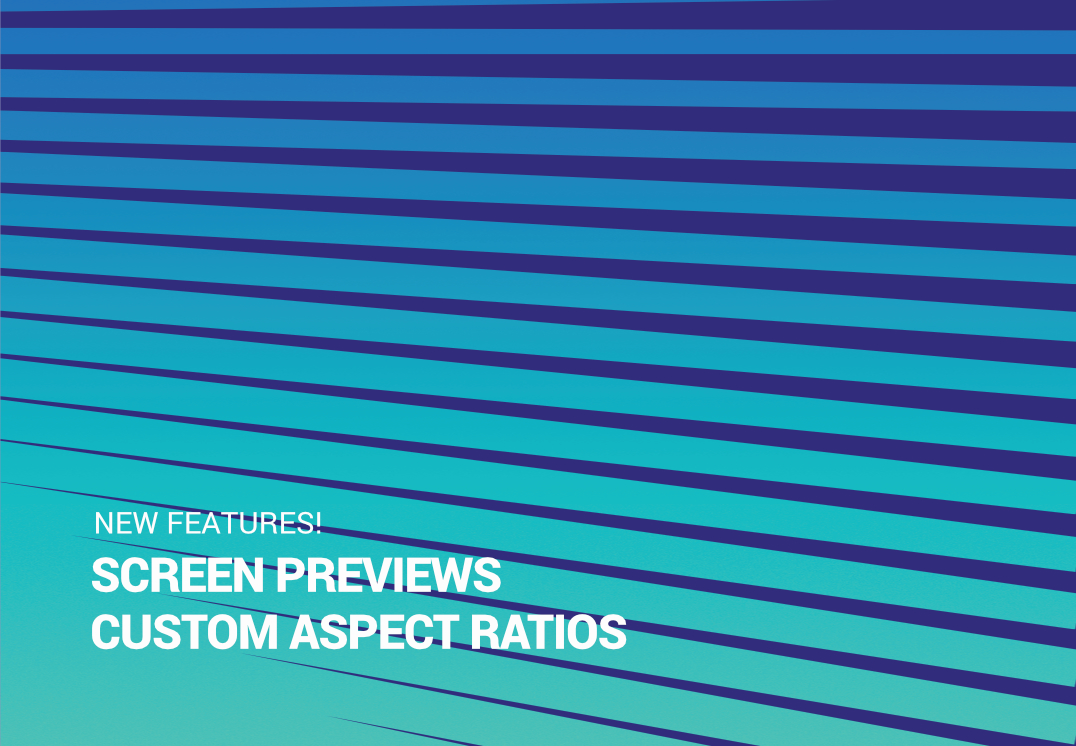


What would be awesome is if you could have a gauge for your download speed.. Have it run every 5 minutes or so to show you what speeds you are getting..