We’re always on the lookout for fun new ways to use DAKboard, and a few of our members have tipped us off to some of their secrets!
Word of the Day
Expand your vocabulary by adding a “word of the day” to your DAKboard. In the custom screen editor, click the “Add a Block” button and select the News block. Resize to your liking and click the pencil icon to edit the block. Next paste in one of the following RSS URLs:
http://feeds.feedburner.com/wordthink/vIYJ
https://www.merriam-webster.com/wotd/feed/rss2
The Merriam-Webster feed provides more examples of how to use the word, but both feeds are great.
In the settings tab (while still editing the block), set the “Rotate Headlines” to be “Every Day” and make sure to check the “Show Descriptions” checkbox to see the word definition:
Save your changes and view your screen to see a new word every day!
Quote of the Day
Similar to the “word of the day” setup above, you can add a “quote of the day” to your DAKboard as well. In the custom screen editor, click the “Add a Block” button and select the News block. Resize to your liking and click the pencil icon to edit the block. Next paste in the following RSS URL:
https://www.brainyquote.com/link/quotebr.rss
Under the settings tab, make sure “Rotate Headlines” is set to “Every day” and that “Show Descriptions” is checked.
Save your changes and enjoy a new quote on your DAKboard every day!
JSON Widgets
We’ve made some huge improvements to our External data/JSON block in the custom screen editor. You can now pull in data from any JSON feed, and it no longer needs to be formatted specifically for DAKboard. We’ve found a couple fun examples, including a feed that shows the number of people currently in space.
In the custom screen editor, click the “Add a block” button and choose the “External Data/JSON” type. Click the pencil icon to edit the block and paste in the following JSON feed URL:
http://api.open-notify.org/astros.json
Click the arrow to load the data and then select the “number” checkbox. Here, you’ll be able to add a custom name for this data and also set an icon. The settings we used are as follows:
Save your changes and enjoy a fun little widget on your DAKboard:
Some other fun or useful JSON feeds we’ve found are:
- Current bitcoin prices: https://api.coindesk.com/v1/bpi/currentprice.json
- A yes/no answer feed: https://yesno.wtf/api/
- Current people in space: http://api.open-notify.org/astros.json
- Current moon phase: http://api.usno.navy.mil/moon/phase?date=today&nump=1 (documentation)
Do you have a fun or unique way of using DAKboard?
Let us know in the comments!

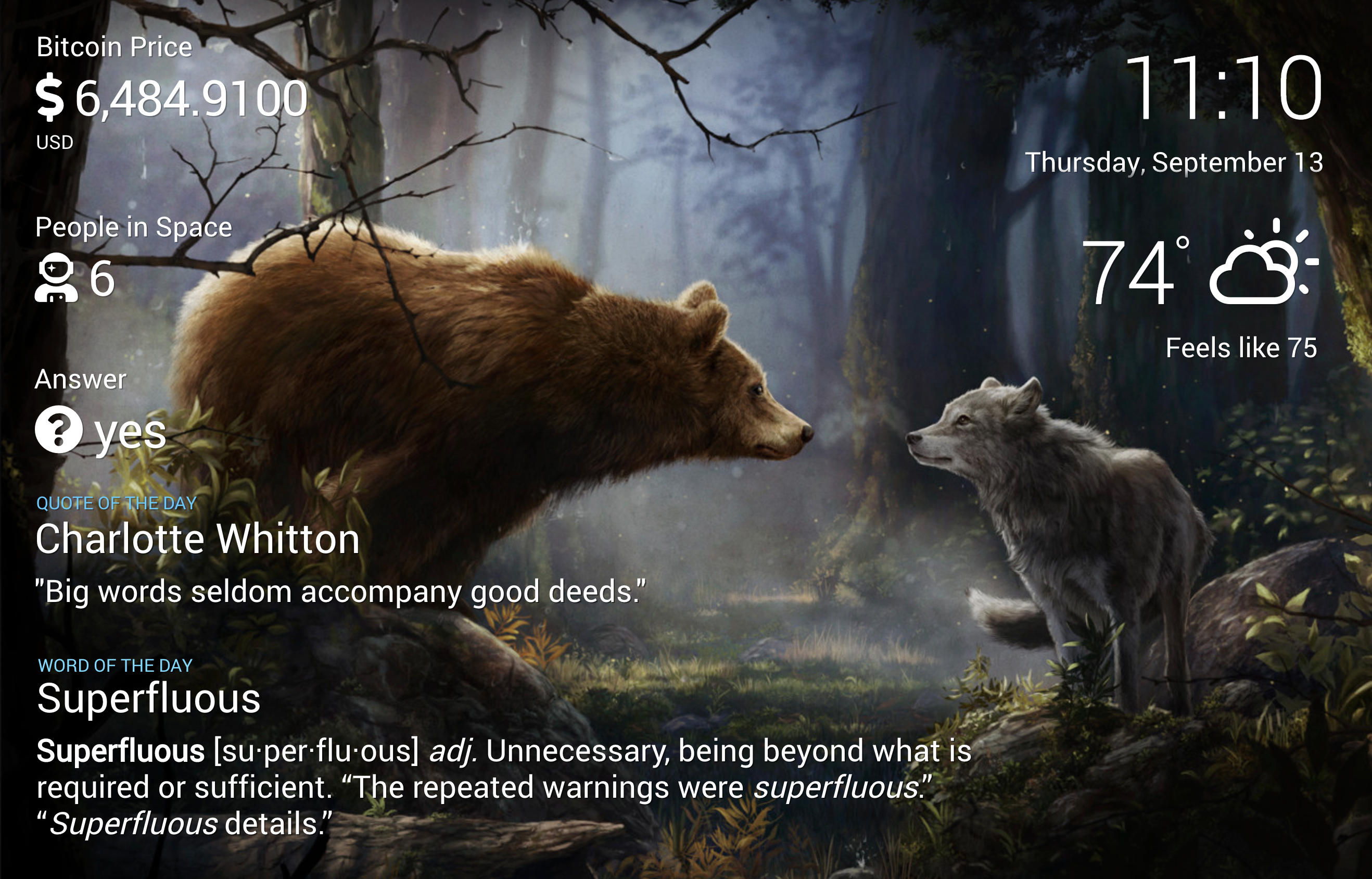
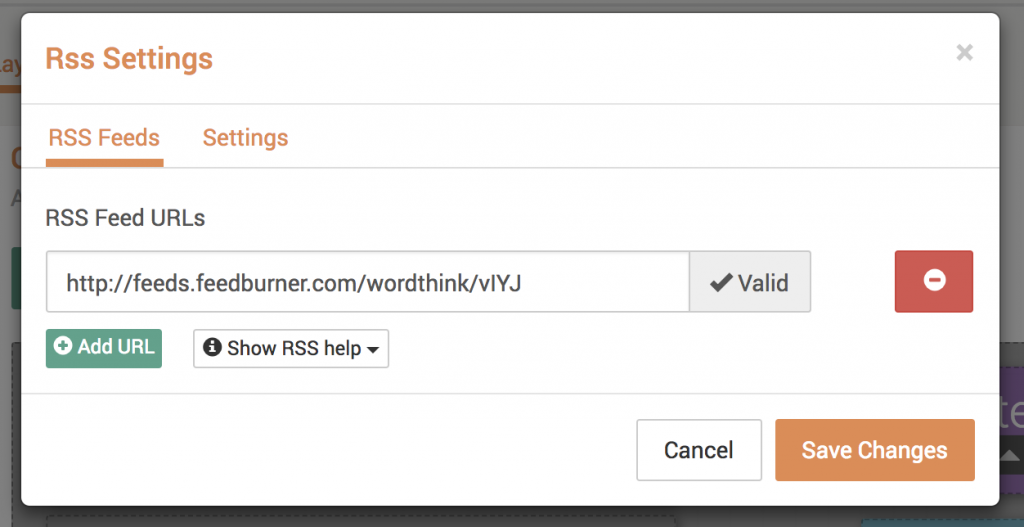
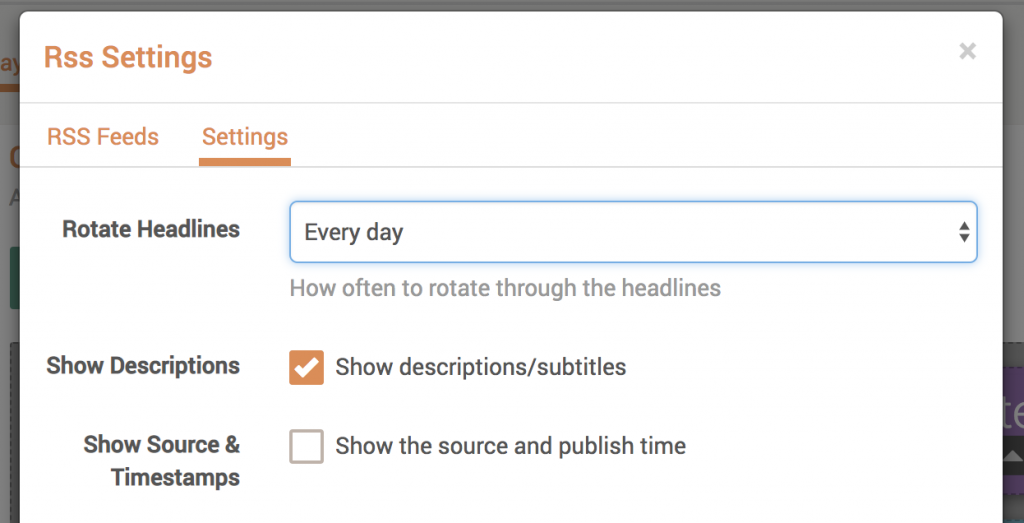
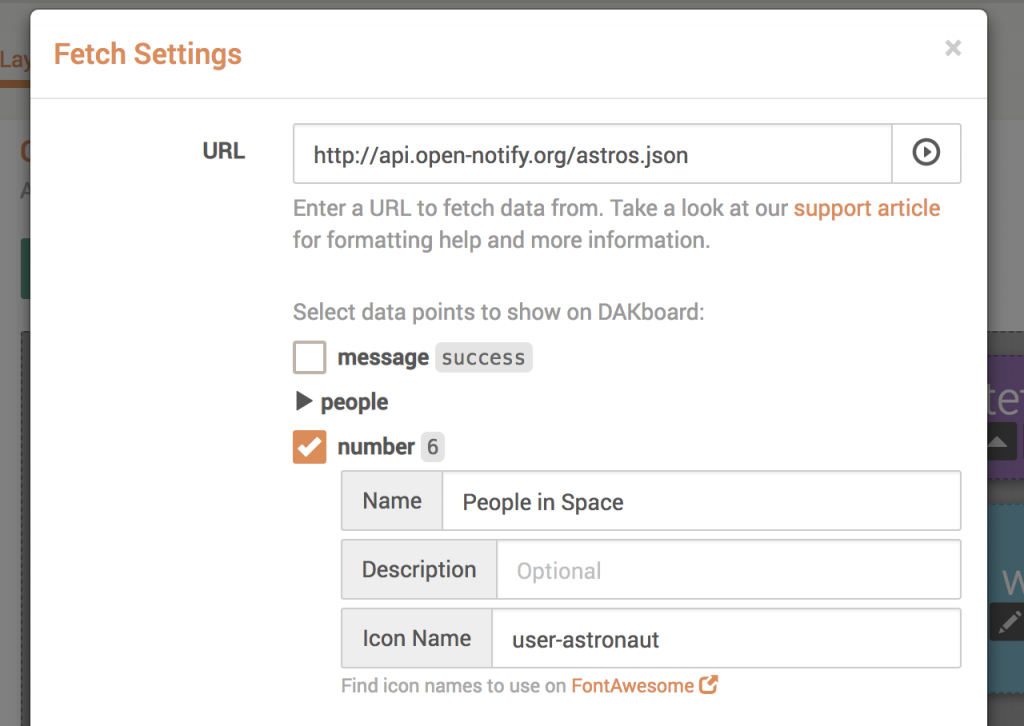




This is so great! I love the sources you guys have put up.
Please keep adding more of these.
I hope you also add a gallery of user setups
thanks!
Thanks Christopher! We’re working on creating a gallery and some example screens and hope to have this posted soon as well.
Hi, I would sure love a way to get json data in graph on dakboard, any thoughts on this?
René, thanks for the suggestion. We have a feature request open for this here: https://github.com/dakboard/feature-requests/issues/229. I’d recommend adding a comment to that request if you haven’t done so already. Thanks!
Local photo displays. Could you please allow the card slot to be loaded with a photo album and then use that as a digital photo source for Dakdboard instead of having to go out to the internet and burn up my monthly data restriction? This would be a great addon and a big wife approval item……..Thanks.