Trello is an awesome organizational tool on many levels, and today we’re excited to announce the Trello integration for DAKboard! Connect your Trello account from within DAKboard, select the board and list(s) to show and enjoy whole new levels of organization on DAKboard.
To show your Trello boards on DAKboard, in a custom screen, click the “Add a Block” button and choose the Trello block from the list:
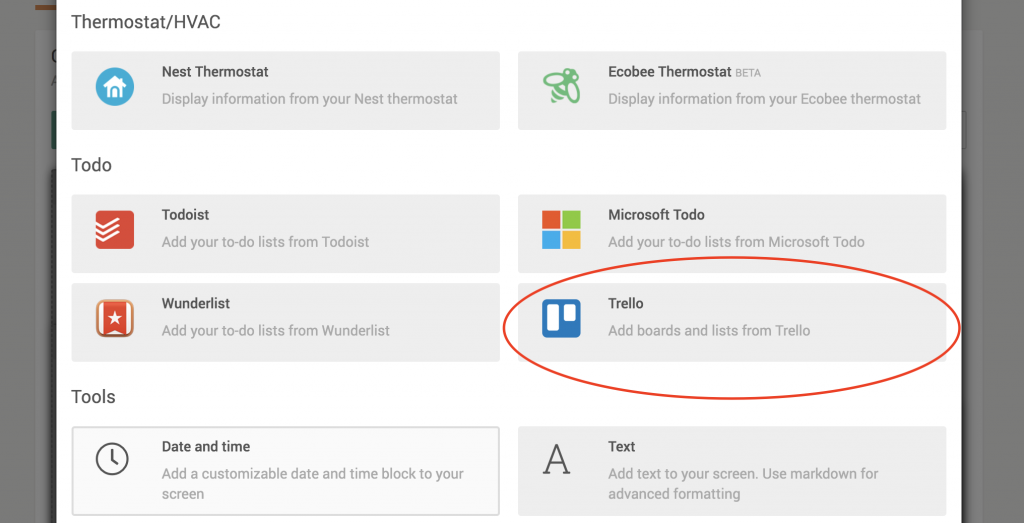
Next, edit the new block, connect your account and select the boards and lists to show on DAKboard:
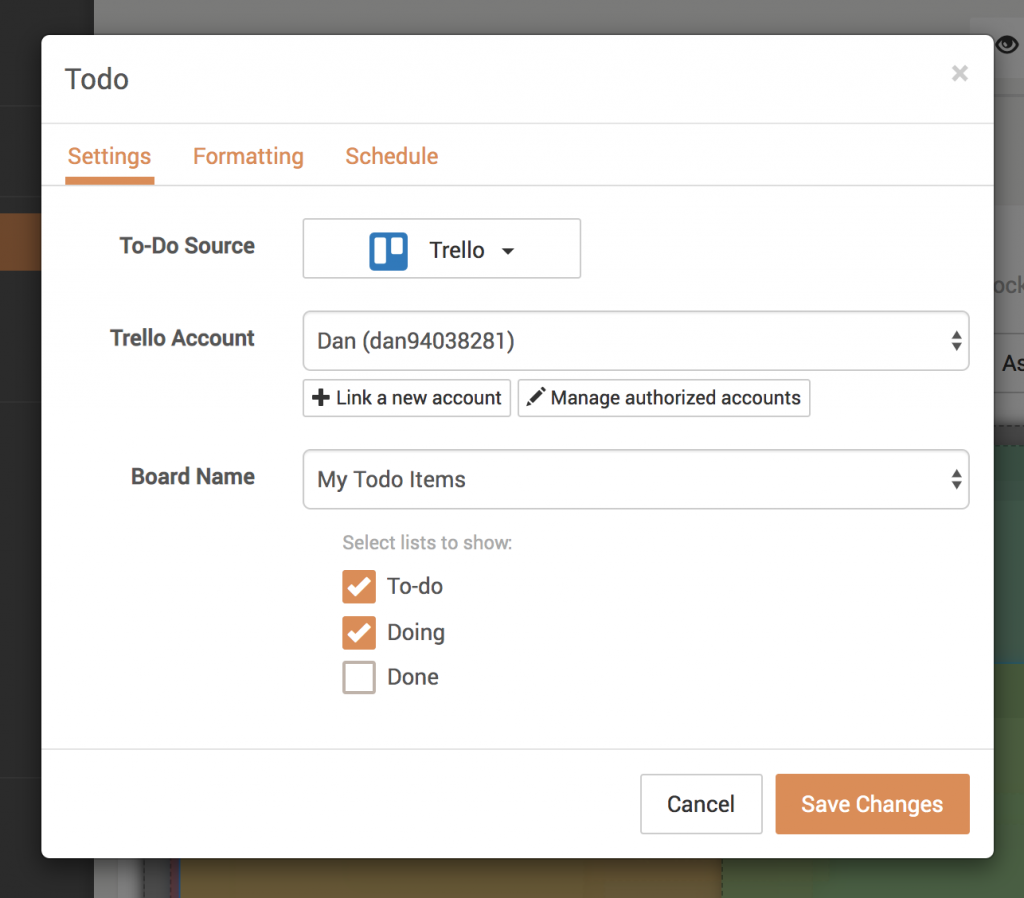
Save your changes and enjoy seeing your Trello boards on your DAKboard screen along with the rest of your content:

Connect your DAKboard to Trello!
Thanks!
The entire DAKboard team thanks you for using and supporting DAKboard. We’re committed to building the best product possible and we’re excited to share that with you.
If you have any questions or feedback, feel free to contact us!

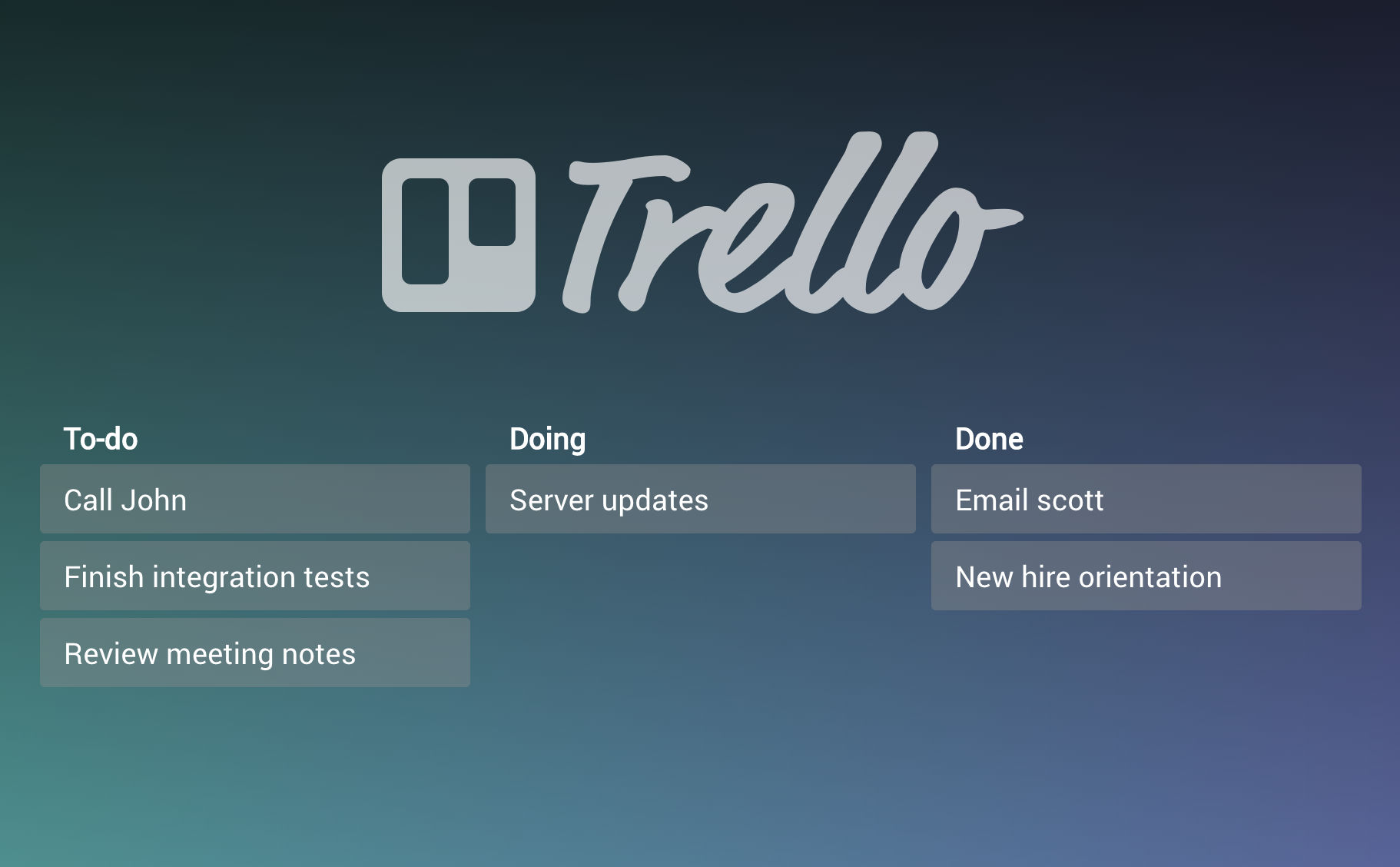



You should note, this is not on the free version on todo. You must upgrade for this to work
Hi Dak-board Staff and crazy clever programers! Can you help us??
Our family bought a DAK board for Grandma who has memory loss but is desperate to stay at home, and we are super Happy with it and it is working fantastic – NO COMPLAINTS!
but we are now facing a new issue ! Grandma is forgeting to take her medicine and we want to make a sort of voice activated alarm clock for her to tell her certain things in the day . we purchased a hey google for her , but its not the answer for her 🙂
So a question or request to all your fantastic coders! if the DAK board , had a reminder app , that played a note or even a avi home made reminder video and when done , went automatically back to the DAK home screen …. well if you could figure somthing like that out …. well … we would think that you are cooler then sliced bread!
rock on! The Vlietmans and forgetful Oma