Introducing DAKboard Loops! Loops are an awesome way to make the most of limited screen space while adding some excitement to draw attention to your displays. Multiple screens can easily be combined into a continuous loop to show on a single display:
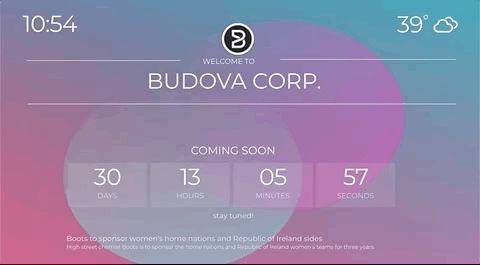
Create a Loop
Creating a loop is as simple as clicking on “Loops” in the menu in your DAKboard account. Click the “Add a loop” button, give it a name, set the desired options and select your screens:
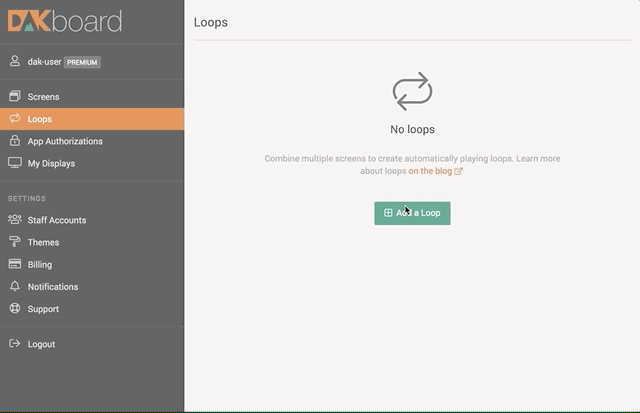
Click and drag the screens in the loop to change the order and click save changes when complete. You can preview this loop on a computer or tablet by clicking the menu under the loop (the 3 dots), and then selecting view loop.
Assign the Loop to a Display
To assign the loop to your DAKboard display, after creating the loop, click on “My Displays”, then click the button in the “Assigned screen” column. In the modal, click on the loops tab and select your loop:
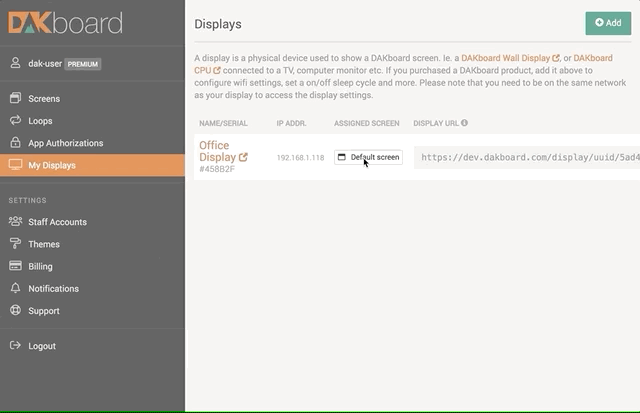
Save your changes and your connected display will update momentarily and begin showing the loop.
If you’re using your own hardware to show your DAKboard screen, the loop URL can be found by clicking “View loop” and can be used to show the loop on your device:
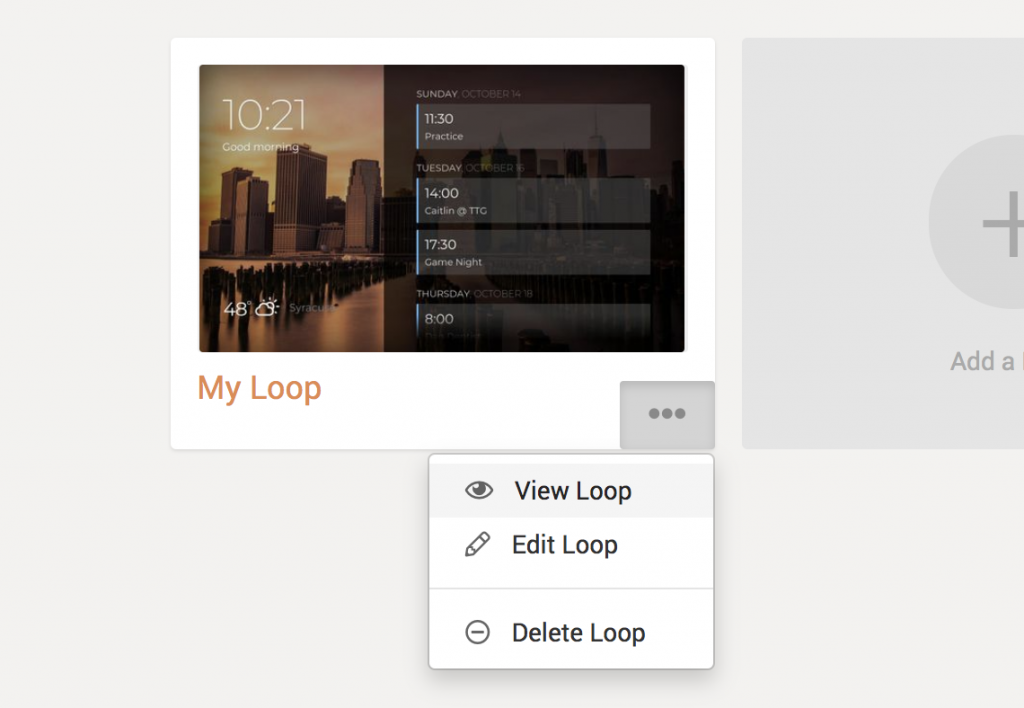
Loop Settings
When creating or editing the loop, there are several options that can be selected to further customize the behavior of the loop:
Rotate: This determines how long each screen should remain visible before rotating to the next screen in the loop.
Transition: This sets the speed of the swiping transition animation between each slide. “None” is no animation, an instant change.
Note: We recommend setting this to “None” when using a Raspberry Pi or older computer/tablet. They typically lack the processing power to create smooth transition animations which can result in a choppy/stuttering effect.
Loops work great for both landscape and portrait screen orientations. Although, we generally recommend not mixing different screen orientations within the same loop. The placement of the blocks on the screen can be a bit off when displaying a portrait screen on a landscape display, or visa versa.
Loop Privileges for Staff Accounts
On the Professional and Enterprise plans, staff accounts can be given privileges pertaining to loops just like that of screens. Staff users can be allowed to create, update, delete and view (some or all) loops:
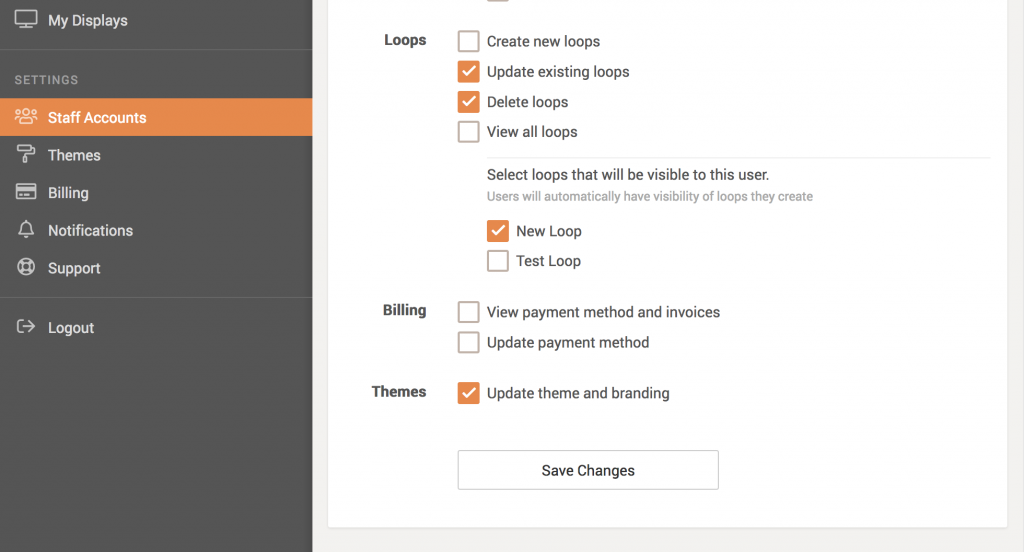
By default, staff accounts do not have any privileges for loops, so you’ll need to add the desired privileges to staff accounts that need access.
Thanks!
The entire DAKboard team thanks you for using and supporting DAKboard. We’re committed to building the best product possible and we’re excited to share that with you.
If you have any questions or feedback, feel free to contact us!




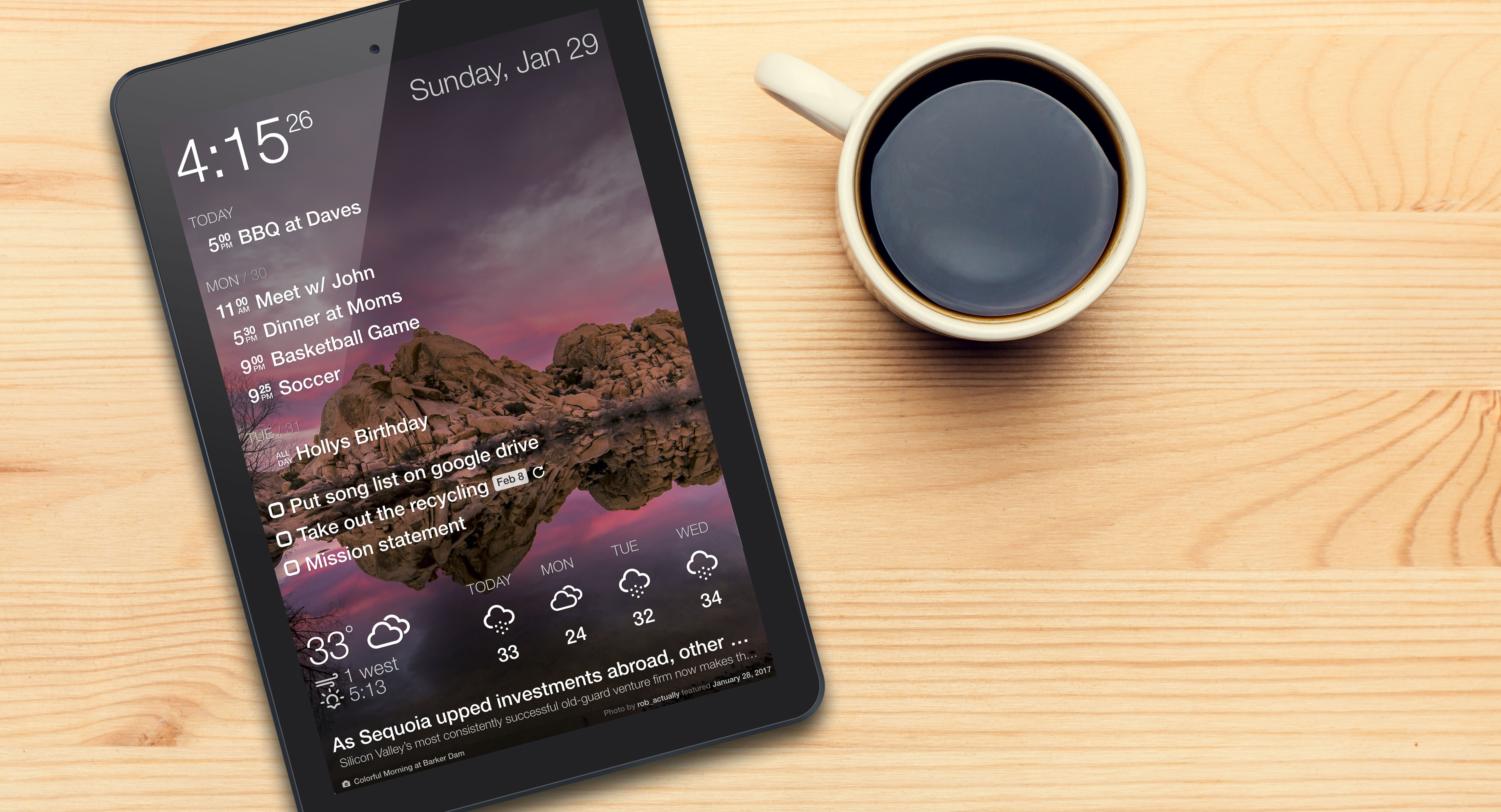
Nice! Was hoping for something like this, looking forward to trying it out! Thanks for continuing to develop awesome features like this!
Wow – takes things to a whole new level – brilliant work guys! PS- rotate speed must be assigned at the screen level and not equally across all screens in the loop. Example, An ad slide might display for 5 seconds but a calendar or more complex screen requires 10 seconds or more- it’s always going to be custom based on the screen selected.
Thanks David! Yes, that’s a good point, we’ll get a feature request opened up for that. Thank you.
Would it be possible to set a schedule for a loop? Instead of every hour change have it chante at a certain time to a certain screen? Schedule loop?
Hi, we have a feature request open for this here: https://github.com/dakboard/feature-requests/issues/271. Let us know if you have any other questions. Thanks!
Great point and feature to have. For example, when kids home or not, or weekend or weekday schedule.
AWWWWW YEAH! Been waiting for this!
I do use a touchscreen, and it would be handy to scroll through the loop at will.
Is this possible
Waited desperately for this feature based on my feature request.
But I was shocked that currently only 3 screens can be added to a loop. We need to add up to 10 screens to a loop. When will you support more screens per loop?
Hi Thomas, As of June 5, we have increased the limit to 6 screens on the Professional plan 10 screens on the Enterprise plan. If you’re running into any issues with this, please contact our support team at contact@dakboard.com. Thanks.
Are your displays available in the uk?
Hi Terence, yes, we ship internationally. You can purchase directly from our shop: https://shop.dakboard.com
Is it possible to swipe to the next screen on a touchscreen rather than have a timed loop?
Yes to the valve please
I am seriously looking at DAK Board but I need it to have more touchscreen capabilities. If loop could be swipped through using a touch screen then I am in !
Love the feature. Is there a reason I don’t have the option of adding my one predefined screen (which is also marked as the Default) to the loop? I only see custom screens in the Add a Screen selection list.
Hi Stuart, yes, only Custom Screens are allowed in Loops currently.
Can it be controlled or swipped using a touchscreen ?? Thanks
3 Custom screens for the Plus plan is just not enough for all the amazingness of DAKboard. Please consider upping this number to at least 5 and changing the Pro plan a higher number. Just saying