This one is self explanatory … we’ve added more integrations! So lets go over the details.
Google Drive
With the addition of our Google Drive integration, you can now show photos on DAKboard from anywhere in your Google Drive (not just Google Photos). Just authorize your Google Drive account and select the folder that DAKboard should show photos from:
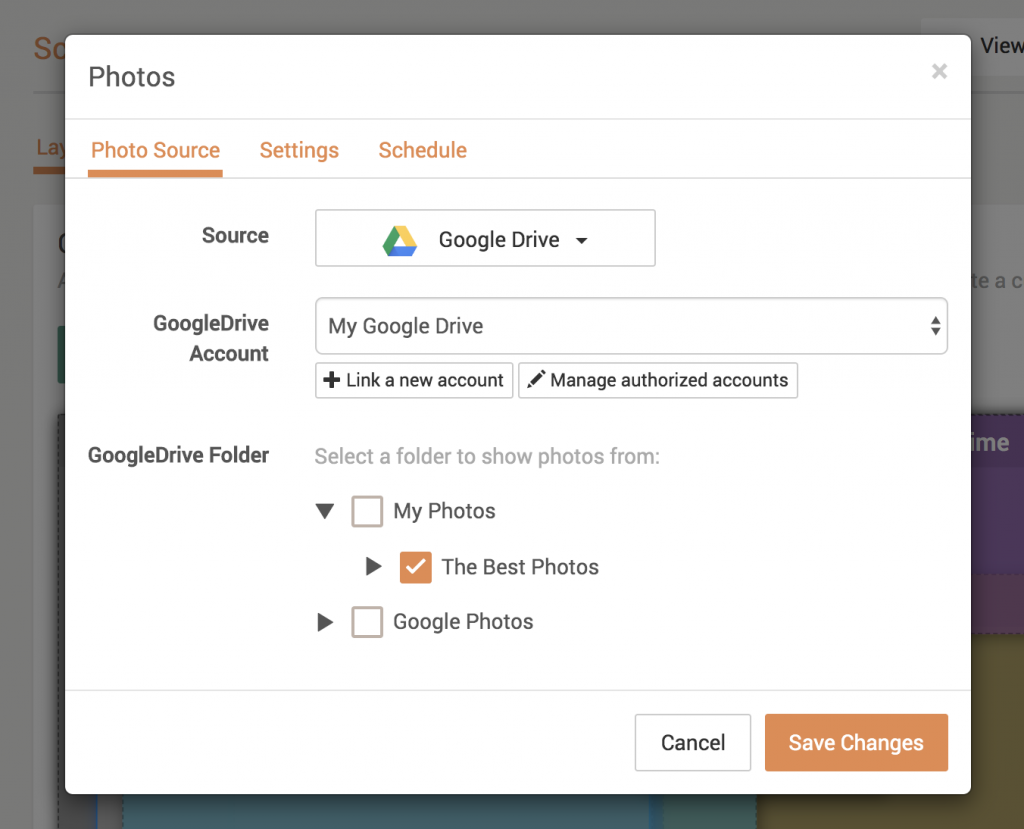
Google Tasks
Using Google Tasks on DAKboard is another great way to stay organized. Just add a block, authorize your Google Tasks account, and select which list to show on DAKboard.
Google Tasks app is available in all the major app stores as well as within Gmail in a browser. Google does not currently provide a way to access the “Shopping List” that is connected to Google Home. If/when they make this available, we’ll be sure to add it to DAKboard!
Count Up Timer
This last one is quick and easy. Just add a countdown/countup block to your Custom screen. Edit it, set a date in the past and DAKboard will count up since the specified date.
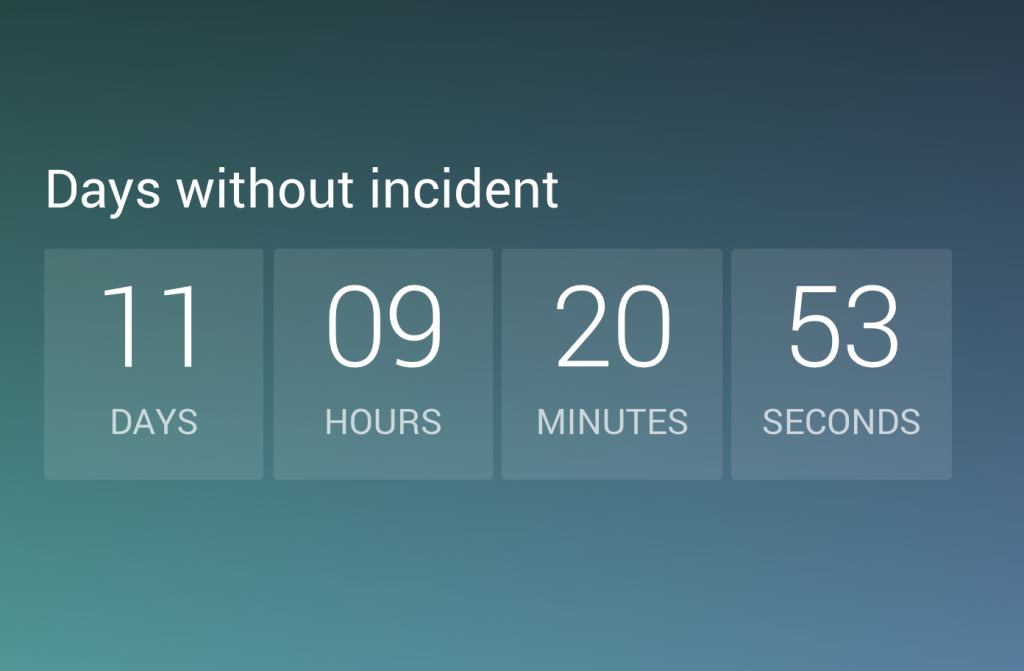
Thanks!
The entire DAKboard team thanks you for using and supporting DAKboard. We’re committed to building the best product possible and we’re excited to share that with you.
If you have any questions or feedback, feel free to contact us!





If using a touch screen monitor with the DAKboard CPU, can you interact with google tasks?
Hi Don, not yet, but we have a feature request open for this!
Dan, any idea when this may be available?
Hi Don, we’re estimating early to mid 2020 for this.
Can multiple tasks accounts be added?
I have tried to ad 2 different ones but it only shows the tasks from the first one added
Hi Aaron, yes you can add multiple task accounts within a custom screen. Just add multiple blocks, and within each block, select the desired task account to show tasks from. If you’re running into issues, please get in touch with our support team at contact@dakboard.com. Thanks!
Can you have a title over each Google Task List? Is there a way to import the Task title? Like Groceries, Home Projects, etc.