We’re thrilled to announce the addition of authenticated calendars. This means that DAKboard can securely and privately connect to your calendar(s) using the providers API, instead of copying and pasting a secret link. Read on to learn more.
Authenticate with Google or Microsoft Calendar
DAKboard can now use the Google and Microsoft Calendar API to connect and display your calendar data. To enable this in your account, edit a calendar block in a Custom Screen, click the “Link a New Account” button and select either Google calendar or Microsoft calendar:
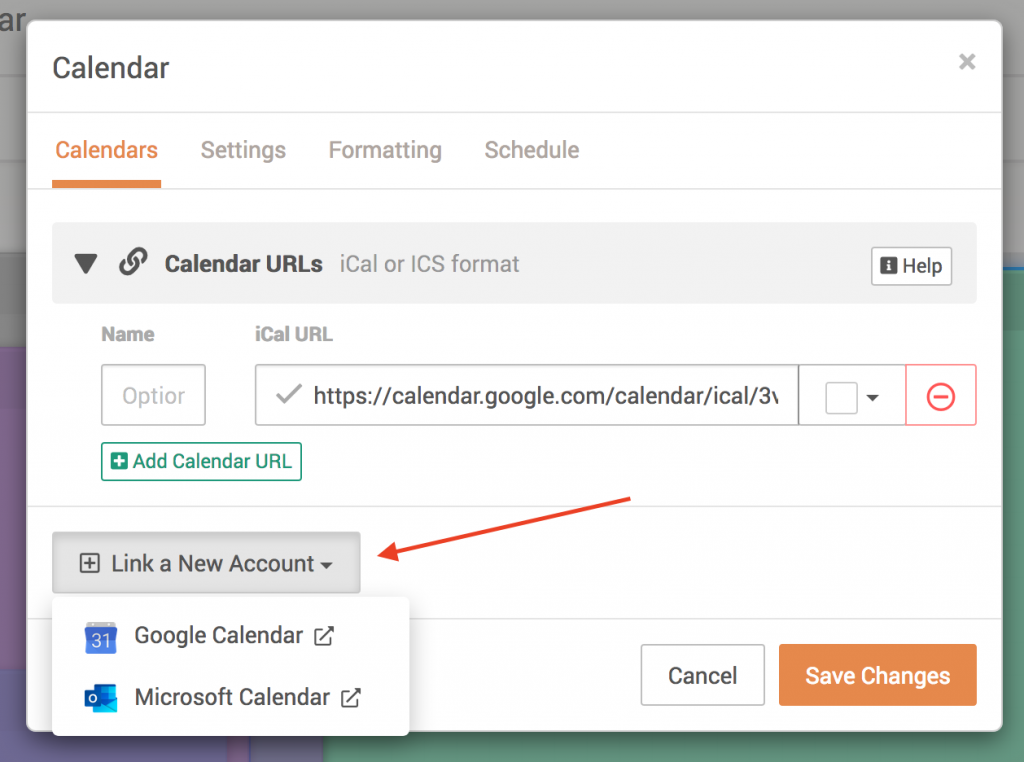
This will redirect you to Google or Microsoft where you can allow DAKboard to access your calendar data. When complete, edit the calendar block again, and select one or more calendars to show on DAKboard:
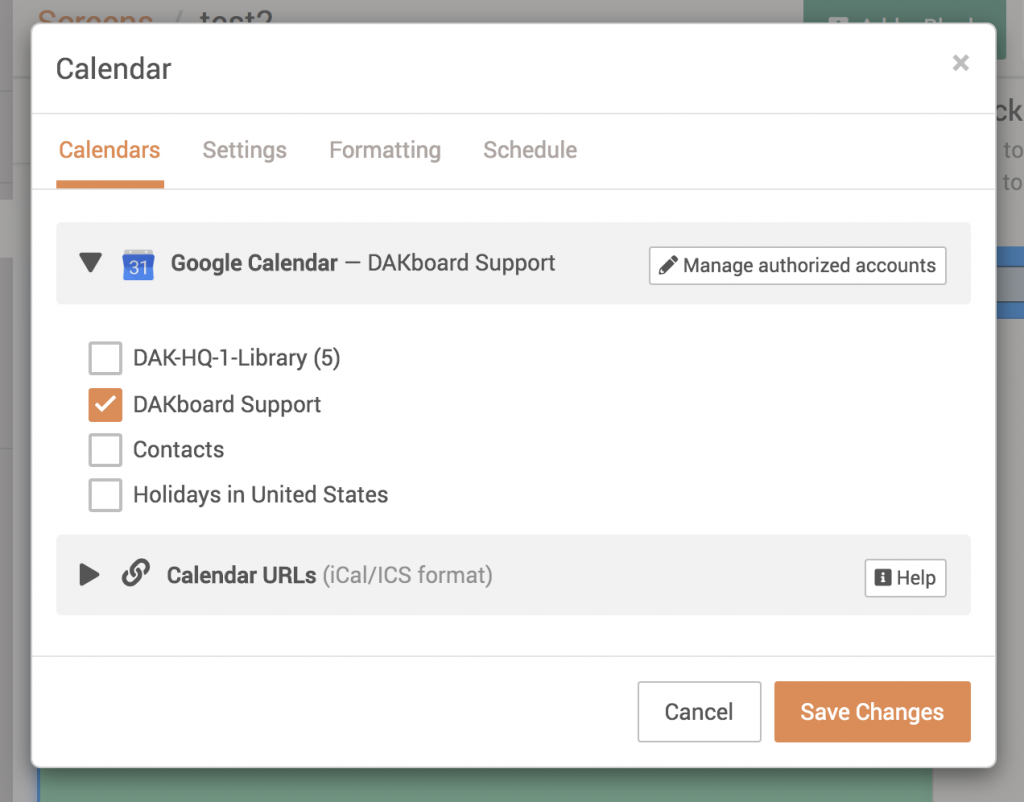
Save the changes and preview your screen. It’s as simple as that!
Multiple calendars can be selected from a single Google account, and multiple Google and Microsoft accounts can be connected to DAKboard to show multiple calendars across different accounts. Just repeat the steps above to connect additional Google accounts.
Event Colors
This has been a popular request and we’re thrilled to say that, using the new API, DAKboard can show calendar and event colors that are set within Google calendar. There’s no longer a need to choose colors within DAKboard.
Thanks!
If you have any questions or feedback, we’d love to hear from you. Feel free to post a comment below or check out our support page for more information.

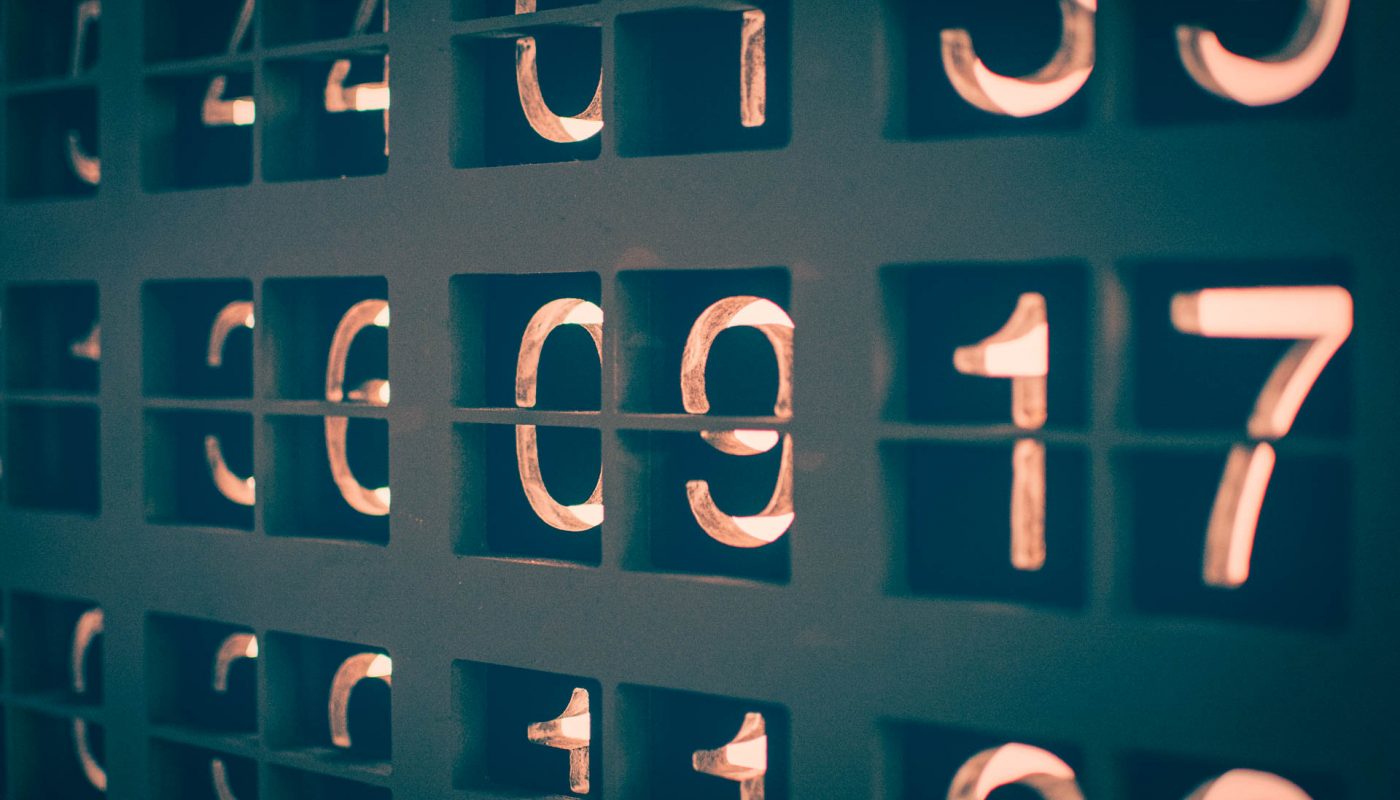



Can’t wait for you to get Online Exchange/Office365 working and with event colors.
API integration with O365 would be great. Could even go as far as making it interactive then so a touch screen could be used to update the calendar also!
Hi Nigel, just FYI, we have added the Microsoft Office365 integration.
Hi have multiple calendar on O365 connection. How do you apply unique colours for each calendar. I can see a legend at the bottom of the calendar display. There is no setting I can see at the calendar selection.
Hi Brian, the colors are controlled on O365. Update your calendar colors there, then edit the calendar block on DAKboard and save the changes (even though no changes were made) and DAKboard will start showing the new colors from O365.
Smashing feature, much appreciate the effort. Slight hiccup, it’s not displaying my Birthdays calendar created by Google contacts.
Hey William, did you ever get your configuration sorted out? I may be running into the same issues as you.
This feature is one of the best innovations. I have a work related Google account that is managed by the company’s IT department and based on its settings, I had had to run one of the worst run arounds in history. Thanks to the API connection, my calendar is much more clean. Thank you!
*run one of the worst work arounds…
Nope. I like ‘worst run arounds’ better.
Glad we could simplify things for you :]
Whoop whoop!
Great work Dan
Apple Calendar would be great please.
Yes! I hope Apple calendar is in the works too!
Show how does api for calendar looks like, i have 10 calendars in my account, will i see all events or again i will choose few calendars to see from..
Hi, you would choose which calendars to show on DAKboard (see the screenshot above). Then DAKboard will display all events from the selected calendars in a single, combined calendar.
Will this now work with the Google Family shared calendar?
This is really great news! Thanks!
I’m working on updating my Dakboard screen now.
I removed the old calendar links
I linked my Google account
Then when that was all done I went back and selected the google calendars I want displayed.
The selected calendars are now displayed!
I’ve rebooted the RPi just to be sure I got everything clean…
But the one thing I have noticed is that in the documentation above it says calendar and event colors will be carried through from Google. That was NOT happening with all colors my case. I have specific colors set for each calendar in Google and I see those colors when I look at the Google calendar via the standard calendar.google.com web view. But some of those colors were not coming through to Dakboard. What I eventually determined is that if you change calendar colors in Google, they do not appear to be automatically picked up by Dakboard. But if I unselected one or more of the Google calendars in Dakboard, Save’d settings, and then selected them again and Save’d, the new color would come through…just a tip in case it helps others…
Ran into a small issue. Using the new Dakboard Google Calendar feature, subscribed google calendars cannot be renamed. E.g., the google holidays calendar can only be named “Holidays in the United States”. I don’t think there’s a reasonable work around ATM.The old iCal method could rename calendars.
Is there a way to view the calendar the same way I see it in outlook? I would like to see a view where there are half hour blocks of time from 9 to 5, that way I can visually see when I have open times during the day. So this way I can quickly see I have three houra in the middle of the day to run errands, etc. Does that make sense?
Hello, I have been using dakboard for a while now and its amazing but I have one issue which is when I add a calender it does not show the start time but shows the end time.
is there a way to show the start time of an event in the calender?
Regards Jonathan.
I have the same issue. Have you found a solution?
Hi Jonathan, this usually happens when there’s some custom CSS that’s hiding the start time. Check the Custom CSS field in the Settings & Defaults tab of the screen editor and make sure there’s nothing that would be hiding the start times there.
The new API allowing you to pull the Event colors is cool, but is there also a way to override it with a single color. In other words, can we also ignore the colors?
Answered my own question! For anyone who wants a vanilla look with no label colors, use the iCal link rather than Authenticated account selection.
How do I see my Outlook.com “Your family” calendar events? I believe Microsoft made a change that broke this feature. Are there any work arounds available from Dakboard to get this working again?
How do I color an outlook calendar. In the settings there is no drop-down to choose a color like there is for google calendars. I tried with CSS but in the Up-Next style calendar there’s not even a CSS tag I can use… at least not one I can find.
Hi Tim, the colors for the authenticated calendars comes from Outlook (or Google). If you change the color in Outlook, it should update on DAKboard.