
Personalize your calendar like never before! Plus plan subscribers can now upload custom icons or headshots directly into their calendar events.
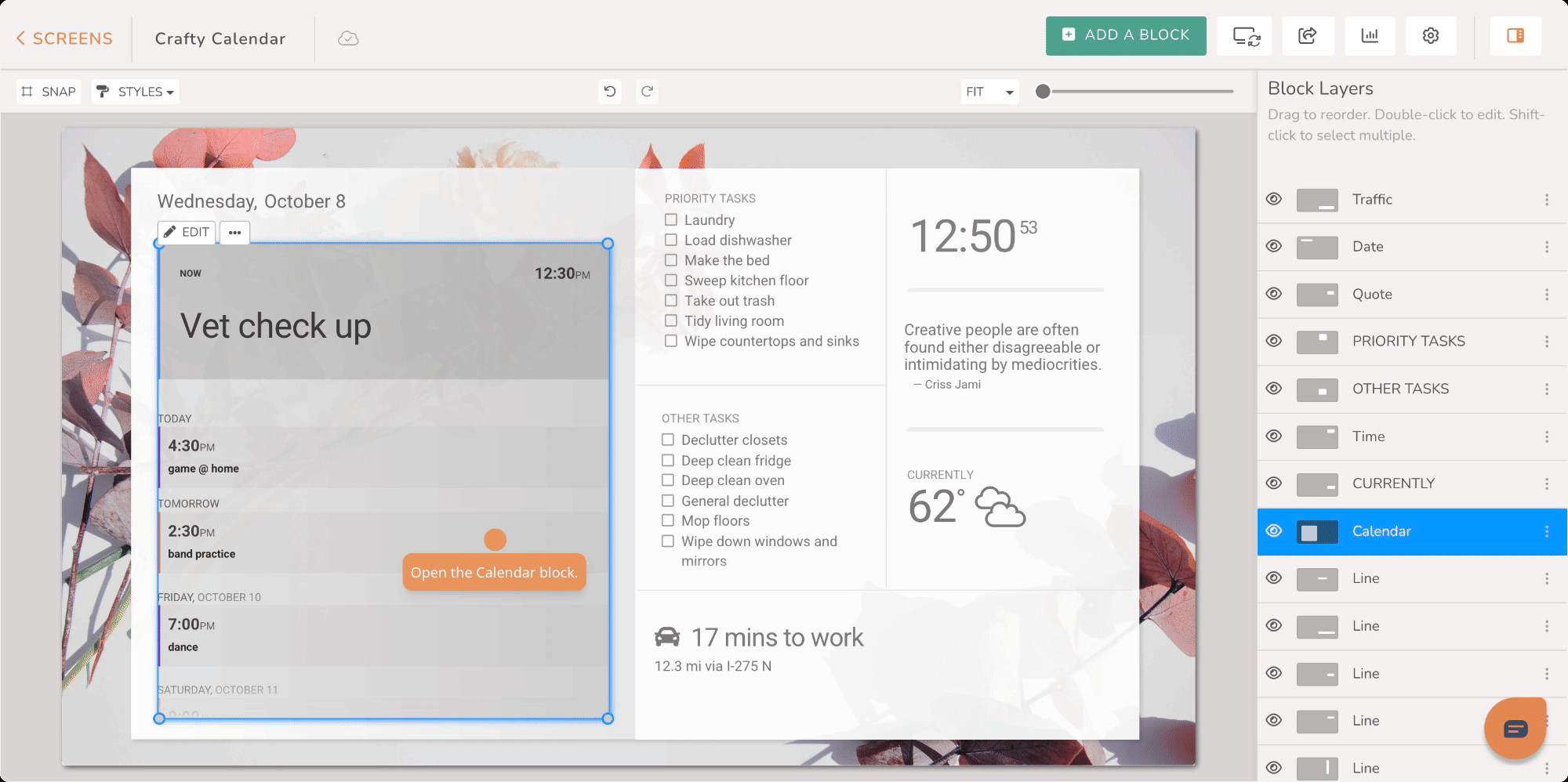
To get started, add your desired images to your Media Library. Then, in the Calendar block, click the flag icon, open the Image tab, and select your custom photo. Once saved, your events will display with a personalized touch! It’s perfect for showing family faces, team logos, or custom icons that make your DAKboard feel uniquely yours.
Faster, Smoother Touch Displays Are Here
Our Touch 22 Wall Displays now come powered by the DAKboard CPU v5 (built on the Raspberry Pi 5). That means faster performance, smoother updates, and a more responsive experience for your smart display.
Get Spooky With Halloween Templates
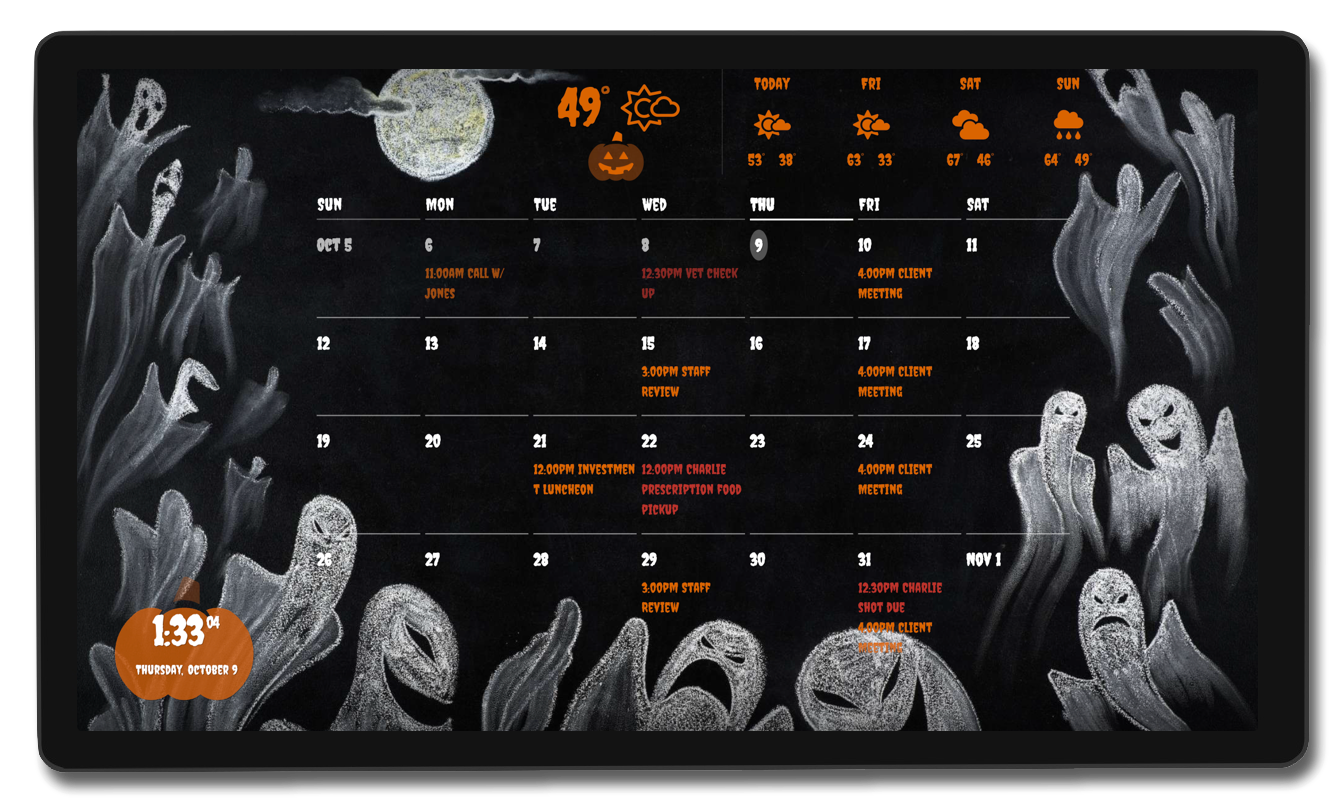
Bring a little Halloween spirit to your screen! Our Halloween templates feature festive touches like ghostly backgrounds, pumpkins, and a fun color palette. It’s an easy way to make your DAKboard part of your seasonal décor — no carving required.
Follow Every Play This Football Season
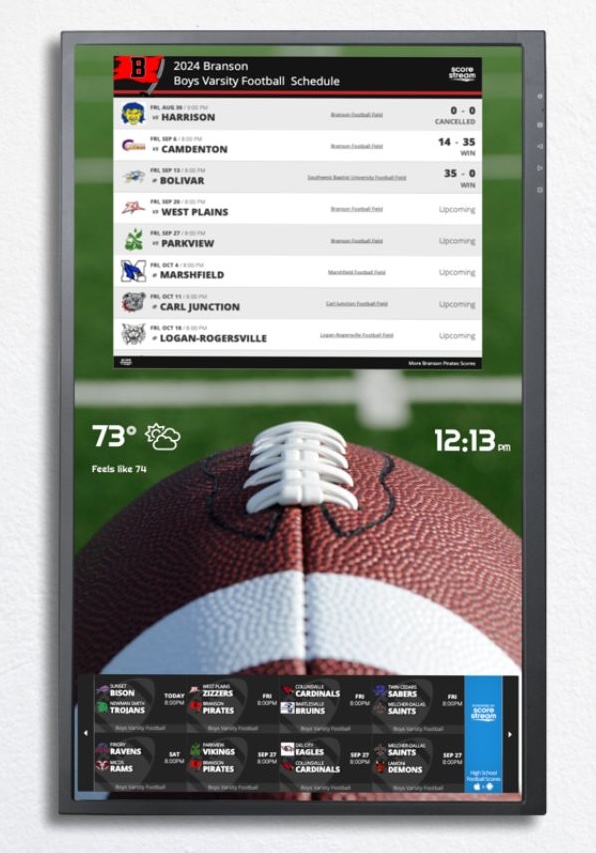
Football season is here! Whether you’re cheering on your favorite NFL team or keeping up with your kid’s Friday night games, you can easily display scores, schedules, and standings right on your DAKboard using ScoreStream. It’s the perfect way to keep the whole family in the loop all season long.
Thanks!
We hope you find this functionality in DAKboard useful. As always, feel free to comment below, or contact us through our support site with any questions or feedback.
Follow us on Facebook, Instagram and YouTube to be among the first to learn about new integrations, tutorials, tips and inspiration.

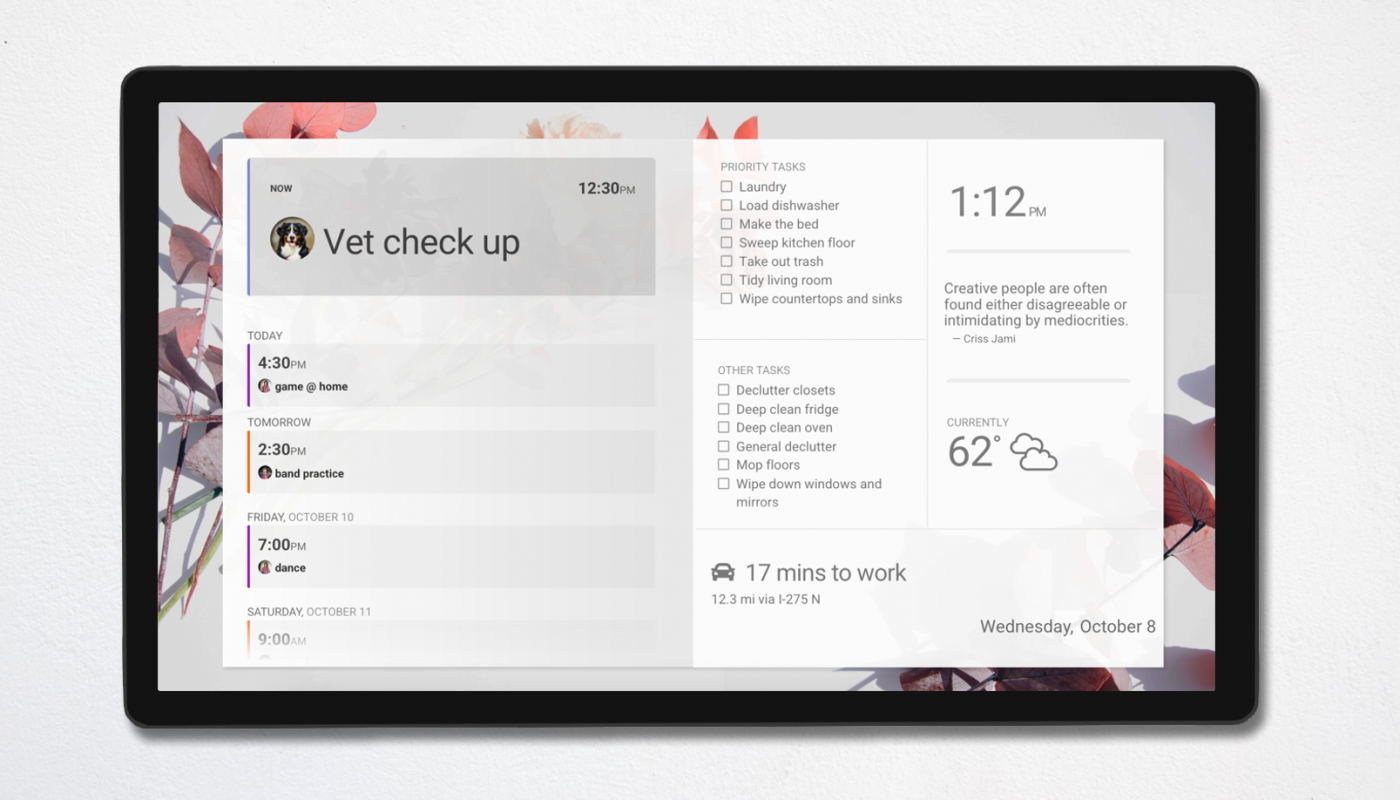


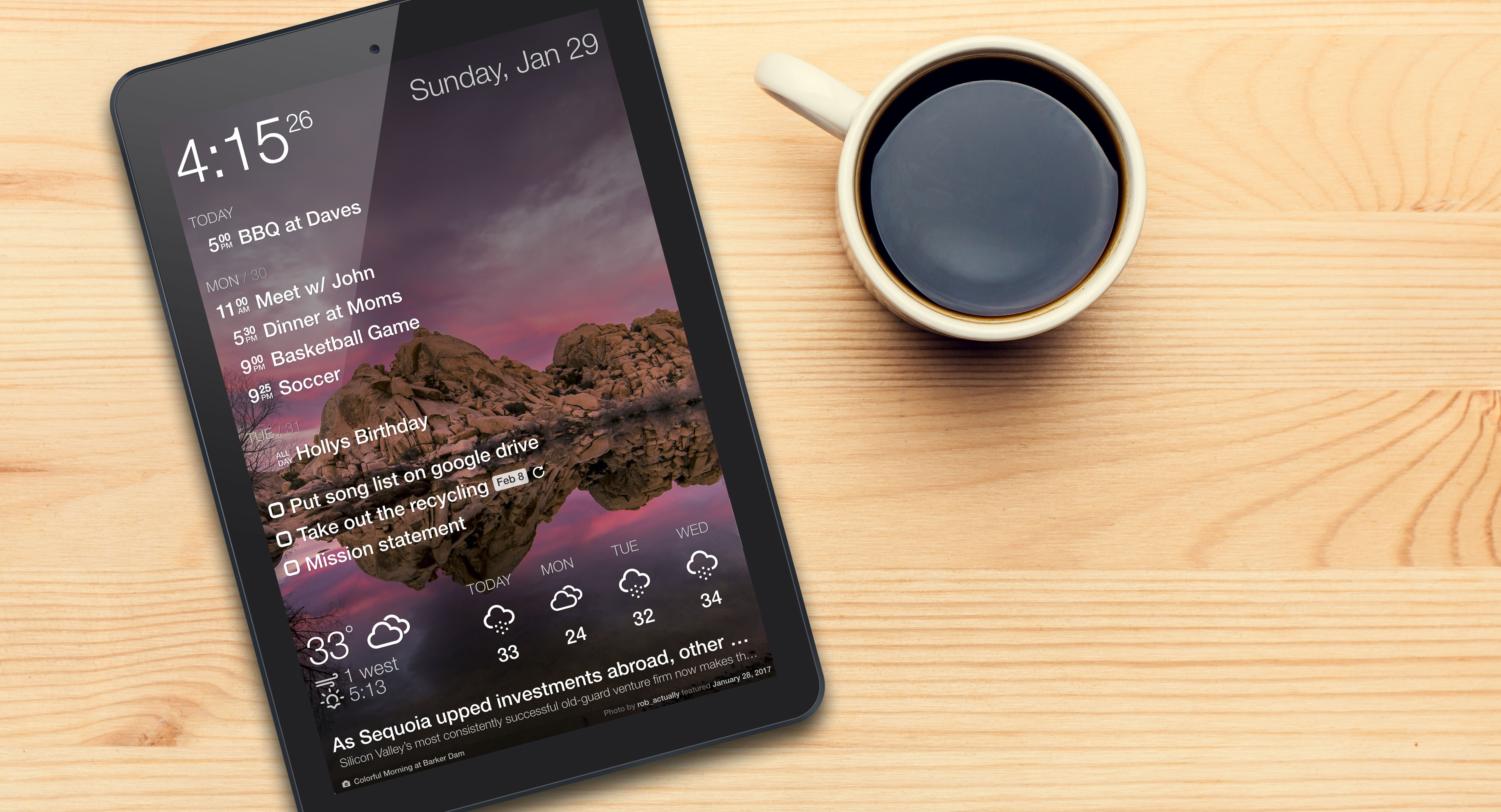
This football season feature is a game-changer. Being able to keep up with scores and schedules directly on my display will definitely make it easier to stay in the loop!