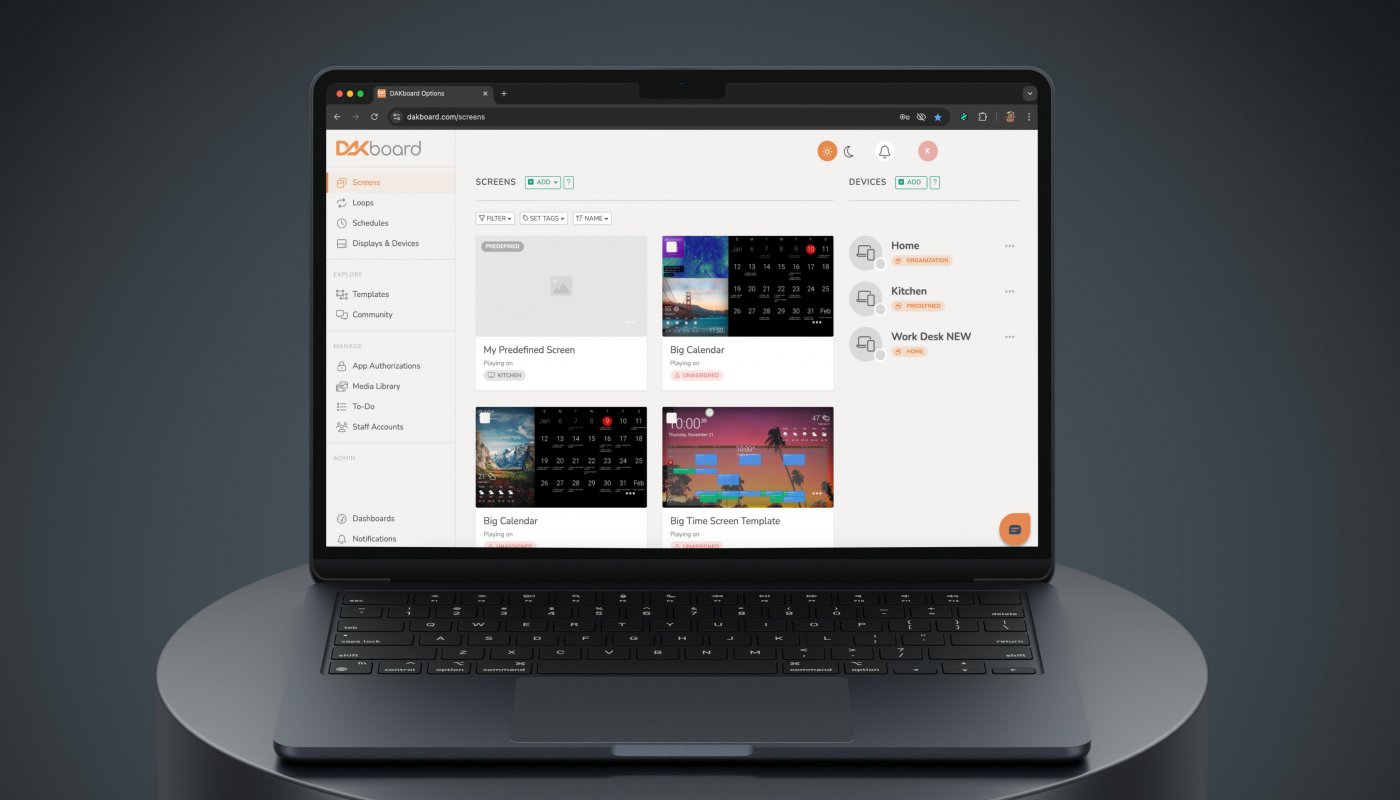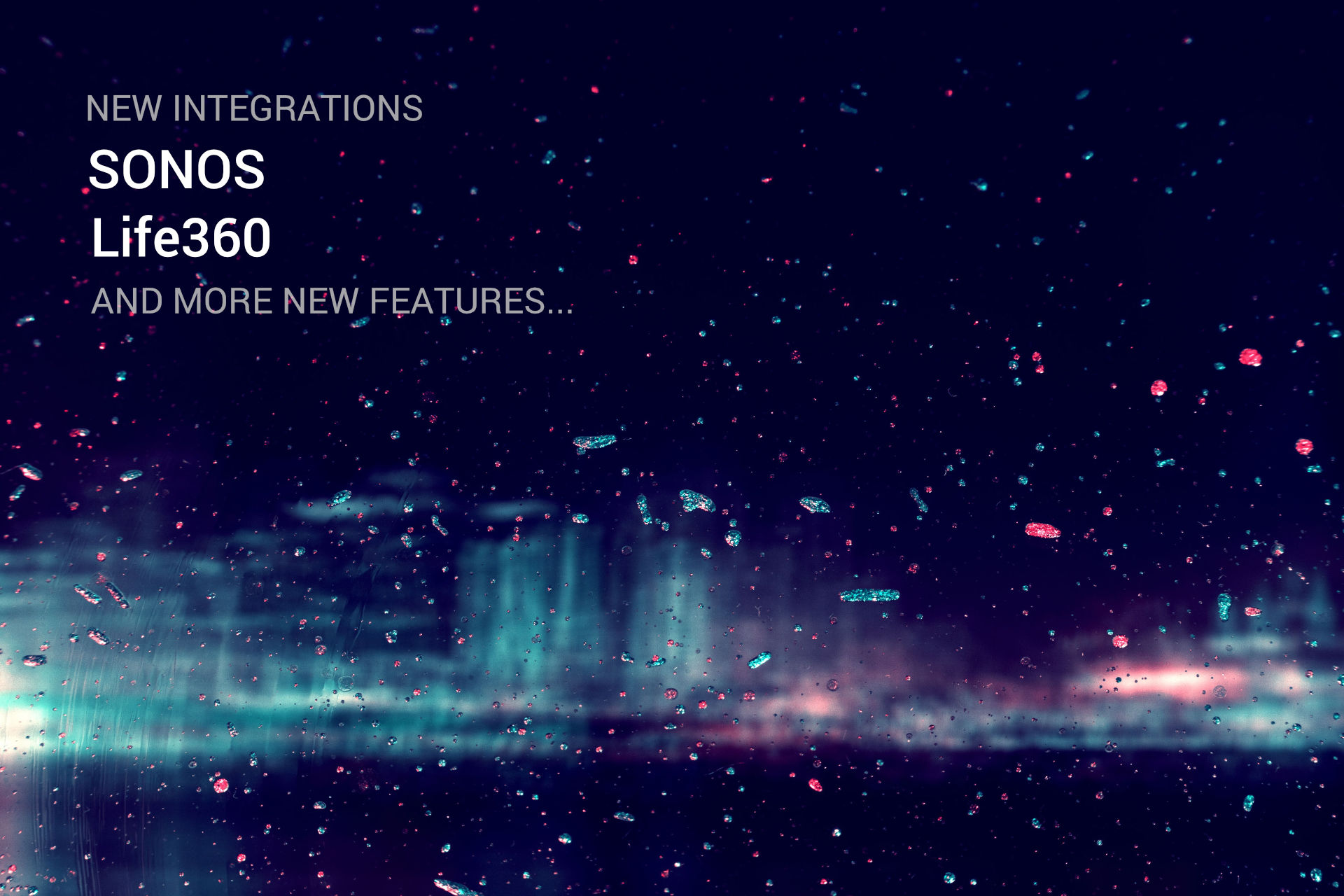Google Calendar Edits Made Directly on DAKboard
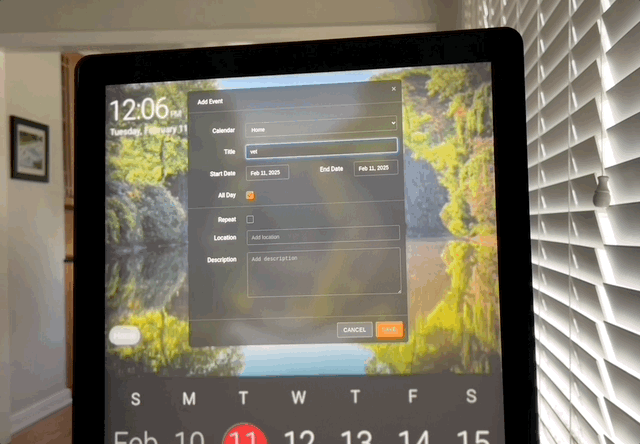
We are extremely excited to share that you can now make Google calendar event edits directly on your DAKboard! Your feedback is important to us, and we are glad to provide this enhancement based on your suggestions. This new feature is possible only with Google Calendar at this time.
When you have your Google calendars connected, you will now see a small pencil icon next to the color wheel. Click the pencil icon to activate the ability to add and edit events directly from your DAKboard through touchscreen or a USB connected mouse and keyboard.
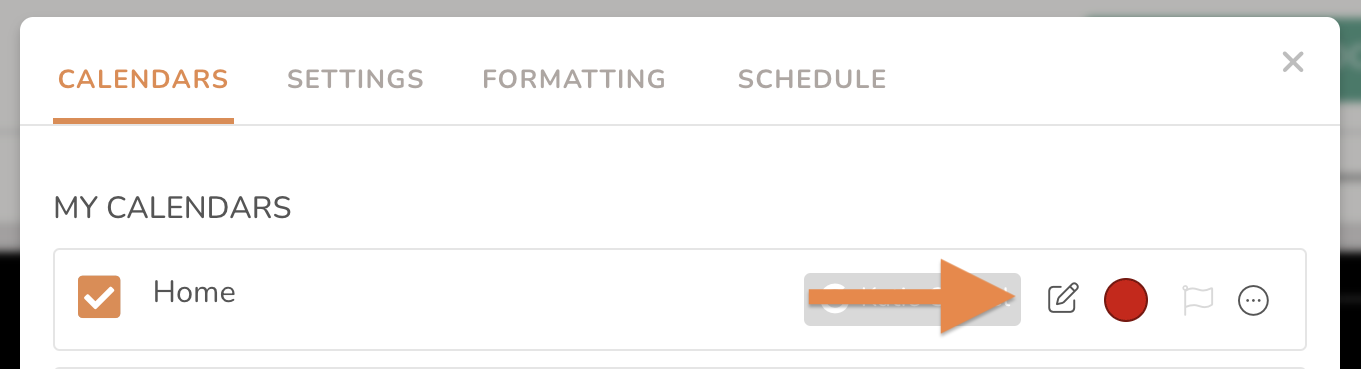
Once activated, you will see a plus sign icon at the bottom right of your calendar. Tap this with your finger, or a USB connected mouse, to add an event.
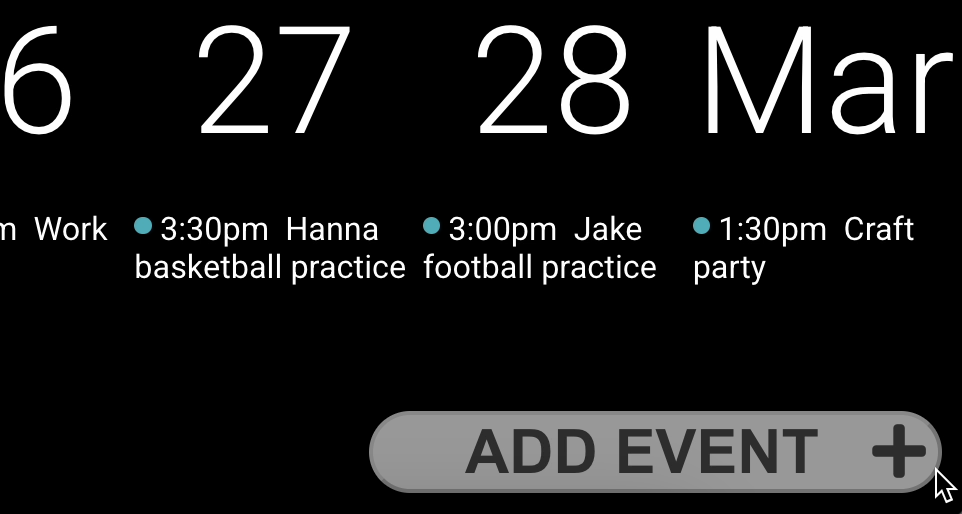
This will reveal a pop-up window where you can enter your new calendar event including the name, date, time and location. You can also leave a description of the event.
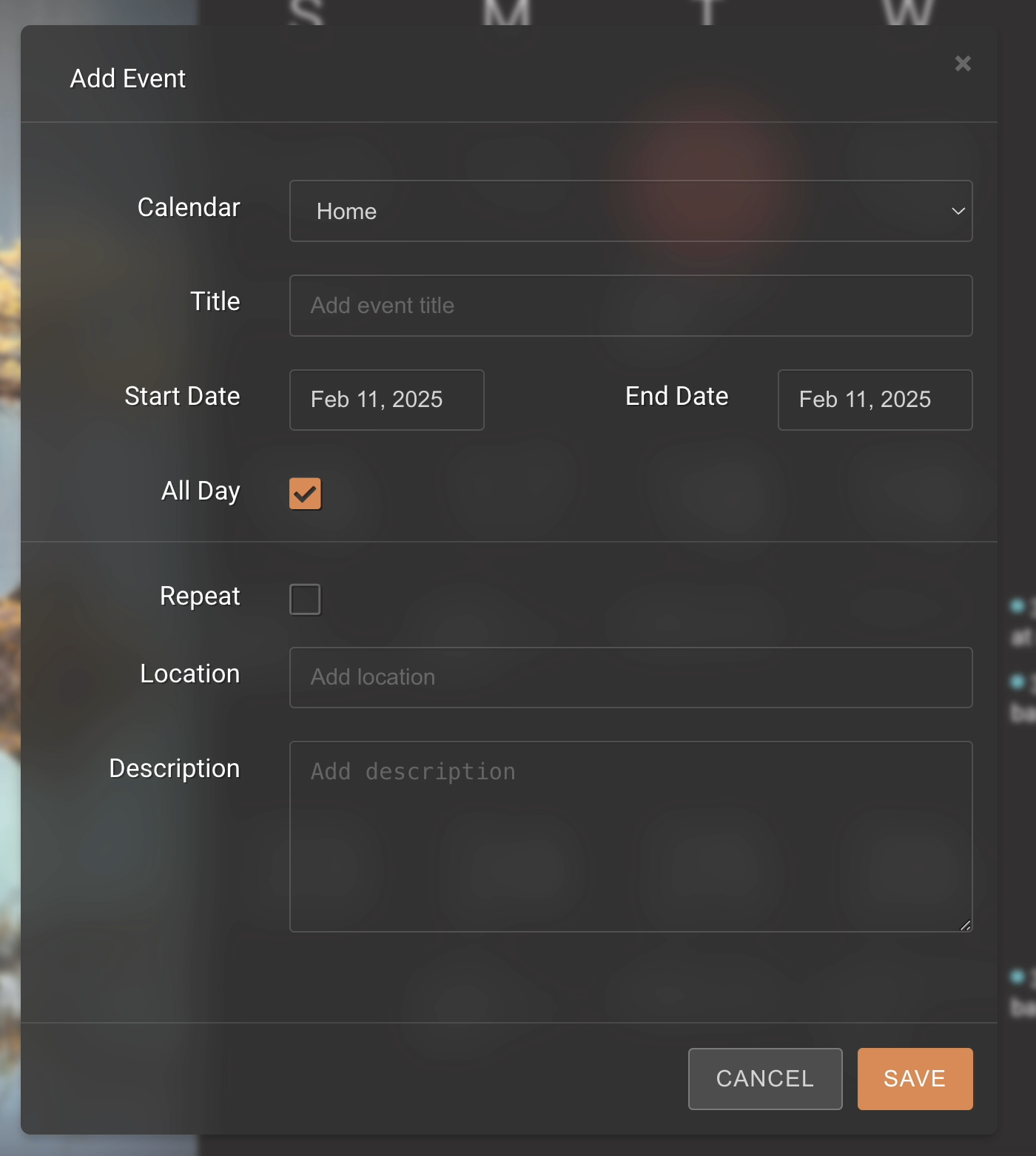
You can also make edits to, or delete, existing events in your calendar by tapping on the event name.
Google Photos Update Makes Sharing Harder—We Make It Easier
Google is changing its API integration on March 31st, 2025. It is removing the ability to select entire albums and multiple albums, requiring our customers to select individual photos instead. This change forces customers to take many additional steps to display new photos on their screens using Google Photos or Google Drive.
As such, we’ve decided to discontinue support for Google Photos and Google Drive, in favor of our many other photo integration options that continue to provide ease of use for our customers.

To help with this transition, we’re expanding access to our Media Library! Previously available only to DAKboard Plus users, the Media Library is now included in the Essential plan, allowing you to store and organize your photos directly within DAKboard—no third-party integration needed.

In addition to the Media Library, please consider one of the many other DAKboard supported photo integration options we offer before March 31st, to ensure your photos continue to be displayed:
- Dropbox
- Flickr
- Apple Photos
- Microsoft One Drive
- Bing
- Box
- Smug Mug
New Screen Manager Layout

Managing your DAKboard just got easier! We’ve combined the Displays and Screens pages, allowing you to add new devices and update screens effortlessly from a single page.
Other Recent Enhancements
- New ‘Dad Jokes’ added to the News & Education block category
- 4.07 DAKboard-OS release adds touch function to go back from websites outside of DAKboard
- Ability to sort packages you are tracking for delivery, and automatically retry newly created shipments not yet available for tracking
Thanks!
We hope you find this functionality in DAKboard useful. As always, feel free to comment below, or contact us through our support site with any questions or feedback.
Follow us on Facebook, Instagram and YouTube to be among the first to learn about new integrations, tutorials, tips and inspiration.